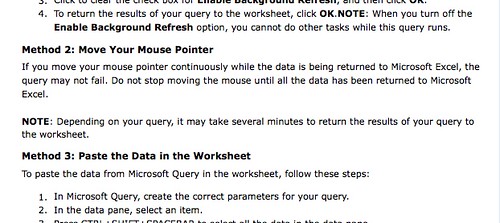TTMMHTM: Email clients survey, Disney Steampunk, RFID luggage, search interfaces, Wave protocol open sourced and a great colour schemer
Thursday, July 30th, 2009Things that made me happy this morning:
- My colleagues in Korea did a nice screencast of GeoMaker in Korean
- A cool video of a fractal animation of generated mountains and lakes done in 1979-80 on a VAX!
- Interesting survey about the popularity of email clients from campaign monitor.
- Another good introduction to object oriented PHP – I started using json_decode(‘{foo:”bar”,baz:[“moo”,”bark”]}’);
- PostScript and PDF for HTML5 canvas – OK then…
- Cool, almost steampunk Disney design concepts
- A very large collection of search interface screenshots
- Seems like more and more airports will start tagging luggage with RFID – makes more sense than the barcode stickers anyway
- Google releases the messaging protocol of Wave as open source – this should make it easier to extend it.
- The Color scheme designer is not only really pretty but also allows you to simulate different forms of color blindness.