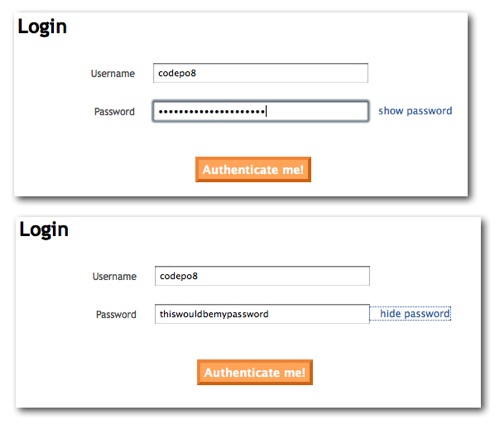I am right now teaching a four day class of DOM and Ajax in Sunnyvale, California and also do some tech editing for Scriptin with JavaScript and Ajax by Charles Wyke-Smith and I find one thing that is pretty worrying: easy examples of web development practices are dangerous to show these days.
I’m talking about practices that make it easy to get quick results and give readers and attendees “I am getting this – this is easy” fuzzy warm feelings.
One very obvious example is form validation and re-rendering of a form using PHP_SELF and displaying user data using $_GET or $_POST. Unfiltered they are a free invitation for any XSS attack and will turn your server into a spam-hub or bot-net drone. Explaining countermeasures of XSS normally is out of scope for an example that only shows how a form would work that you enhance progressively.
The same applies to simply outdated ideas like onevent handlers. It is easy to show an example that uses a few onclick handlers, but explaining event handling really well takes a bit of time. Again, this is something that really does not fit in the scope of a DOM course.
I do however think that it is important to get it in there, as there is no such thing as knowing one technology in the web development stack and being able to use it. There’s a lot of overlap with other areas and in order to be a good developer and play well with others you need to be aware of your effects and areas of overlap with your colleagues’ skill-sets.
The other extreme I find myself doing is being too over-cautious. I went through the tough times of the first browser wars and got a deep-rooted mistrust towards anything some browser tells me is OK to do and use. However, I get the feeling that it doesn’t really matter any more if Internet Explorer has a problem with name vs. ID or whatever other shenanigans we have to be aware of when we build things from scratch.
I do get the distinct feeling that not building on top of a good client-side library is simply a waste of time these days. Libraries allow us to write code, not to work around bugs and wonder what other safety measure we have to put in.
That’s why I started asking people in my courses to use Firefox with Firebug and use a good text editor to code along. Today I managed to breeze through how to write HTML that is ready for internationalisation and works with assistive technology, over simple DOM access to the document and at the end writing a validation script for a form using generated DOM content. By concentrating on how things are meant to work instead of debugging random issues I managed to get the students to reach far into the matter in a day – even those who never touched JavaScript before.
Maybe it is time to get beginners accustomed to a market that builds on working solutions and benefits from browser abstraction via libraries than teaching developing from total scratch – bad browsers and bad people taking advantage of any technology to gain access or spam us seem to have made this way of working redundant.
 I’m working on a handbook for developer evangelists (the outline is here) and I am 7000 words in – after 2 days of writing.
I’m working on a handbook for developer evangelists (the outline is here) and I am 7000 words in – after 2 days of writing.