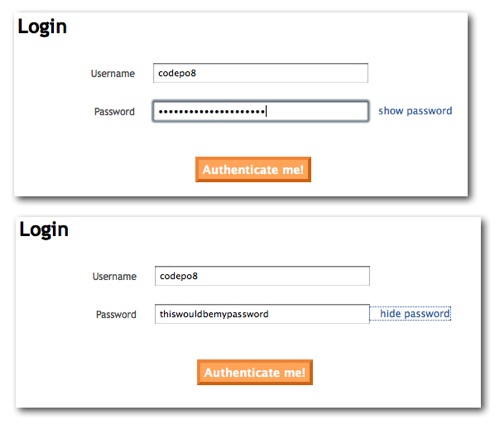On password fields masking and Jakob Nielsen
Friday, June 26th, 2009Jakob Nielsen just posted on alertbox that we should stop password masking (you know, showing asterisks or dots instead of showing the password while the user types it in.
His argument is the following:
Most websites (and many other applications) mask passwords as users type them, and thereby theoretically prevent miscreants from looking over users’ shoulders. Of course, a truly skilled criminal can simply look at the keyboard and note which keys are being pressed. So, password masking doesn’t even protect fully against snoopers.
More importantly, there’s usually nobody looking over your shoulder when you log in to a website. It’s just you, sitting all alone in your office, suffering reduced usability to protect against a non-issue.
Which makes me wonder when was the last time that Mr.Nielsen left his house to communicate with the real world. As a frequent traveller I am constantly seeing people logging into web sites in hotel lobbies (when they check in for their flight for example and enter their bonus miles account details), in Internet Cafes or when they use their laptop in a public space. While it is harder to spot the keyboard (especially with fast typers) there is no problem whatsover looking over their shoulder or – using my 10x optical zoom camera – even spot what they enter on the screen from across the room.
However, password masking is not a 100% security measure but anyone working in security promising you a 100% security is nobody you should trust anyways.
I do agree though that password masking can be very annoying on a mobile device, as is entering any form (my favourite bugbear is Opera Mini Uppercasing the first word I enter in any text field – no this is my user name, not a sentence).
As I am changing my passwords every few weeks I do get confused from time to time, too, which is why I have written myself a GreaseMonkey script that adds a link to any password field that allows me to toggle its display:
This, in my book, should be a standard feature of browsers (or a convention we should start to follow when we design forms) – not showing sensitive information as readable text on a screen just because we don’t think anyone would ever watch us.
Let’s also not forget that browsers deal with an input field with the type of password differently than with one that is text. For starters browsers do not collect previously entered information and offer them as options to autofill the field – something that would be terribly dangerous for passwords.