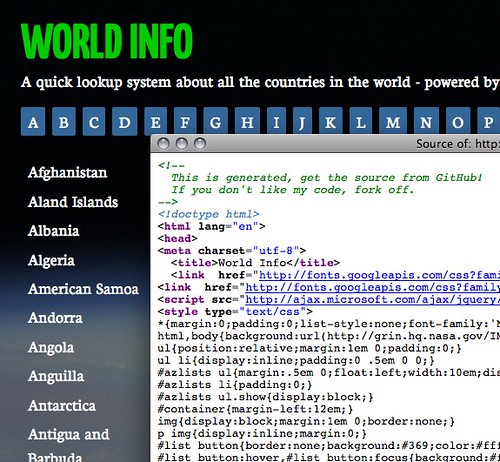Promote better JavaScript documentation with PromoteJS
Sunday, September 26th, 2010As I heard during my visit in the valley last week and just now from the goings-on at the JSConf in Berlin, Mozilla is working on ramping up the already amazing MDC documentation for JavaScript and you can help by providing some guerrilla SEO - simply add the following image with the right code available at http://www.promotejs.com/ to any article that talks about JavaScript:
The reason is obvious when you search for the term “JavaScript” – the things you find are wiki articles or even products that tell you not to care about learning JavaScript when you use them. As the term JavaScript was a hot SEO term during the DHTML days and with the resurrection now a lot of sites washed out the experience of finding something good when you try to use the web to find it. When I wrote my JavaScript book Beginning JavaScript with DOM Scripting and Ajax I had a chapter that told you where to find good information about JavaScript and other than the MDC and SelfHTML (if you are German or Spanish) I drew quite a blank. Lately Sitepoint started to put together some good docs but then all we had was W3Schools.
Let’s shine a Flashlight on the elephant in the room: W3Schools. This site is the number one for almost every technical search term in CSS, JavaScript and HTML. There are a few reasons for this:
- Its SEO is spot on – heading structure, amount of links and deep level content (long tail)
- It leaves you with a good feeling – “oh this is how simple it is! Cool, no need to read more, just copy and paste the example and I am an expert”
- It is fast and small
The “good feeling” part is also what makes it dangerous. I ranted in several talks about the Siren Song of W3schools – it gives you the what but not the why. You can use it as a reference when you already know your stuff but it is dangerous for people to learn a subject matter. Programming is not about syntax alone – it is also about the environment you apply it in. W3schools is like bringing up your kid on fast food – quick, fast and cheap. This is not the fault of the maintainers of W3Schools – it is the fault of people sending new learners there for information.
The PHP docs are a good compromise of fast information with insights from implementers in the field – I learnt more from comments on the docs in PHP than from the entries themselves.
In the write great code examples chapter of my Developer Evangelism handbook I described a blueprint how to write a code example that explains and educates. Sadly this takes much more work than just showing the syntax. And this is why the docs sites that simply tell the “how” are winning – they update much faster with less overhead.
It is very cool to see Chris WillisonChris Williams(DOH!) and others take on the challenge and Mozilla to me is the perfect host for this kind of effort – they are open, independent when it comes to JS and have a track record of providing good docs.
Interestingly enough about five few years ago I tried a similar approach for all docs:
Other than getting it hacked once I found no support for it though so I shut it down a year ago. Now with the leading names of the market talking about a similar thing at the leading conference of the language we have a better chance. Help us!