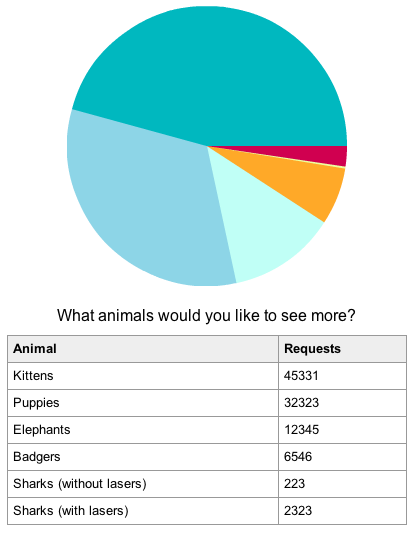Stumbling on the escalator
Thursday, February 16th, 2012I am always amazed about the lack of support for progressive enhancement on the web. Whenever you mention it, you face a lot of “yeah, but…” and you feel having to defend something that should be ingrained in the DNA of anyone who works on the web.
When explaining progressive enhancement in the past Aaron Gustafson and me quoted the American Stand-Up comedian Mitch Hedberg and his escalator insight:
An escalator can never break – it can only become stairs. You would never see an “Escalator Temporarily Out Of Order” sign, just “Escalator Temporarily Stairs. Sorry for the convenience. We apologize for the fact that you can still get up there.”
This is really what it is about. Our technical solutions should be like escalators – they still work when the technology fails or there is a power outage (if you see CSS animations and transformations and transitions and JavaScript as power) – but they might be less convenient to use. Unlike real world escalators we never have to block them off to repair them.
We could even learn from real-world escalators that shut down when nobody uses them for a while and start once people step on them. On the web, we call this script loading or conditional application of functionality. Why load a lot of images up front when they can’t be seen as they are far away from the viewport?
An interesting thing you can see in the real world is that when an escalator broke down and became stairs people stumble when they enter it. Our bodies have been conditioned to expect movement and our motor memory does a “HUH?” when there isn’t any.
This happens on the web as well. People who never were without a fast connection or new and shiny computer or phone with the latest browsers have a hard time thinking about these situations – it just feels weird.
Another interesting thing are the horizontal walkways you have in airports. These are meant to accelerate your walking, not replace it. Still you find people standing on those complaining about their speed.
On the web these are the people who constantly complain about new technology being cool and all but they’d never be able to use it in their current client/development environment. Well, you don’t have to. You can walk in between the walkways and still reach the other side – it just takes a bit longer.
So next time someone praises flexible development and design practices and you have the knee-jerk reaction to either condemn them for not using the newest and coolest as “everybody has a xyz phone and browser abc” or you just don’t see the point in starting from HTML and getting to your goal re-using what you structured and explained in HTML as “GMail and Facebook don’t do it either” think about the escalator and how handy it is in the real world.
Think about it when you are tired (accessibility), or you carry a lot of luggage (performance) or when you just want to have a quick chat whilst being transported up without getting out of breath. Your own body has different needs at different times. Progressively enhancing our products allows us to cater for lots of different needs and environments. Specialising and optimising for one will have a much more impressive result, but for example a lift is pointless when it doesn’t work – no matter how shiny and impressive it looks.
Our job is to make sure people can do the things they went online for – get from their start to their desired goal. This could be convenient and fast or require a bit of work. Our job is to make sure that people do not get the promise of a faster and more convenient way that fails as soon as they try taking it.
You can comment on Google Plus if you want to.