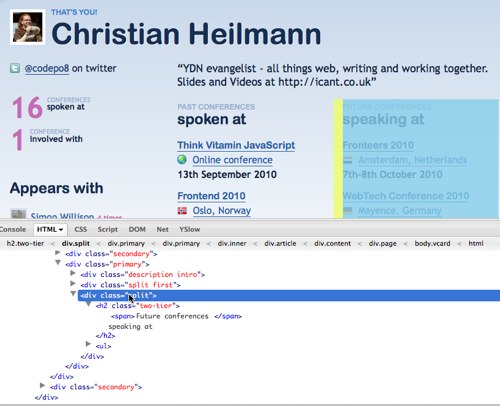A research interface for the social web – fork it now and find what people are talking about
Wednesday, September 22nd, 2010Researching something on the web can be pretty annoying. Search engines get better every year, but there is a whole world of social sites that are not indexed. For example if I search for a nice photo of a red panda I use Google image search. If I want to use this photo later on I am better off using Flickr or Picasa and see what license the photo is.
Yahoo’s researchers had the same problem which is why they assembled all the social updates in one XML feed – the Yahoo! Firehose. This, in contrast to other Yahoo APIs also comes with commercial terms and conditions and is available through YQL. In terms of data, the Firehose aggregates a lot of different sources:
Yahoo! 360, AOL, Bebo, Blogger, Bloglines, Digg, Diigo, Goodreads, Google, Google Reader, Last.fm, Ma.gnolia, Movable Type, Netflix, Pandora, Picasa, Pownce, Seesmic, Slideshare, SmugMug, StumbleUpon, ThisNext, TravelPod, Tumblr, Twitter, TypePad, Vimeo, Vox, Webshots, Xanga, Yelp, YouTube, Zooomr, Yahoo! Avatars, Yahoo! Buzz, Yahoo! Profiles, Wisteria, Yahoo! Answers, Yahoo! Shopping, Yahoo! Autos, Bix for Yahoo!, Yahoo! Bookmarks, Yahoo! Briefcase, Yahoo! Calendar, Yahoo! Classifieds, Delicious, Yahoo! Family, Yahoo! Sports, Yahoo! Finance, Flickr, Yahoo! Food, Yahoo! Games, Yahoo! Geocities, Yahoo! Green, Yahoo! Greetings, Yahoo! Groups, Yahoo! Health, Yahoo! Hotjobs, Yahoo! Kids, Yahoo! Local, Yahoo! Movies, Yahoo! Music, MyBlogLog, Yahoo! News, OMG! from Yahoo!, Yahoo! Personals, Yahoo! Pets, Yahoo! Status Updates, Yahoo! Guestbook Comments, SearchMonkey from Yahoo!, Yahoo! Shopping, Yahoo! Sports, Yahoo! Tech, Yahoo! Travel, Yahoo! TV, Yahoo! Video.
You can do the data junkie part and use it in the YQL console:
This can be annoying though, especially as you cannot see the photos and videos. This is why I put together a research interface on top of the Yahoo Firehose:
You can see the research interface in action here but more importantly, the source code of the interface is available on GitHub which means that you can host it yourself – for example behind a firewall or make it part of your Intranet.
For a local install you need to sign up for a developer key, edit the keys.php file, put all the files up on your PHP enabled server and you are done. If you get stuck you can get help on the YDN Forums.
Notice that I am keeping the state of your last search by storing it in local storage when your browser supports it – this can be useful for larger searches.