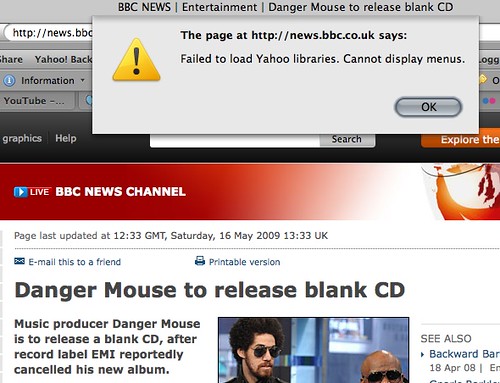Mozilla Add-on workshop and Firefox4 with HTML5, CSS3 and SVG
Thursday, July 1st, 2010Yesterday night Mozilla invited developers to the Hub in King’s Cross, London to learn about Add-ons and the future of Firefox.
Nick Nguyen on Add-ons
 The evening started with Nick Nguyen with Mozilla giving us an overview of the reach and numbers of extensions that are currently available for Firefox and Thunderbird. Some of the numbers were:
The evening started with Nick Nguyen with Mozilla giving us an overview of the reach and numbers of extensions that are currently available for Firefox and Thunderbird. Some of the numbers were:
- To date there were 2 billion downloads
- only 40% of the add-ons were created in the US (followed by Germany) – this is the same in the Yahoo Developer Network, the US is the main market but developers are elsewhere
- 40% of Firefox users have add-ons (8 is the most common amount of installs)
- People created 588 Themes
- 1054 Search Engines were added to Firefox
- Overall the community created 4441 Extensions
- The surprising number was that people created 156,147 Personas (skins for Firefox)
This, according to Nick, makes the Mozilla stack the “richest extensions platform”.
The move to Jetpack
Nick then went on to explain the changes in add-on architecture, especially the move from XUL based add-ons to Jetpack. Whilst the old school XUL path still yields the most powerful results, Jetpack is the preferred way to build for the future, because of a few reasons:
- user don’t need to restart the browser to install them
- updates are a lot easier
- you only need to know JS, CSS and HTML
- there’s a user friendly web IDE - the addon builder.
Promoting your add-ons
Nick then explained some of the options for promoting your add-ons. Promotion is possible for targeted markets and promoted add-ons normally tend to get 5-10k downloads/day. Firefox 4 will have add-ons in a tab – full screen and featured instead of the currently somewhat cumbersome add-on manager.
The Rock your Firefox blog describes the story of add-ons and how it improves people’s lives. It is an editorial servers for developers. Featured add-ons get 2-3 days exposure and ten-thousands of downloads.
The Mozilla contributions program allows people to donate money for developers. So far 500 add-ons (12% overall) received money from the programme. It has run for 10 months and so far raised $90,000.
The next step for Mozilla now will be an add-on Marketplace – which is a store for add-ons. They want to try it out and see how it will work out. In a survey conducted amongst the add-on developer community 3 out of 4 developers like the idea of reaching 100 million active add-on users and sell their add-ons for 1 to 5 dollars. Mozilla is very outspoken about never to consider a DRM model and consider fair pricing the better way to fight piracy. The store will accept Paypal and all major credit cards. One of the key requirements is support for non US developers and the store encourages free add-ons that feature more options in the paid versions – much like the Android market does now.
Overall Mozilla like to see their planned app store not like a mall but like an organic farmers market.
Justin Scott – on making add-ons people will love
 Justin Scott talked us through some of the steps how to build a really good add-on and explained some of the pitfalls to avoid. His talk was structured in three stages of add-on deployment: building, marketing and listening.
Justin Scott talked us through some of the steps how to build a really good add-on and explained some of the pitfalls to avoid. His talk was structured in three stages of add-on deployment: building, marketing and listening.
Building your add-on
One of the biggest feedback items Mozilla users gave in a survey about add-on happiness is that they are expecting a clean first run of the add-on. things people didn’t like at all were:
- Add-ons that require registration
- modal dialogs and wizards
- asking to change the user’s settings
- pages that pop up after updating and changelogs
If you for example click on a link in an email you don’t want your Firefox to open a different pages as an add-on needed upgrading. This was one of the main reasons why the new add-on manager in Firefox 4 will not pop up any longer but will be much more discreet.
A few tips for good deployment:
- Put your dialogs on the first run page or have it user triggered instead of forcing users to change setting when the add-on gets upgraded
- Don’t clutter the UI - instead try to integrate your extension with the UI as if they are a part of Firefox.
- Stick to one way of showing the extension and allow the user to choose where they want to see it – as an icon in the toolbar, on the bottom right, as a right-click extension and so on.
One bad example Justin showed was the Delicious extension which adds 7 logos to the Firefox chrome in different areas.
The next point Justin brought up is that it is very important to earn and keep the user’s trust. He explained some of the main mistakes that add-on developers do:
- change the browser’s search provider for ad sales
- replace ads on websites with own ads
- install other add-ons with the one you agreed to install
This lead to the “no surprises policy” of Mozilla:
- Every add-on needs to have a full disclosure of what it does (including the changes mentioned above)
- Users have to opt-in to these changes
- Changes have to revert on uninstall
- All changes have to be included from the start and not on the second or third run
Some tips to avoid annoyances are:
- Choose a core functionality and stick with it – don’t change the functionality on updates
- Have a clear privacy policy – install the proper way – not with .exe.
- Stay current: update compatibility before the next release, avoid conflicts with other add-ons, leverage new features like restartless add-ons, larger icons and mobile support
- Build fast add-ons. Your add-on should not delay the start up of Firefox. Mozilla are working on tools to measure performance and tell developers how to change them.
Marketing for your add-on
Next up were some of the ideas how to market your add-on. Pretty basic advice but surveys in the community showed that these things constantly get done the wrong way.
- The name of your add-on should mirror the functionality – don’t get too creative.
- Have a nice icon (half the extensions don’t have an icon – even 40% of the approved ones – to battle this Mozilla is expanding the default “jigsaw icon” to more descriptive ones. They also offer a design help forum and run a icon redesign contest soon)
- Provide helpful screenshots and keep them updated – video screenshots are in the planning
- Avoid EULAs – Firefox now has different install buttons for EULA and non-EULA add-ons. Surveys showed that 44% of the plugins without a EULA got installed, but only 5% of those with a EULA. Another 40% of the installers dropped out after reading the EULA which means that only 3% got installed.
Listening to your audience
Justin’s last point was to listen to your users:
- Have a good support avenue (email,website,get satisfaction)
- Monitor user reviews – developer can reply to them
- Use tools – statistics (how fast do people upgrade), recent activity feed as RSS, compatibility reporter
Myk Melez on Jetpack
 Next up was Myk Melez with a deep dive on Jetpack. He started with a history and description of Jetpack which came from the Mozilla Labs. The reasons for Jetpack were that it was too hard to build add-ons, that browser updates broke add-ons, that restarting your browser is annoying and that add-ons have system access but probably don’t need it (which of course is a security issue aswell).
Next up was Myk Melez with a deep dive on Jetpack. He started with a history and description of Jetpack which came from the Mozilla Labs. The reasons for Jetpack were that it was too hard to build add-ons, that browser updates broke add-ons, that restarting your browser is annoying and that add-ons have system access but probably don’t need it (which of course is a security issue aswell).
The goals of Jetpack subsequently are to simplify add-on development with CSS and JavaScript, to work with upgrades, to limit the power of plugins and to avoid restarts.
Jetpack came around in Spring 2009 and had these features but still allows for full system access. People liked it a lot, especially that you could build add-ons inside the browser which is great for casual developers.
There were however some issues with bootstrapping into Firefox and compatibility with updates and there was no way yet to harness third-party APIs in your extensions with Twitter being the most requested.
In Fall 2009 there was a reboot of Jetpack which included a web application for casual developers, an SDK for developers, XPI bundles + API bundled with add-in to solve bootstrapping and CommonJS Modules for code sharing with third parties.
In 2010 the webapp and SDK came out as a incubation programme of Mozilla instead of labs level and after five SDK releases, Jetpack is now restartless on 4 and betas, has a unit testing harness and documentation tool. The web app allows you to create add-ons and libraries and instant testing via a helper add-on.
Myk then did a live demo building a new extension using the of the add-Ons Builder (which is Bespin inside the browser allowing you to build extensions).
The future of Jetpack will have the limiting of system access, new APIs for window and sidebar, debugging options (console and memory management), compatibility across updates and the web app will get addons.mozilla.org integration.
You can read all about Jetpack at jetpack.mozillalabs.com and try out the builder yourself at builder.mozillalabs.com.
Lightning Talks
After a quick break with awesome food and drinks (really) we headed for some lightning talks.
First up was Evgeny Shadchnev showing his Invisible hand price comparison Add-On. Specifically he explained how they moved from XPI development to Jetpack and how the test driven design allowed them simple development in a way no other browser extension platform does.
Next was Tobias Leingruber from Artzilla.org who talked about the lighter side of add-on development and hacking the web to be a funnier and more interesting place. I loved the talk as I myself have this mean streak for my add-ons (check Touretter as an example). Tobias talked about things artzilla had built, like a Dislike button for Facebook, the China channel firefox add-on that simulates the internet censorship in China and an add-on that finally removes Justin Bieber from the internet – thanks guys!.
Brian King talked about building add-ons for Firefox Mobile and pointed out the slow performance on handsets, the need for a different UI and how you can build cooler add-ons as you can tap into orientation, gps and camera. He also explained that you don’t need a phone to develop as there are nightly builds of desktop Fennec and a Maemo virtual image for Maemo apps (simulating a Nokia N900). One big tip was the Addon collector extension which allows for bunch syncing on extensions from desktop to mobile.
Paul Rouget and Tristan Nitot on Firefox 4 and HTML5
Paul and Tristan from the Paris office were next and blew our minds with some of the cool stuff coming up in Firefox 4
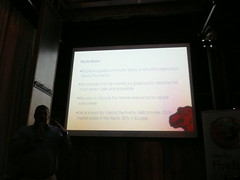


A reminder of what XUL is about
Paul started somewhat on a tangent by showing 3 tips for your first add-on. His main point was that you should understand XUL, CSS and JavaScript to build great add-ons (which somewhat contradicted the Jetpack talk but eh, he is French :) SCNR).
Paul explained that the Firefox UI is a big web page. Firefox itself is XUL and you can open it in Firefox itself with chrome://content/browser/browser.xul. He then showed how to build a browser in XUL using the XUL explorer in 20 lines of XML. Once you understood that the whole browser is a XUL document, the next step is to understand Overlay which means that you add to the browser’s chrome. You can find out where to inject your code using the DOM inspector.
All you need to do then is to write a manifest file and an install.rdf and package up your extension. All of this is described in detail at https://addons.mozilla.org/en-US/developers.
New features in Firefox
Firefox is getting a bad reputation right now for being slow and unstable. A lot of these issues are actually not the fault of the main engine but add-ons and – especially on a mac – plugins. Whenever my Firefox dies it is because of some Flash movie. This is why from 3.6.4 onwards Firefox will have a crash protection which means that if a Flash, Quicktime or Silverlight plugin crashes, the browser stays up and just tells you to reload the current page as
the plugin caused an issue.
Tristan re-iterated Mozilla’s cause and idea of the web as an open and free platform and that they are working hard to make it easy for developers to build with free tools what has been done with closed source platforms up to now.
Tristan and Paul then went through some Firefox 4 and Firefox Mobile 2 demos – some of which I had seen before, and others that impressed me a lot. Things Paul showed were:
- HTML5 Video display
- Painting with Canvas
- Image manipulation with Canvas – pixel testing, face detection with opencivitas
- Green screen technologies in images and video by detecting pixel colours.
- HTML5 embedded inside SVG (yes!)
- SVG as an IMG
- SVG as a CSS background
- SVG filter/mask/clip
- SVG animations
- Inline SVG inside HTML5
- CSS3 (selectors, @font-face, 2D Transforms, Transitions, Shadow, Gradients ,calculations – calc(2em-10px) )
- APIs: Geolocation, Offline (IndexDB, localStorage, AppCache, FileAPI – binary content of a file input, file drag and drop, web workers, websockets)
- Websockets controller running the presentation from the mobile.
- WebGL
If you want to see some of the cool things they showed, here are some videos:
CSS3 filters and SVG masking on HTML5 Video:
Highly interactive video interface with SVG masking and transitions:
WebGL in Firefox 4 and on Android:
After this, Tristan covered some of the other features of Firefox 4, especially the upcoming speed improvements:
- TraceMonkey (a new Javascript engine)
- Lazy Frame Construction
- Reducing I/O from the main thread
- Startup Time
- Hardware accelleration
- GPU text/graphics/video rendering
- Using GPU for text rendering
- JavaScript JIT (JaegerMonkey)
- HTML5 parser running own thread
- slicker interface
- no more modal dialogs
- no startup interuptions
- updates in the background
Other features of the upcoming interface are:
- switch to tab (awesomebar storing open tabs)
- dedicated application tabs (icon tab instead of text)
- Permission control per web site – all the different options by domain
- extensions as own page
The plan is to ship RC1 in October – let’s see if that works out :)
Summary
I had a great time at the event and I am convinced again that Mozilla are doing a great job in building the infrastructure for the Open Web. If you think only webkit is an HTML5 browser, check out some of this. One of my favourite parts of the whole demo at the end was that all of the examples are progressively enhanced, so if you watch them in a browser that is not Firefox you still get the features supported in that browser – something that the Apple showcase of HTML5 for example doesn’t bother to do.