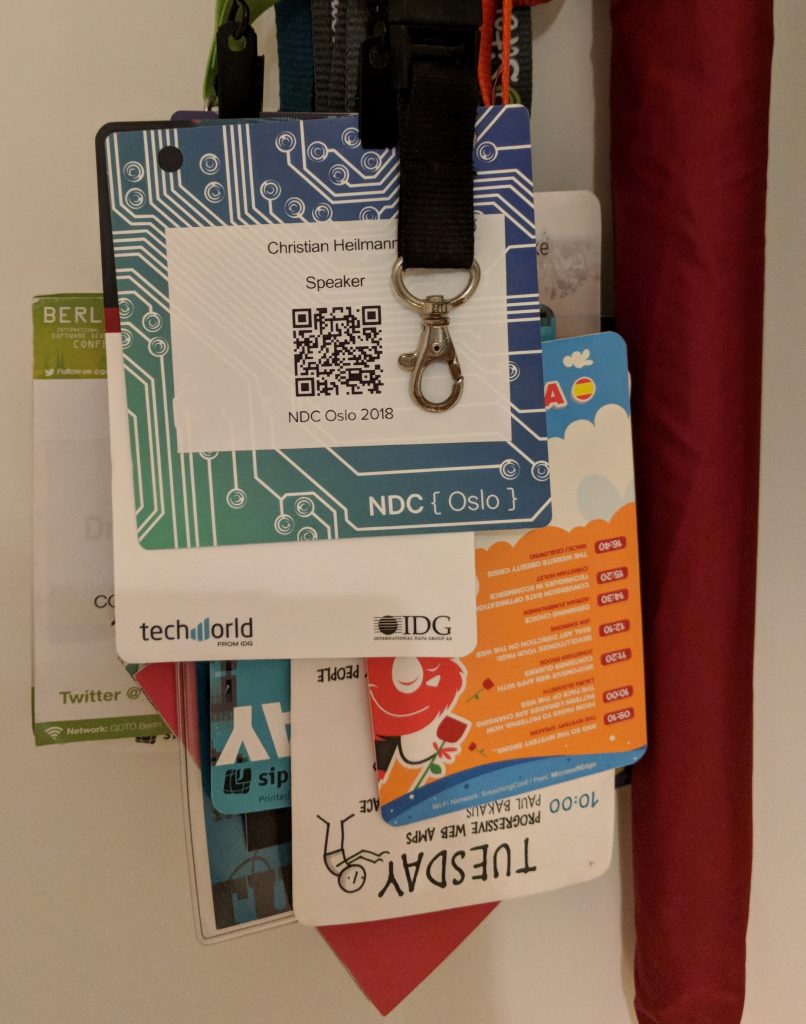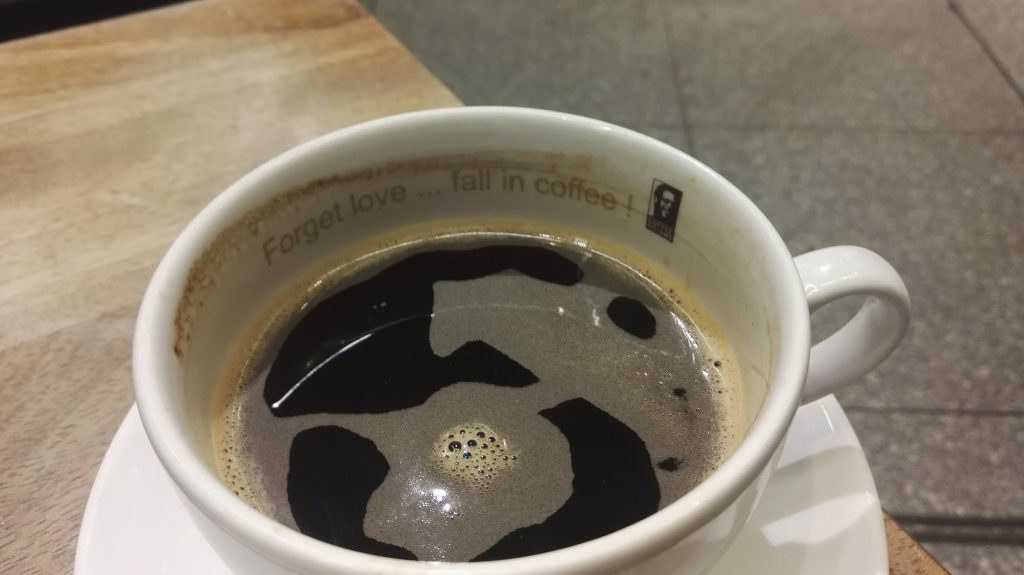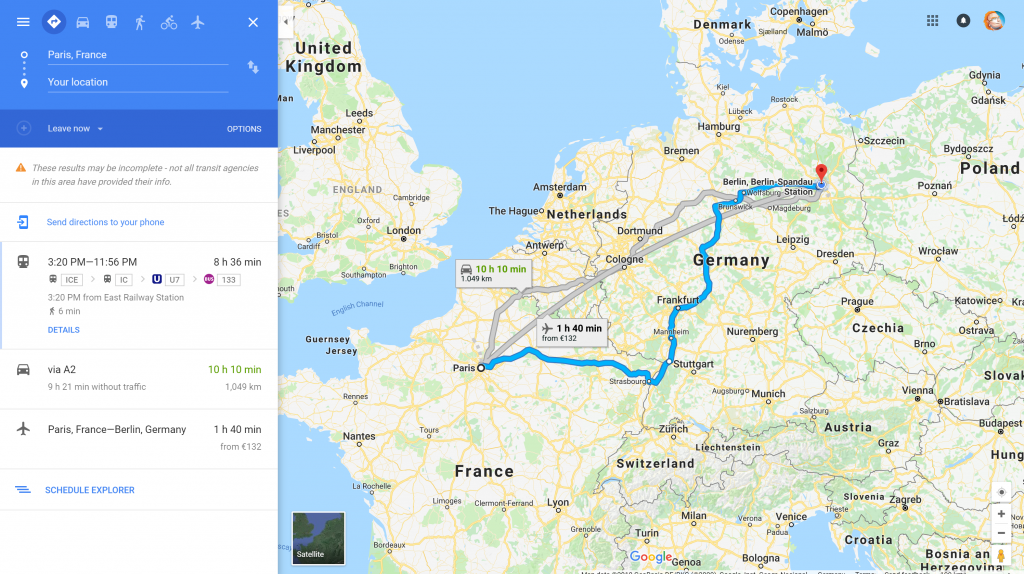Developer Relations revelations: presenting at a conference is much more than your talk
Thursday, June 28th, 2018This is part of a series of posts about the life as a DevRel person and how not all is unicorns and roses. You can read the introduction and the other parts of the series here.
So, today, let’s talk about giving presentations.

As this is a “warts and all” series of posts, I’ll cover the following aspects:
- Preparing your presentation for various audiences
- Frustrations and annoyances to prepare for – things that always go wrong
- Getting ready to be on stage
- Things to avoid on stage
- Planning the follow-up
- The weirdness of making it measurable
Public speaking is tough

Giving a presentation, or even having to speak in front of a group is the stuff of nightmares for a lot of people. There are so many things that can go wrong and you have nowhere to hide as you are the centre of attention.
It is not easy, and it shouldn’t be. I’ve been presenting at hundreds of meetings and events over the last decade. Every time I go up on stage, I am scared, worried and my tummy imitates the sounds of a dying whale. I also hope against hope that I won’t mess up. This is normal, this is healthy, and it keeps me humble and – hopefully – interesting. Sure, it gets a bit easier, but the voice in your head telling you that it is not normal that people care for what you have to say will never go away. So that’s something to prepare for.
Now, there is a lot of information out there about becoming a great presenter. A lot of it is about the right way to speak, breathe and move. You can even cheat yourself into appearing more confident using Power Poses.
I am coaching people on public speaking. And I found out pretty early that “being a great presenter” is a very personal thing. The techniques needed differ from person to person. There is no silver bullet for you to instantly become a great presenter. It is up to you to find your voice and way of presenting that makes you most confident. Your confidence and excitement is what makes a presentation successful. To a degree this happens in equal measures.
It is great to see presenters admitting not being experts but sharing what got them excited about the topic they cover. Much better than someone faking confidence or repeating tired old truths that can’t be disagreed with.
When you look around on the web for presentation tips there is a lot of thinly veiled advertising for a course, workshop or books. Once you become a known presenter, you don’t even have to look. You get spam mail offering you magical products to give awesome presentations. Others offer you to create materials for your talks and style your slides.
Here’s the thing: none of that is making that much of a difference. Your slides and their form are not that important. They should be wallpaper for your presentation. In the end, you have to carry the message and captivate the audience, not read a deck out to them.
Except, it does make a difference. Not for your talk, but for everyone else involved in it.
Players two, three and four have entered the game
Now, as I already hammered home in the last post, as a DevRel person you are not representing yourself, but also a group or company. That means, that you have a lot more work to prepare a presentation. You need to juggle demands of:
- Your company and colleagues
- The conference organisers
- The audience
- People who later on will watch the video of the talk
- Those peering over the social media fence to add their ideas to fragments of information regardless of context
Seperating from your company is tough but needed
Here’s the biggest issue. Technical audiences hate sales pitches. They also hate marketing. They go to a tech event to hear from peers and to listen to people they look up to.
As soon as you represent a company there is already a sense of dread that they’ll find a shill wasting their time. This gets worse the bigger your company is and the older it is. People have a preconception of your company. This could be beneficial “Cool, there is a NASA speaker at that event”. Or it could be a constant struggle for you having to explain that things your company did or other departments do aren’t your fault. It could also be a struggle for you when all you have from your company is marketing messages. Messages that are groan-worthy for technical people but sound great in the press.
Do yourself a favour and be adamant that you own your presentations. You don’t want to get into the stress of presenting a peer-reviewed “reusable slide deck” of your company.
Be proactive in writing and owning your talks. Make sure your company knows what you do and why your talk is a great thing for them. You are on the clock and you are spending their money. That’s why you can’t use presenting only to further your personal brand – something needs to come out of it. That, of course, is tricky to get right, but there are some ways to make it worth while – more on that later.
Helping conference organisers
Conference organisers have a tough job. They don’t only need to wrangle the demands of the audience and locations. They also are responsible for everything that happens on stage. Thus it is understandble that they want to know as much as possible about your talk before it happens. This can get weird.
I often get asked for insipirational, cutting edge talks. In the same sentence I’m asked to deliver the slides months in advance. This is impossible unless you keep the talk very meta. Blue-sky, meta talks don’t help your company or your product. They advocate yourself as a visionary and an important voice in the market, which is good for the company. But tough to explain to the product teams how it affects their work.
In any case, it is a great idea to make the lives of conference organisers easier by having things ready for them. These include:
- A great title and description of your talk
- A description of the skill level you expect from the audience
- An up-to-date bio to add to their materials
- A few good photos of you
- Your name, job description, company
- Ways to connect to you on social media
- Things you published or resources you maintain
These make it easier for the conference to drum up excitement about your talk and yourself. This can mean the difference between speaking to an empty or full room at the event.
Many events will want slides in advance. I tend to not do that as it limits me and often I get inspiration on the flight there. The only exception is if the event offers translation and especially sign translation. Then I provide slides, extensive notes that I will stick to and a list of special terms and what they mean. It is not fun when you talk about databases and the audience looks confused as the translator talks about kitchen tables.
Making it easier for the audience
I am a firm believer that you should separate yourself from your slides to deliver a great talk. I also realised that this often is wishful thinking.
You will hear a lot of “best practices” about slides and not having much text on them but set the mood instead. That’s true, but there is also a benefit to words on slides. Of course, you shouldn’t read your slides, but having a few keywords to aid your story help. They help you in your presentation flow. They also help an audience that doesn’t speak your language and miss out some of the nuances you add to your talk.
If your slides make at least some sort of sense without your narration you can reach more people. Most conferences will make the slides available. Every single time I present the first question of the audience is if they can get the slides. Most conferences record you and your slides. A sensible deck makes the video recording easier to understand.
When you considered all this, you can go on stage and give the audience what they are looking for. The next thing to tackle is stage technology.
Things that go wrong on stage
Ok, here comes trouble. Stage technology is still our enemy. Expect everything to go wrong.
- Bring your own power adaptor, remote and connectors but don’t expect there to be a power plug.
- Don’t expect dongles to work with long cables on stage
- Don’t expect to be able to use the resolution of your computer
- Learn about fixing resolution and display issues yourself – often the stage technicians don’t know your OS/device
- Expect to show a 16:9 presentation in 4:3 and vice versa
- Expect nothing to look on the projector like it does on your computer
- Use slide decks and editors/terminals with large fonts and high contrast.
- Don’t expect videos and audio to play; be prepared to explain them instead
- Do not expect to be online without having a fallback solution available.
- Expect your computer to do random annoying things as soon as you go on stage.
- Reboot your machine before going up there
- Turn off all notifications and ways for the audiences to hijack your screen
- Make sure you have a profile only for presenting that has the least amount of apps installed.
- Expect your microphone to stop working at any time or to fall off your head getting entangled in your hair/earrings/glasses/beard
- Expect to not see the audience because of bright lights in your eyes
- Expect to have terrible sound and hearing random things in the background and/or other presentations in adjacent rooms
- Expect any of your demos to catch fire instead of doing what they are supposed to do
- Have a lot of stuff on memory sticks – even when your machine dies you still have them. Be sure to format the stick to work across operating systems
- Expect to not have the time you thought you had for your talk. I normally plan for a 10 minute difference in each direction
I’ve given up on trying high-tech presentations because too much goes wrong. I’ve tried Mac/Keynote, PC/Powerpoint, HTML Slides and PDFs and still things went wrong. I started prefering to have my slides shown on a conference computer instead of mine. At least then I have someone else to blame.
My main trick is that I have my slides as PowerPoint with all the fonts I used on a memory stick. I also have them as a PDF with all animations as single slides if even that will not work out. Be prepaired for everything to fail. And if it does, deal with it swiftly and honestly.
Getting ready to be on stage
Before going on stage there are a few things to do:
- Announce on social media where and when you are presenting and that it is soon
- Tell your colleagues/friends at the event where you present and that people may come and talk to them right after
- Take some time out, go to a place where people don’t pester you and go through your talk in your head
- Take a bio break, crossing your legs on stage is not a good plan
- Check that your oufit has no malfunctions, drink some water, make sure your voice is clear (lozenges are a good idea)
- Take some extra time to get to the room you present. I normally tend to sit in the talk before and use the break in between presentations to set up
- Stock up on swag/cards and other things to immediately give to people after the talk.
- Breathe, calm down, you’re ready, you got this
DevRel stage etiquette
Congratulations you made it. You’re on stage and the show must go on. There are a lot of things not to say on stage, and I wrote a whole post on the subject some time ago . In this current context of DevRel there are a few things that apply besides the obvious ones:
- Don’t over-promise. Your job is to get people excited, but your technical integrity is your biggest asset
- Don’t bad-mouth the competition. Nothing good comes from that
- Don’t leave people wondering. Start with where the slides are available and how to contact you. Explain if you will be at the event and where to chat to you
- Turn off all your notifications on your phone and your computer. You don’t want any sensitive information to show up on screen or some prankster in the audience post something offensive
- Have a clean setup, people shouldn’t see personal files or weirdly named folders
- Don’t have any slides that cause controversy without your explanations. It is a very tempting rhetoric device to show something out-of-context and describe the oddity of it. The problem is these days people post a photo of your slide. People without the context but a tendency to cause drama on social media then comment on this. You don’t want to get off stage, open your phone and drown in controversy. Not worth it.
- Make it obvious who you work for. As mentioned earlier, this can be a problem, but you are there for this reason.
- Show that you are part of the event by mentioning other, fitting talks on subjects you mention. This is a great way to help the organisers and help other presenters
- Don’t get distracted when things go wrong. Admit the error, move on swiftly. It is annoying to witness several attempts of a tech demo.
- If there is a video recording, make sure it makes sense. Don’t react to audience interjections without repeating what the context was. Don’t talk about things people on the video can’t see. When I spoke at TEDx the main message was that you talk more for the recording than the people in the room. And that applies to any multi-track conference.
- Make sure to advocate the official communication channels of the products and teams you talk about. These are great ways to collect measureable impact information about your talk.
Things that happen after your talk
Once your done, there will be a lot of immediate requests by people. So make sure you have enough energy for that. I’m almost spent right after my talks and wished there were breaks, but you won’t get them.
Other things on your plate:
- Use social media to thank people who went to your talk and to post a link to your slides using the conference hashtag.
- Collect immediate social media reactions for your conference report
- Tell people if and where you will be (probably your booth) for the rest of the conference
- Find some calm and peace to re-charge. You’ve done good, and you should sit down, have a coffee or water and something to eat. I can’t eat before my talks, so I am famished right after
How do you know you were a success?
From a DevRel point of view it is hard to measure the success of presentations. Sure, you have impressive photos of rooms full of people. You also have some very posititive tweets by attendees and influencers as immediate feedback tends to be polarised. But what did you really achieve? How did your talk help the team and your product?
This is a real problem to answer. I always feel a high when on stage and at the event but a day later I wonder if it mattered to anyone. Sometimes you get lucky. People contact you weeks after telling you how much you inspired them. Sometimes they even show what they did with the information you told them. These are magical moments and they make it all worth while.
Feedback collected by the conference is to be taken with a grain of salt. Often there is a massive polarisation. As an example, I often have to deal with “Not technical enough” and “Too technical” at the same time. Tough to use this feedback.
One trick to make it worth while for your company and measurable is to have short-URLs in your slides. The statistics on those with the date attached can give you an idea that you made a difference.
Fact is that somehow you need to make it measurable. Going to an event and presenting is a large investment. In time, in money and also in emotional efforts. It is a great feeling to be on stage. But also remember how much time and effort you put into it. Time you could have spent on more re-usable and measurable DevRel efforts.