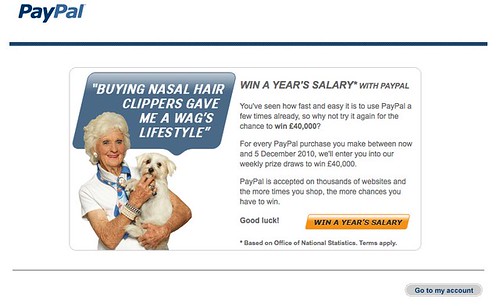At the Fronttrends2010 conference Tantek Çelik spent the last few minutes of his HTML5 talk praising HTML as a great format for presentations and urged people for the good of the open web to use HTML slide systems instead of Flash or PDF. Other presenters right now write awesome CSS3 driven slide shows and build their own scripts to show their presentation. I could, but I don’t – and here’s why.
Presentations are not web documents
I am all for the open web (heck, I just took a job evangelising it) but I don’t write my slides in HTML and I really don’t consider it a good format for something like a presentation. Here are my reasons:
- A presentation is not what you see on the screen – many speakers have notes that are shown in presenter view in Keynote or Powerpoint and not shown to the audience but on a different screen. There are probably ways to do that with CSS and media queries but I have yet to find a slide system using web standards that supports this requirement. If you just read your slides you might as well not be on stage.
- Adding images should also allow you to edit them – I find myself dragging photos into Keynote and cropping and resizing them all the time. This can be done with CSS and JavaScript but I have yet to see a slide system have that functionality.
- Presentations need to scale to different resolutions – I’ve encountered anything from 800×600 to 1280×1024. A slide package resizes my fonts and keeps them the way I intended them to – HTML doesn’t do that yet. Again, I am sure with SVG, Canvas and clever trickery this can be easily done but please tell me about a system that considered that.
- Presentations need to be a single, printable file – presentations get mailed around and printed out for people who like to edit or read on paper. Using a PDF I can do that. Printing out is needed for example when you have a conference with sign translation. As sign translators do not translate word by word but sentences by meaning it is important that they know what is coming. Unless HTML slide systems also support good print styles this is not really possible
- HTML slides can’t be embedded and resized – using Slideshare people can embed my slides in their blog posts or articles and people can watch them in context. You can put HTML slides in an iframe but they wouldn’t resize but instead get massive scrollbars
- Slides might need to be synced with audio to make sense – I normally record my talks in addition to offering the Slideshare embed. I also used to do slidecasts, but the editor on Slideshare is not good enough yet. This is something we could write for HTML slides – a syncing tool with audio that automatically moves ahead in the deck.
- Slides need to work offline – many a conference doesn’t have working wireless and people want to read the slides on the train. If you use third party fonts or images hosted elsewhere or you link to live demos this is very frustrating. You can use offline storage for that though.
- Slides should work without your computer and your browser – many hand-rolled slide decks expect the presenters settings, operating system or nightly build of a certain browser and are not written with progressive enhancement as they are for personal use. When people try to watch them on their own computer and cannot see the effects or demos explained this actually is bad advertising for open web technologies.
- A slide deck has a fixed layout and fonts – and differences in browser rendering or elastic design effects are not welcome in a slide deck – so why choose a technology that excels in this?
Presentations are more than a document on the web and unless I can do the things above as effectively and easily in HTML as I can do them in Keynote, I won’t switch.
Arguments for HTML slide decks
The main argument – beyond “doing the right thing for the web” that Tantek mentioned was that your slides as a PDF or Flash movie just can’t be found on the web. This is not true – Google happily indexes PDF and Flash and furthermore Slideshare creates a transcript of your slides as an ordered list for SEO reasons.
The other argument which is more to the point is that HTML documents are easy to edit, re-use and update. Collaborating on a slide deck in Keynote and Powerpoint can lead to annoying inconsistencies across operating systems and software versions.
My hybrid approach
Personally, I use a hybrid approach to the issue. I write my presentation as notes and then create a slide deck from those. I explained the lot (and the above arguments against HTML slides) in the presentations chapter of the Developer Evangelism handbook:
When I write a new slide deck I start with a text editor. I write the story of my presentation and I follow the same rules as for writing online articles. That way I make sure of a few things:
- I know the content and the extent of what I want to cover – which also allows me to keep to the time limit when presenting.
- I have the information in a highly portable format for people to read afterwards – by converting it to HTML later on or blogging these notes.
- I already know all the links that I want to show and can create easy-to-find versions of them – for example by bookmarking them in Delicious.
- I don’t get carried away with visuals and effects – which is a big danger when you play with good presentation software.
Yes, this is duplicating work, but I think it is worth it – after all Slideshare is a community for slide decks – you already have a captive audience rather than hoping Googlebot comes around and considers you better than another resource on the same subject.