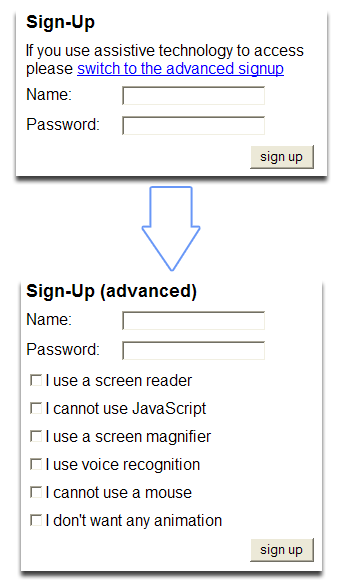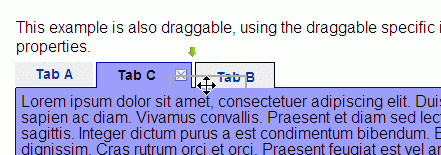In the first part of this I wrote about three aspects of a professional web developer: not to overrate your knowledge, for it is fixed in time, making sure you share what you know and never ever consider yourself indispensable.
It is not only what but also how you deliver
In terms of delivery of work you can show your professionalism first and foremost by delivering on time and budget (which happens not very often, but it keeps the people happy who spend money on us). This can mean that you cannot deliver the all-singing all-dancing solution you have in your head or spend 2 hours pondering what the best semantic markup for a certain bit of content is. However, it is no excuse for delivering bad quality. Bad quality means shortcuts or stopgap solutions that don’t make sense (as they will never be replaced with the real thing) or simply code that only you understand. The main quality criteria of code in a development team is that it does the job, that it does it in a clean manner and that anyone in the team can maintain it. Best practices are what it says on the tin: best practices. You can only make them a standard by sharing the idea with other developers, verify it as a good one and implement it in bulk. We all have different ideas what is best, and if we all implement it on the sly we don’t end up with a standard, but with lots of good ideas that all together don’t paint a consistent image.
Web developers are middlemen – be one
As a web developer we have to communicate in all directions – much like project managers do.
- We need to talk to engineering to connect our templates with the right backend logic.
- We need to talk to the deployment and configuration departments to get access to servers, systems and software installed.
- We need to talk to project management to exchange time estimates and get allocations and
- we need to talk to the design team to make sure that what needs to be delivered is technically feasible.
That’s a lot of points of contact, which is why larger companies have lead web developers who take on the bulk of this so that other developers have time to deliver the work that has to done.
What it also means is that you should be aware that all of these people around you know and like their job – the oft mentioned incompetent idiot is not as common as you think. The same way we expect people to trust our judgment when it comes to what makes sense on the web we should show respect and trust PMs to know about delivery schedules and material gathering and designers to know what works for end users and is engaging. The smoother your interplay with all the other people involved in a project is the less stressful your job will be.
Let’s enjoy our freedoms – not take them for granted
It is amazing how quickly people forget the perks we have as web developers.
Free personal Internet use
The amount of time we spent uploading photos to flickr, commenting on blogs, twittering, sending personal email or reading our RSS subscriptions is not as easy to get out of other jobs. Don’t get me wrong, I’d personally never work for an employer that does not grant me internet access, but technically they don’t need to – you could work on internal projects and servers.
Use of company assets
From a legal point of view, everything personal we write or create using software or hardware belonging to our employers also belongs to that company as we used company assets to create it (can someone back that up with a legal example in the comments?). And now be honest: how often have you fixed something on a personal web site or blog in the office as the connection is faster than the one at home?
Casual Clothes
All the companies I worked in so far as a web developer had no smart dress code (to me, wearing a tie sitting in front of a heat-emitting box is everything but smart anyways) which also means we don’t have to buy clothes for work but can wear whatever we do in our free time instead. This is a lot of money saved when you also consider dry-cleaning, pressing of shirts and other stuff we wouldn’t be able to do ourselves as we are too busy on top of the initial buying of suits, ties and uncomfortable shoes.
Licensed Software
If your employer is a good one you’d also not have to worry about software you need to use. As a freelancer, you’d need to buy your applications (CS3 anyone) and upgrade whenever a client cannot deliver raw material in a format you can use. Sure, you could use pirated copies, but don’t forget that a lot of software does keep your name and computer identity hidden in the binary files it creates. Furthermore, using non-licensed software makes you a hypocrite – after all you don’t want people to re-sell what you have done as theirs and for their own profit either.
All of these are something to consider when you compare what we earn to stock brokers, investment bankers or other, higher-paid jobs.