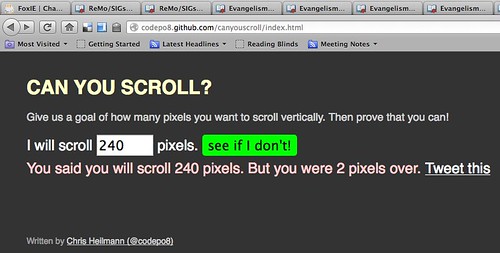The myth of the “portable presentation” in slide form
Thursday, August 9th, 2012During our Evangelism Reps training in Brazil I got asked a few times what the best format for presentations is. Of course this was related to creating your slides in HTML5 vs. closed formats.
HTML5 slide systems are all the rage. Everybody and their dog creates one. I’ve blogged about them in the past and the limitations they have and a lot of the requests I had went into some of them. Probably the most feature complete is DZSlides. However, when you think about it – a lot of them are based on the false assumption that speakers preparing their slides want to write them rather than design or create them. In other words, slide systems are fun, but if they don’t come with a visual editor, they are also a geek toy to keep us busy doing another clever thing with web standards rather than solving a problem people have. You should concentrate on making the slides aid your talk, and not on coding them and spending a lot of time resizing images, uploading lots of files and positioning elements in CSS.
Slides are only a nice to have
Slides are there to help the flow of your presentation as a speaker. They are a backdrop. Not more, not less. If your slides have all the content and you are reading from them you are redundant as a speaker. If you rely on transitions and shiny animations in your slides you are a showman, not a presenter. The best presenters out there don’t need slides – they only use them to add flair to an already engaging presentation. That said, slides can help a lot in environments where your message may not easily come across – for example when the audience speaks another language and your native speed and idioms might be too much for them.
Distributing slides without any context doesn’t make any sense – it actually can cause more confusion than help. You have to ask yourself what you want to achieve with your talk.
Presentations for presenting
If all you want to do is give a keynote, the format of your slides is irrelevant. You need to make sure that the slides will work in the resolution and quality of the projector at the venue you speak at. Maybe make sure you have a copy on a stick in case your computer craps out on you or doesn’t connect to the projector. Test that your slides work (especially embedded videos in Powerpoint have an annoying way of not showing up on projectors) and be ready to not have the slides available if anything goes wrong. You should have a talk ready, remember the slides are a backdrop.
Presentations for distribution
So what if you want to distribute your slides after your talk? Well, here are the things that make sense to distribute as they give out the information of your presentation and keep them in context:
- Video recordings of the talk and slides are by far the best way of distributing a talk. It shows people who you are, how you present and the content. It also allows people to skip parts they don’t care about. Add a transcript or at least timestamp jumps and a list of web resources to it for extra brownie points
- Screencasts of your talks work OK, too. Having your slides and audio in sync shows what you said about them and has similar merits to the video. It lacks your body language and what makes you a speaker, but it also has the skip-ability of a video recording.
- Your slides and notes about what each of them mean is the last sensible way to distribute a talk. The notes give a bit of context, but lack of course all the things that made it a good talk: intonation, jokes, reaction of the audience, stories to give a real-life context and many more.
Everything else is pointless distribution. Yes, people will ask for your slide deck and you will get a lot of clicks on Slideshare or Speakerdeck, but you expect a lot from people to check your slides a week after the event and still know what you were on about. Also, if you see the amount of clicks on your slides as a means of success compare them to the amount of clicks “cutest puppies and kittens” slide decks on Slideshare get – I am sure you will lose.
Presentations for re-use
Any corporation sooner or later starts hoarding presentations and will come up to you to “give a talk on product X” and “re-use the slides of the great talk that Y gave last month”. This normally is also an excuse to have you give that talk tomorrow or on the same day as all is already prepared, right? Wrong.
The talk that Y gave was great as he or she gave it – in his or her way of presenting. If all you get is the slides you have no chance of repeating that.
Slides are reusable in part: you can take a great screenshot or illustration or code example and re-use them, mixing them with new content. The “portable presentation”,however, the one that anyone can give and be awesome is a myth and a dangerous one at that. It is like giving someone a pair of trainers people at the olympics wear and then expecting them to be as fast. Not likely.
If you don’t own the presentation and you have no history in creating it you will do a bad job. Successful, yes, but not great. You are not a voice or stage actor that interprets other people’s writings – you are a presenter and you should have your own style.
In order to make presentations re-usable you need the slides and notes on what should be covered when presenting them. It also helps to have some information as to how to spice the presentation up with comparisons, stories around the products and events and to coach the speaker about products that are similar and will come as a question from the audience. You know the “this is great, but company Y has product X. How do they compare?”
In other words: handover materials. Slides and notes are the bare minimum, better to also have a recording to compare with and some face time with the original presenter to talk the next speaker through the slides.
My personal “content first” approach
Covering all the use cases can be tough, but I am lucky to have this as my job. So my approach to writing presentations doesn’t start with keynote or any slide system. It starts with the handover materials. Here is what I do:
- I write my presentation as an article – headings and 1-2 paragraphs explaining what I want to bring across.
- I make sure to add a lot of links to the article pointing to resources that back up what I am saying and that people can read at their own leisure.
- I use the headings as slides and the paragraphs in a shorter form as notes to remind myself what I want to cover
- I take screenshots and screencasts of the resources to distribute and re-use (as you can never expect to be online on stage)
- I put together the slides, add imagery and that’s it
Of course this is overkill for a keynote, but for technical talks this works wonders. And it provides you with all the things you need: you can give the talk, release the article as a blog post with the slides and/or the video or audio recordings and you have a neat little package to hand over to the person who wants to give a similar talk.
There is much more to be said about re-use of presentations and using them as training material, but for now I hope that the “here are the slides you don’t know, go!” approach will be a thing of the past soon enough. We should not prepare slides, we should prepare presentations. One is much more than the other.