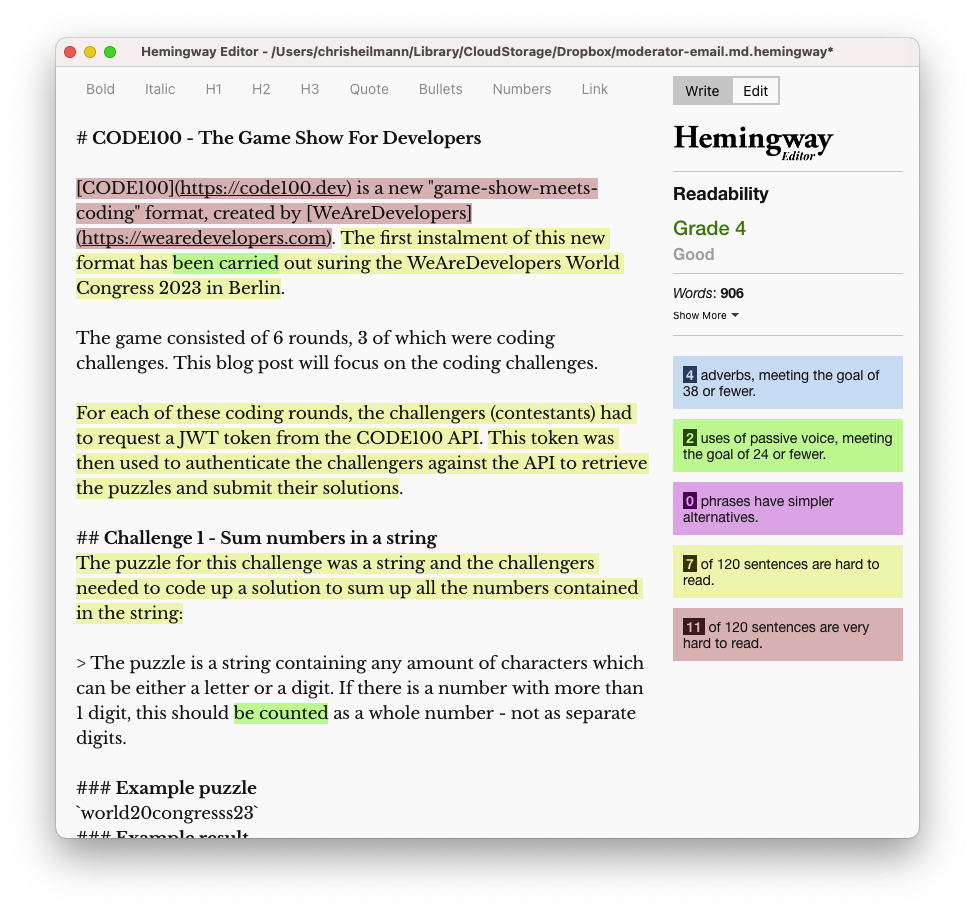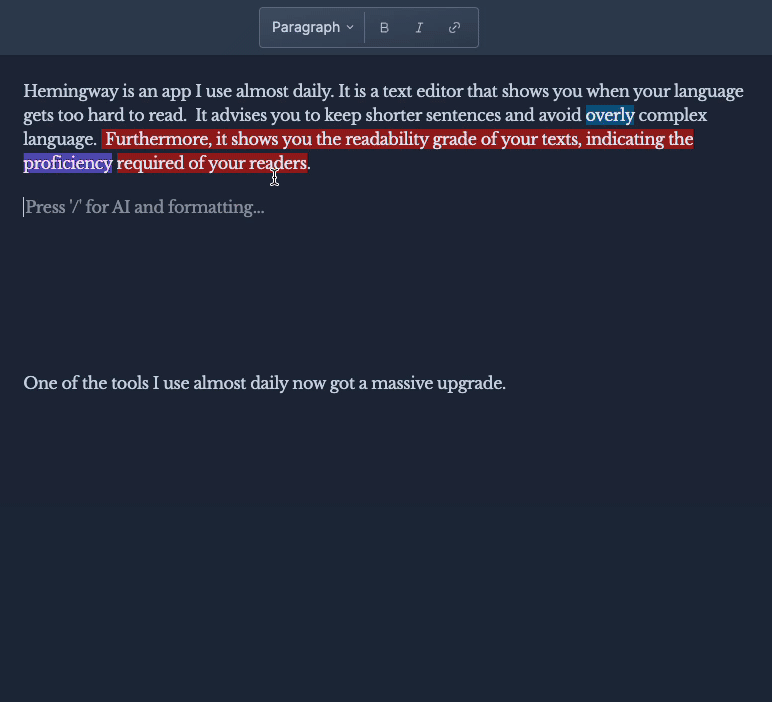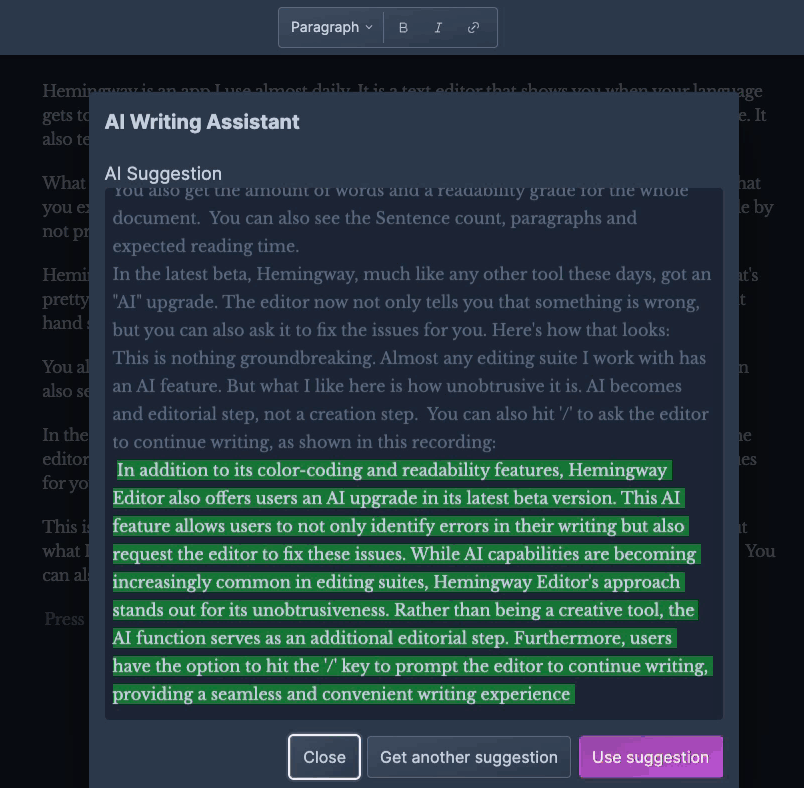Hemingway is now Hemingw-AI! My favourite writing tool just got an AI upgrade and it’s great.
Friday, August 25th, 2023Disclaimer: I got no affiliation with Hemingway other than paying for it. I am just genuinely excited about this.
Hemingway is an app I use almost daily. It is a text editor that shows you when your language gets too hard to read. It advises you to keep shorter sentences and avoid complex language. It also tells you the reading grade level your readers need for your texts.
What I like most about it is how unobtrusive the editor is. It is very bare-bones but does what you expect of a text editor. I’ve seen a lot of “smart” writing suites that fail at the first hurdle by not providing a simple editor to start with.
Hemingway colours problematic parts of your text as you type it. This is an interaction that’s pretty common – think of spellcheckers in any editing suite. You have a legend on the right hand side explaining you what each background colour means.
You get the amount of words and a readability grade for the whole document. You can also see the Sentence count, paragraphs and expected reading time.
In the latest beta, Hemingway, much like any other tool these days, got an “AI” upgrade. The editor now not only tells you that something is wrong, but you can also ask it to fix the issues for you. Here’s how that looks:
This is nothing groundbreaking. Almost any editing suite I work with has an AI feature. But what I like here is how unobtrusive it is. AI becomes and editorial step, not a creation step. You can also hit ‘/’ to ask the editor to continue writing, as shown in this recording:
Other editors I tried that touted AI capabilities does this in a much more intrusive manner. Instead of a “let me help you write more”, they shouted “become a great writer at the push of a button”. It is especially annoying when they then to fail to provide content in a format akin to my writing style. If you ever see a text by me that uses the word “utilize” or “finding synergies”, rest assured that I’ve been kidnapped. And check the text for a cypher with information how to help me.
Ironically, it seems that AI created text by Hemingway fails to adhere to its simplicity rules as shown in this recording.
Something to fix soon, I suppose.
Check the following YouTube video for a quick walkthrough where I edited one of my last blog posts.
All in all, this is a great example how to add AI to aid the writing process. Not to replace it with automated text optimised for machines or SEO. I like it and look forward to see more of what’s coming next.