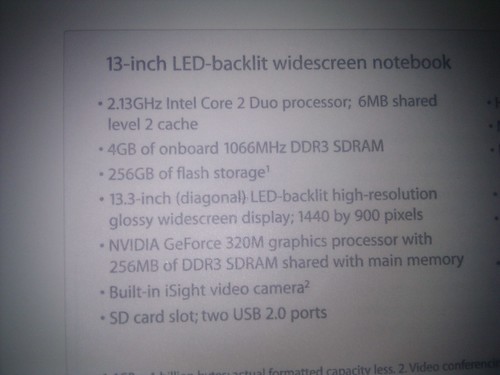Summary: my laptop broke, I needed a new one, and I am thoroughly disappointed by the new Macbook Air and Apple’s helpfulness when things really need quick solutions. First-world problems, I know, but it might be interesting for some.
I am writing this on my Mozilla 15” Macbook Pro, a machine that so far I only used for heavy lifting tasks at home. I was a happy user of the hefty version of the Macbook Air when it came out:
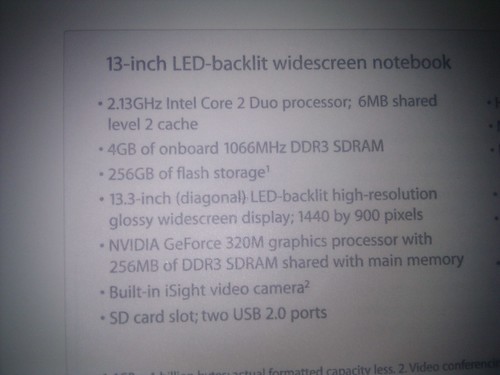
Water and Air don’t mix
Now, on the flight over to Webvisions Barcelona, a glass of water succumbed to gravity and poured itself over the computer, leaving it as a slightly dripping black wedge to cut cheese with (anything else stopped working).
Meeting the genius (part one)
Right after landing, I went to the hotel, checked in and took a cab to the nearest Apple store to get the machine opened and hopefully saved.
After being told that the next appointment with a Genius is in 6 days time, I reminded the person of the urgency of the matter and that an expensive piece of hardware might be salvagable including my peace of mind and the keynote I have to give 2 days later.
We found a way to have a genius look at my machine, and look he did. He took it back to the lair of awesome where machines get to heal, opened it, took photos of the water damage, closed it and gave me the computer back – closed – showing me just how much water was in there. Foolishly I thought leaving the machine open and maybe next to a huge fan would be a good plan, but I am no genius (and I don’t want to sell hardware).
With the talk date looming I thought I bite and asked to buy a new Macbook Air. They didn’t have a 8 GB memory upgrade and only ones with Spanish keyboards, but hey – I can touch type and it would be cool to confuse people with it. So I forked over 1544 Euro and went back to the hotel to re-set my computer and install and download all the things I need.
Setup and first issue: WebGL and Chrome
The hotel wireless was free but also flaky so I ended up writing most of my talk in HTML in textedit and waited until the conference next day and a better connection to download all the things I needed.
The first thing I realised when I did the screencasts for my slides that WebGL and 3D transforms didn’t work on Chrome any longer. Seeing that a lot of the demos I wanted to show ironically ask you to use Chrome I had to hack my way in by spoofing the user agent string in Firefox which worked fine. Setting the “Override software rendering list” flag was proposed as a fix, but that lead to crashes of the Air – repeatedly.
This, I am sure, is a temporary issue until Apple get their act together and fix the drivers.
After setting up the machine for a day and grudgingly coming to terms with the non-upgraded RAM (I don’t care for harddisk size, I want 8GB of RAM) the morning came where I was supposed to give my talk.
Deal breaker: Macbook Air + long cable = no presentation
I set up on stage, opened the shiny new expensive laptop, connected my VGA cable and saw some blue bars – that’s it. The new Macbook Air does not connect to projectors via VGA with long cables. We verified that with mine, Matt May’s and some other speaker’s Macbook Air in two rooms, with different cables, different connectors, projectors and all the settings we can think of. It seems the great shiny new Thunderbolt connection is good for file transfer but underpowered for projection.
This was the final straw and after presenting from another computer I went back to the Apple store to return the computer. I bought an external harddrive to do a time machine backup not to lose all the stuff I set up and – receipt in hand – went to return the annoying machine.
After having to explain to 5 different geniuses that as a public speaker having a computer that does not project is a bit of a deal-breaker and that showing me that it does connect to a nearby monitor with a one foot cable is not a proof that it should work I got my money back.
Not sure what to pick – Apple might lose a customer
Now I am using my company machine for company work and I am pondering to give the chromebook a try for working in the cafe (using Cloud9IDE). Of course I will buy myself a new computer, but I have a hard time choosing what I want from Apple:
- The Air is out of the equation with these bugs (the latter being a hardware fix I don’t see them doing any time soon)
- The 13” MBP would be great for traveling, but it only goes up to 1280 resolution (how come the lesser specced Air goes up to 1440? – riddle me this)
- Retina looks sexy, but I don’t see the point of it as it gives me a false sense of what people I work for would see
- Seeing the Chrome issues I am not convinced at all about the Intel graphics chipset and I want NVIDIA
- I want to have a beefy machine that is very portable which was the Air but the latest update really broke a lot of things I need.
Maybe it is time to go back to Windows or be a man and use Ubuntu.