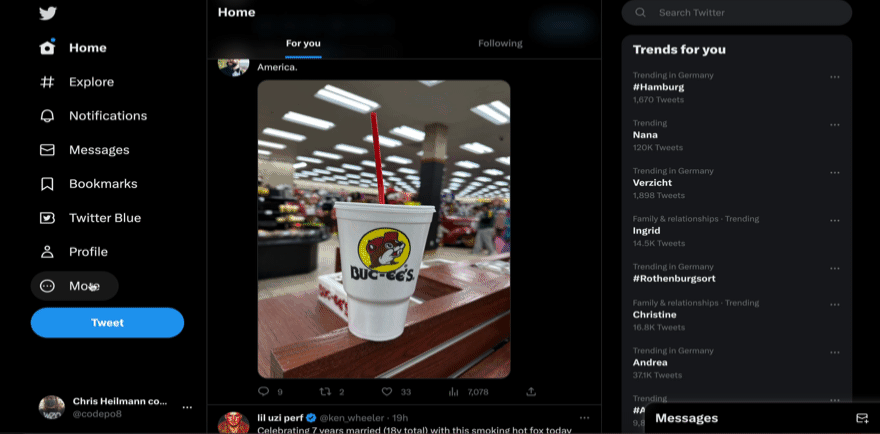Microsoft Edge now allows you to simulate dark, light, high contrast mode, blurred vision and colour deficiencies right from the Device Emulation toolbar
Friday, April 28th, 2023I was incredibly excited to see that from Microsoft Edge 111 onwards you can now emulate different viewing modes and vision deficiencies right from the device emulation toolbar.

This has been one of my pet projects that I really wanted to see come to live ever since I created the Skillshare Course on Accessibility testing in the browser and wrote the detailed documentation on how to test for accessibility in Microsoft Edge.
This new device bar makes it incredibly easy to see your product in:
- Emulated dark/light mode
- Forced colours mode even when you are not in Windows
- Blurred display
- Without colours or colour deficiencies
All from within the tool you use to test your responsive designs and mobile version of your product.
I am super stoked to see that this finally is live, after having put such a long time into it to make it work.