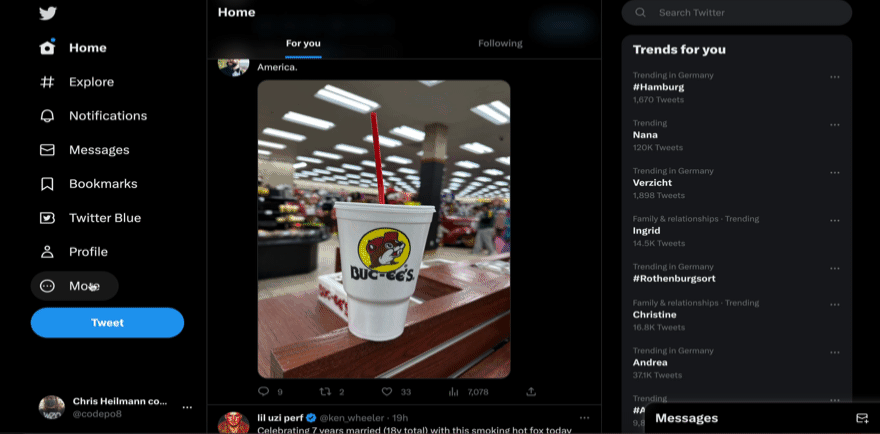Resetting Twitter’s interests list using browser developer tools
Sunday, April 9th, 2023 at 11:45 amTwitter has a list of interests you can define that affects what content you see on your home timeline. This is a list of 150 topics, most not chosen by you but considered something you should see. You can change these settings by going to:
More -> Settings and Privacy -> Privacy and Safety -> Content you see -> Interests
This is a UX nightmare and unchecking 150 boxes isn’t fun, so you can also toggle all 150 in bulk by opening developer tools, going to the Console and running this command:
$$('input[type=checkbox]').forEach(c=>{c.click()}) |
You can see it in action in the following screencast:
It may give you a “Twitter is over capacity” message, but that’s just temporary.