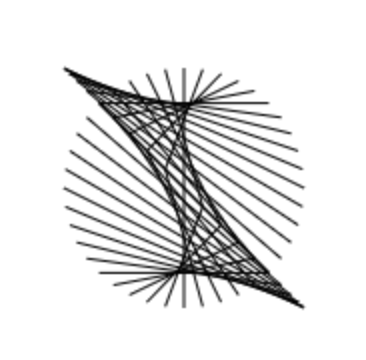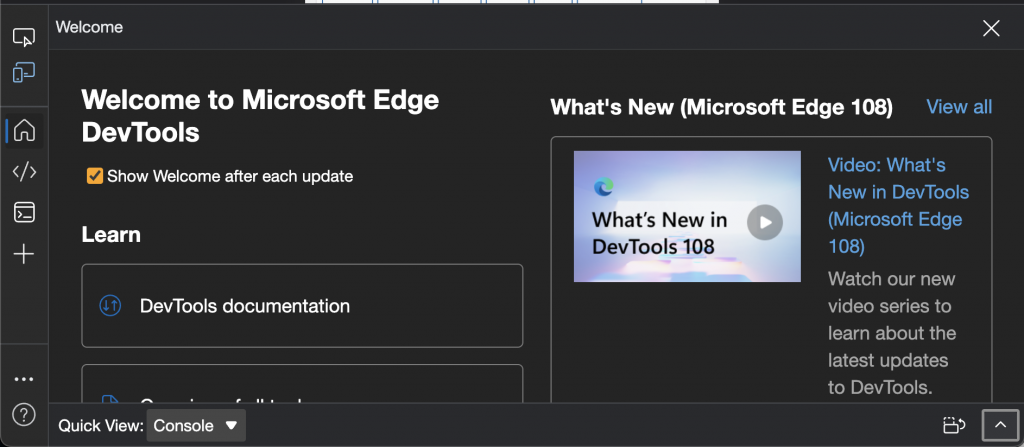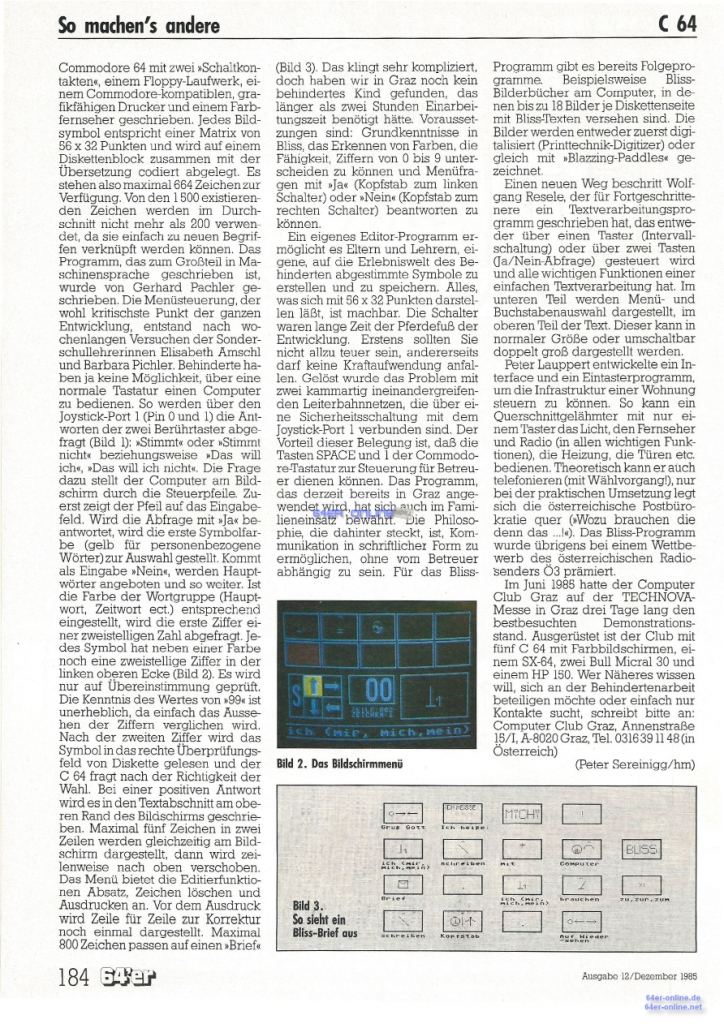ChatGPT will not replace programmers, but Search Engines should be worried
Friday, December 23rd, 2022Unless you’ve lived under a rock, you probably heard of ChatGPT, OpenAI wunderkind chat bot that seemingly gives answers to any problem you throw at it. Of course people fed it with lots of programming questions and it yielded great results. This, once again, sparked a big discussion if “AI” could replace developers. I don’t know, maybe we are too socially awkward to be around or it may be that in times of recession jobs that get paid a lot more than others are targeted – who knows?
In any case, a trained ML model giving good programming answers isn’t something that confuses me – programming by definition is a logical process that can be reversed. Although, looking at 25 years of code in my career shows that humans can do a lot to not make code understandable.
Just the facts, ma’am
What ChatGPT really does well is give us the right amount of information for our questions. So if I ask it “how do I change a car battery” I get instructions how to do that in a few paragraphs. I do not get five ads for car batteries, a YouTube video of ten minutes where the first three are about not forgetting to like and subscribe and a list of outdated instructions that the search engine favoured because they are older.
I wrote about my disappointment in search engines these days some time ago, in my The web starts on page four post, and it seems to me that the meteoric rise of ChatGPT is the swift kick in the backside that the search market needs.
Search is about knowledge, not web content
Search has long ago moved away from “find this web site, I will click through to find the information I need” to “tell me what x is”, and there was an interesting period in time where search engine companies optimised for that use case. When I worked in Yahoo we came up with Yahoo Answers, and the idea was to deliver human answers to human framed questions rather than keywords and flags. And it turned into hot garbage really quickly due to gaming of the platform and not enough resources in moderating it. The same often happened to Quora or the unfortunately named Expertsexchange.
Search engines now do a great job in scraping sites to extract the most relevant content. Turned out that giving people a meta description field just leads them to spam it with keywords rather than a human readable synopsis. That’s why there is a lot of content intelligence in search bots and their databases already. Often you do get already in the description what you want.
ChatGPT and Search Engines are an unfair comparison for now
ChatGPT is now the amazing new and cool, clean thing that only gives you what you want. Google was exactly the same when it was a search box instead of a huge editorial content driven site with a search box. ChatGPT also has no monetisation model yet – and my guess is that soon it will get ads plastered over it once it moved away from the experimental stage.
Now, how come the big companies of the web that put AI on their flags for years didn’t release ChatGPT? The answer is legal repercussions. OpenAI plays it safe by calling everything a preview, beta and experiment. If ChatGPT tells me how to build a bomb using household items, that is a different thing than if it showed up in a Google or Bing result.
The other issue is attribution. Many people put content on the web to be found and to make some money. That’s OK, and search engines are a big driver of that model. If a ChatBot scraped your content and shows it without you getting any benefit from it, this could lead to a lot less content being published. Microsoft or Google showing content without attribution is a big no-no and has resulted in quite a few court cases, so that is something that needs fixing.
ChatGPT has the benefit of being an academic exercise, the others are established corporations people love to sue. Working in the moderation team of a search engine isn’t fun. It gives you a glimpse into the depths of human darkness and it is playing whack-a-mole with automated content sites and upload bots. That’s why search engines will always be seemingly slower than “live” systems like ChatGPT. With good reason – you do not want to see what content moderators have to see.
The other big issue, of course, is relevance. ChatGPT returns content with the eloquence and arrogance of a CEO at a press conference regardless of it being true or utter nonsense. We need to find a way to fix that issue. Younger me would have told you that the “wisdom of the masses”, f.e. people downvoting wrong results would fix that. But Brexit, Trump, QAnon and anything related to Russia the last 6 years made me realise that the wisdom of the masses is a fragile thing, easily confused by surveys, Facebook games and reposts.
No, for ChatGPT to become something the Googles and Microsofts of this world can use and match, it needs to get a relevance filter, and I am pretty sure that in both companies people are already firing on all cylinders getting this done.
I am looking forward to what this all means to the search engine market. Probably good news.