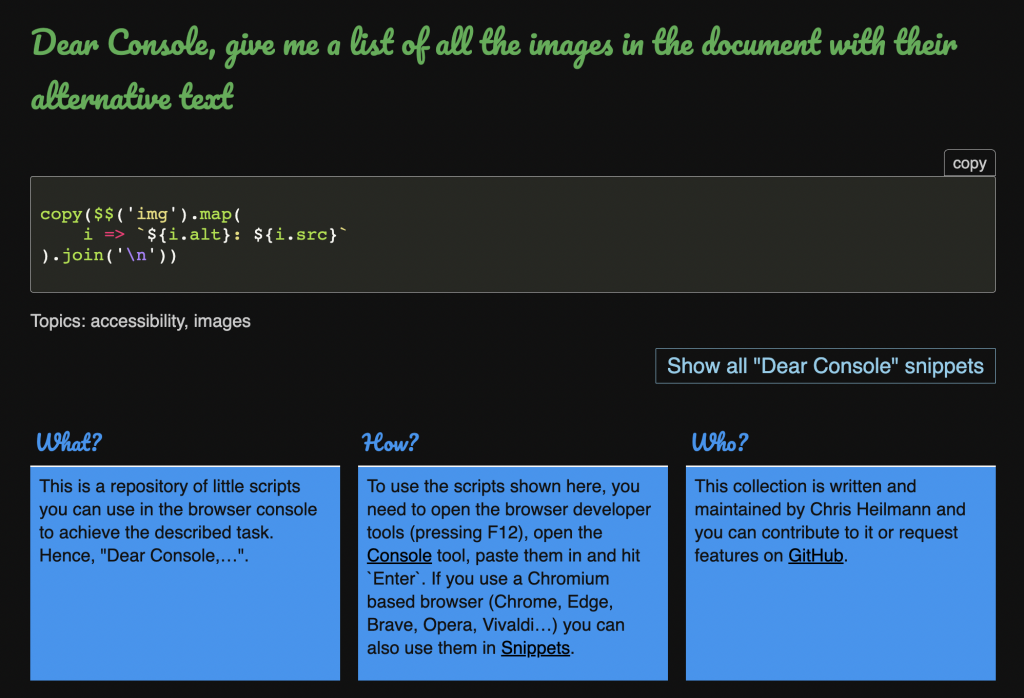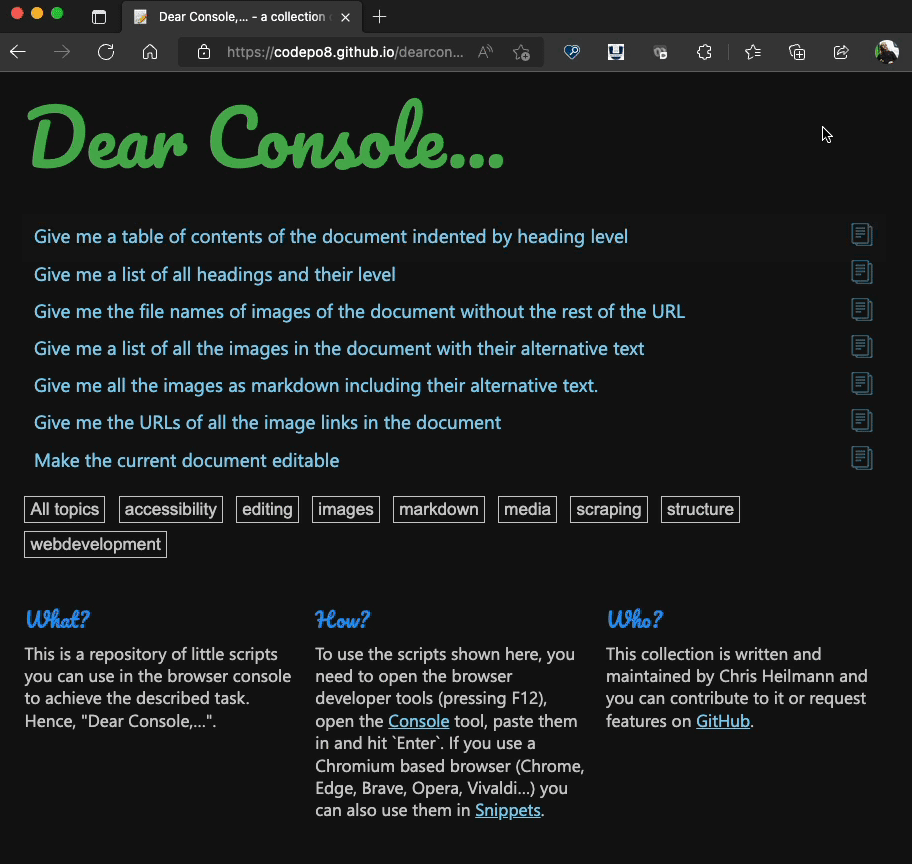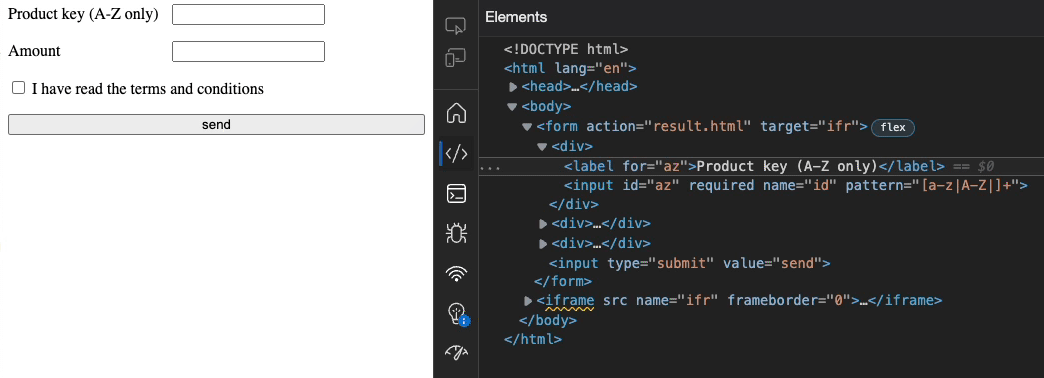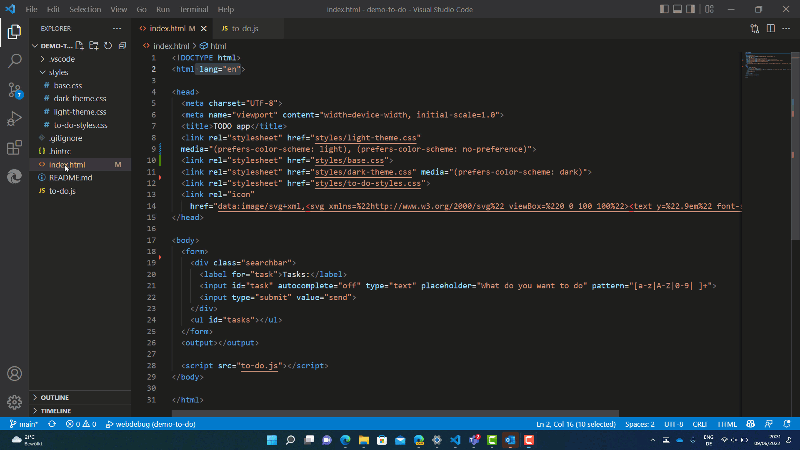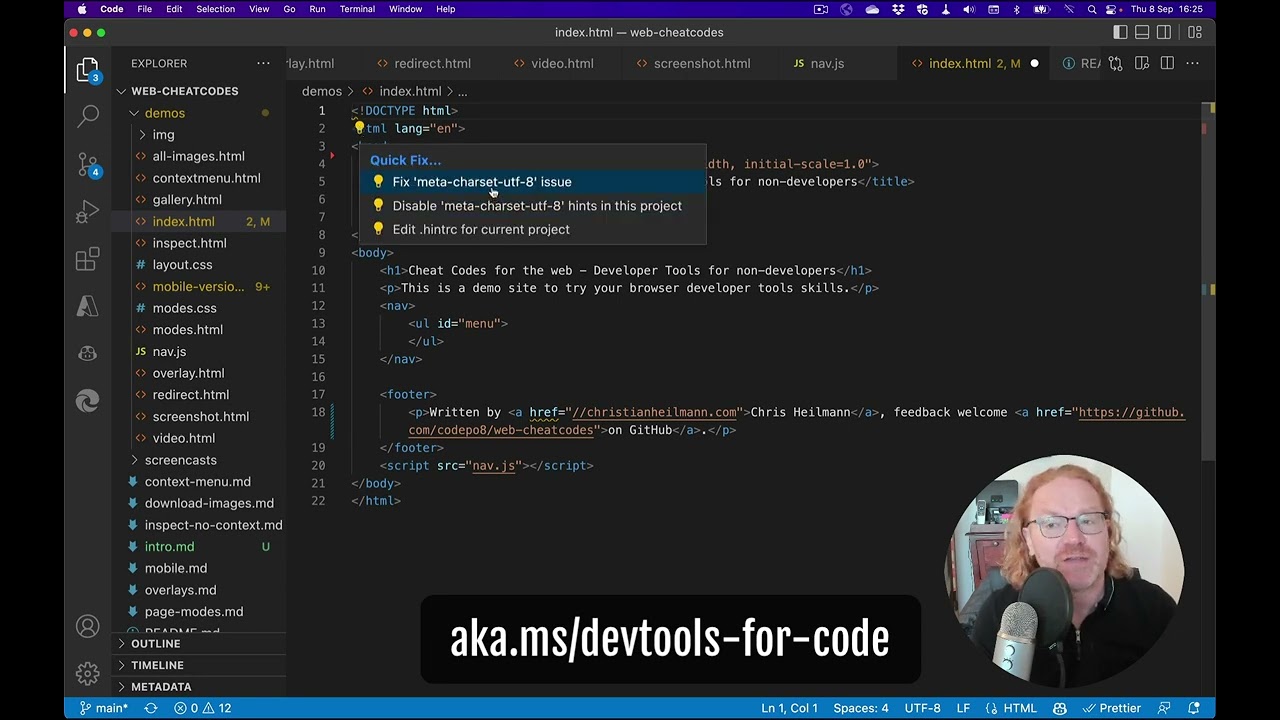When I wrote the developer advocacy handbook and advertised my new role as “Developer Evangelist” to my company one of the main points I made was how developers are an incredibly important audience for any company to covet. Not only do they build your own products, they are also influencers for other people. Developers are early adopters of technology and are often the people non-technical folk go to for advice what new computer/phone to buy or product to use. Developers are also on the more affluent side of the user spectrum and are OK to spend money on things they like and find useful.
Whilst many of these things are still the case, having managed a product that is solely for developers in 2020+ gave me a slightly different impression.
“Developers are influencers” doesn’t work in a consumer space
Over the last decade computers, the internet and mobile usage has evolved from a hard to grasp and not that desired thing to a commodity. Whilst computer literacy is still quite low, the need for it also became a lot less than it used to. Rampant consumerism doesn’t want people to tinker with products or even understand how they work.
Hardware is a closed, black hole that consumers are OK with.
Mobiles and laptops these days aren’t there for people to understand and customise. They are there for people to consume things on, buy things on and discard them when they get too slow. It’s pretty much impossible to repair or upgrade any of them and often you find that a 10 year old machine in pristine condition that would be “good enough” doesn’t even get the lastest OS upgrades.
This also interestingly seems to lead to developers not chasing the newest and coolest. I know many a developer that has skipped the last four upgrade cycles of phones and laptops as what we have now feels more developer focused than the newer machines you can’t even upgrade.
We also became weary of explaining things that aren’t developer centric at all. Apple does an amazing job getting people into their ecosystem and give them what they need without having to think about it. Even on Android copying content from an older to a newer phone is a breeze compared to the days of having to connect the phone via USB and finding a way to copy things over. In essence, the developer and consumer market has diverged a lot in recent years, and the saying that “if developers love your product they will tell all their non-techie friends about it” becomes a lot harder to prove. What makes end users happy – not having to understand any of the things their machine does – drives developers nuts as we feel locked out. In the past developers were much welcome experts to help you understand why something doesn’t work. These days as a developer you are as clueless, but even more frustrated as you know how things should work.
Browsers have become invisible
Especially in the browser market making developers happy was paramount. The story was that Google won the browser space because they made developers happy. They innovated the platform, they integrated excellent developer tools and the browser was ridiculously fast and small compared to others. The great news is that by now, the differences in browsers for the end user have become negligible. Most end users don’t even know what a browser is. Especially on mobile they often don’t realise that they don’t use “their browser” but some in-built browser of the app. On iOS, there is only one browser engine anyways – no matter what interface you put on it.
So whilst in the past developers were a good advisor for people on which browser to choose, this need has evaporated. Most of the time it is the browser that comes with the OS, or the one that people used for years anyway. There is a much deeper affiliation of users to the services browser companies provide than to the browser itself. It just feels natural that you use the browser of the same company that provides you with a great email and maps experience.
Sure, we now complain that “Safari is the new IE” as it isn’t as fast in adopting experimental technology and hot off the press standards. But if you look around what really ends up in products that people use then these standards have a 1-2 year adoption cycle and not the four weeks we have upgrading the browser.
Conclusion: making developers happy doesn’t automatically increase the number of end users
It is undoubtedly a good thing to make developers more efficient and give them the tools they need to find out how to debug and optimise the products they build. You can’t expect a great developer experience to automatically convert into a massive end user success though. You need to find other ways to measure and get support and investment of your company in developers.
A great developer experience of a tool only converts into more end users and more money coming in when you sell directly to developers. And even then you need to be lucky to hit a sweet spot of affordability and usefulness. There are other, less tangible or obvious ways in which you can measure success, and I will cover them later in this series.
In part two I will cover trying to increase developer adoption of a product and how hard that is to test and measure.