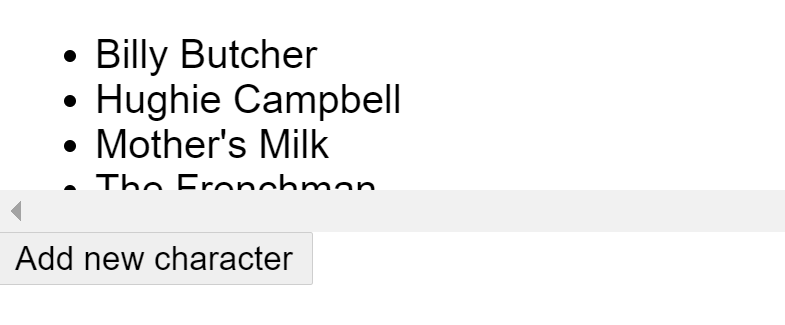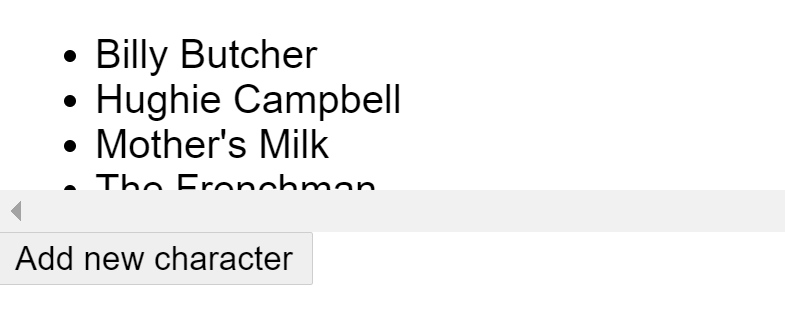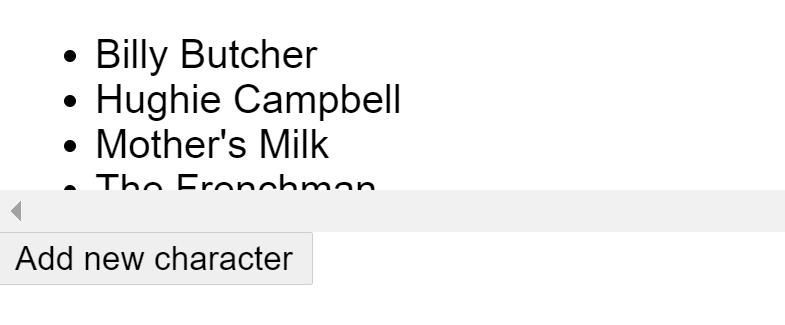Avocode interviewed me about my career and what comes next
Friday, August 30th, 2019The nice folks at Avocode have a series of blog posts where they interview important people of the web and ask them about their history and career. Probably by accident, I ended on their invite list and they just published a long blog post of me explaining some things.
The questions we answered were in detail:
- Hi Chris. Thanks for taking the time. Let’s start with who you are and what you do?
- You’re the legend of the IT industry, and I’m thrilled to hear your journey towards development. When was the moment you knew you wanted to become a developer?
- You’ve been using JavaScript since it came out, how would you compare the first version with what we use these days?
- You worked as a Principal Developer Evangelist at Mozilla. What is your favorite project that you launched while being there?
- Since 2015, you joined Microsoft. How did you end up here?
- When you joined Microsoft, you came to refresh their “browser activities” and form a team that was responsible for them. Tell us about the obstacles you faced during the process.
- How would you describe the journey of Internet Explorer and the last years of its life before being deprecated?
- It’s been 4 years since the initial release of Microsoft Edge. What do you think about its journey?
- Microsoft is on the rise of contributing to open-source projects. The acquisition of GitHub is another hint that Microsoft takes open-source seriously. What do you think about large corporations contributing to open-source?
- Speaking of GitHub, besides the Visual Studio IDE, Microsoft now “owns” Visual Studio Code and Atom editors. They even share a framework that powers them — Electron. Are you using any of these?
- We mentioned Electron, another GitHub project popular in the web-dev community. Many people from Microsoft help out with Electron. What do you think about web technologies landing in the “desktop world” thanks to Electron? Slack, VS Code, Spotify, Avocode depend on them. This, in turn, makes our computers run slower. Do you have any prediction where this trend will lead us?
- There are several Machine Learning projects, and research groups that focus on automatic code generation, locating and fixing bugs automatically, etc. Do you see this becoming the next big thing anytime soon?
- Do you have any tips on coming up with dev team code standards and maintaining them at all times? How can product managers educate their team in this matter?
- What’s an interesting or fun fact about yourself we wouldn’t find on your social media?
- What do you like to do when you’re not working?
- Where is the best place for people to connect with you online?