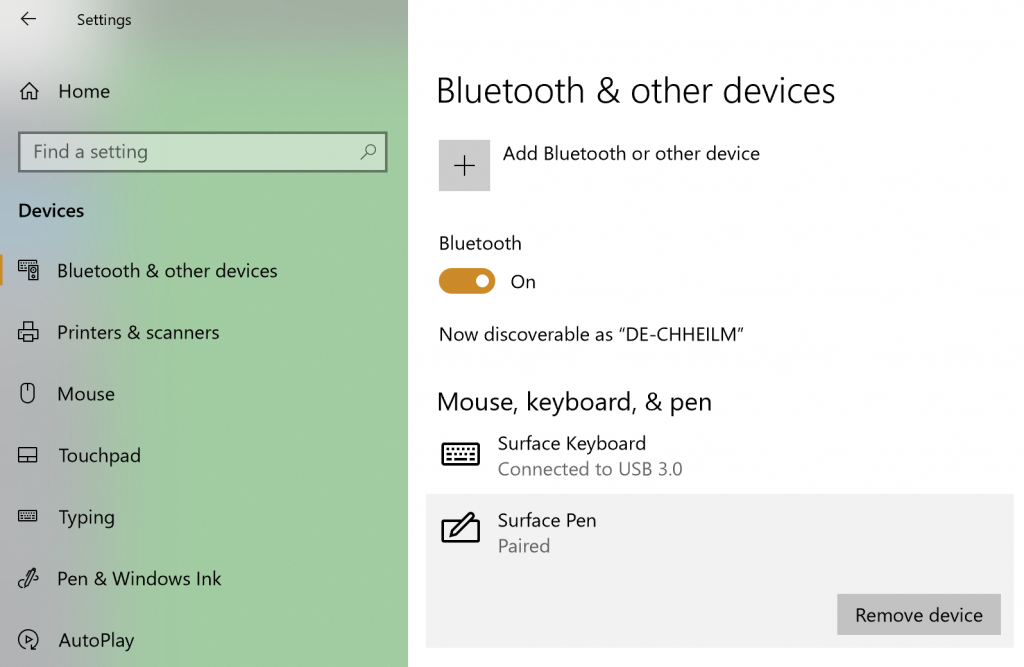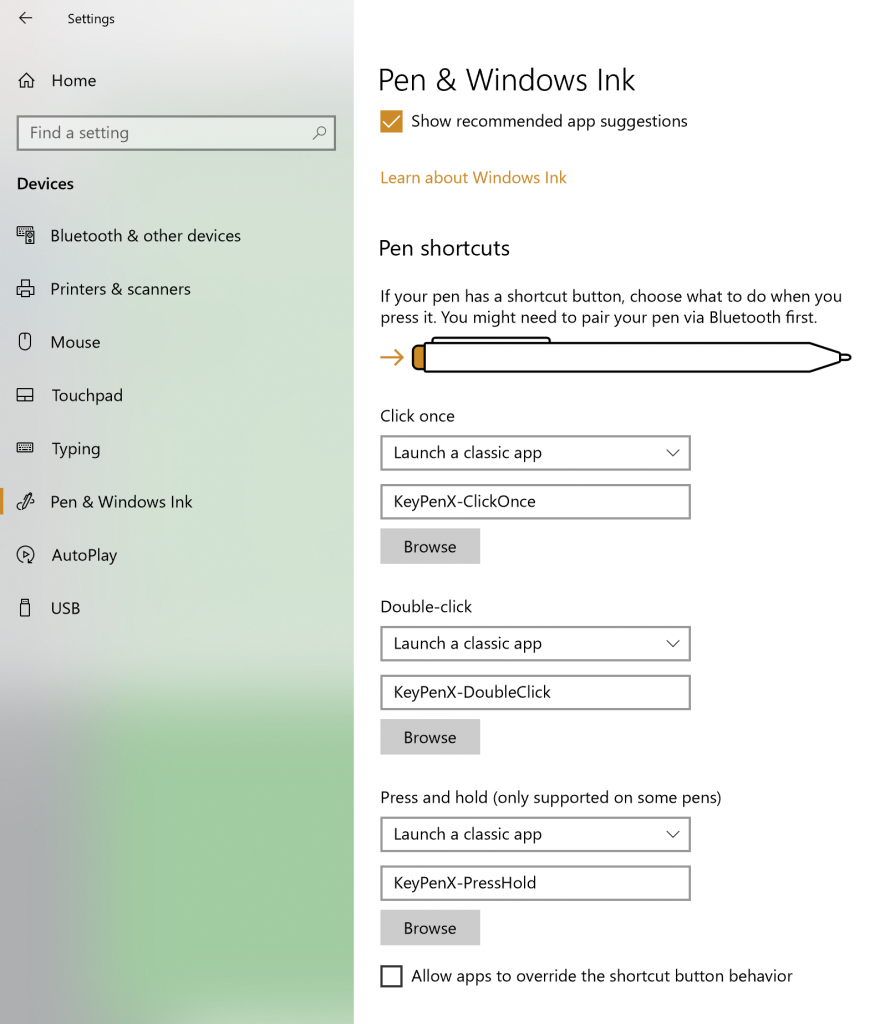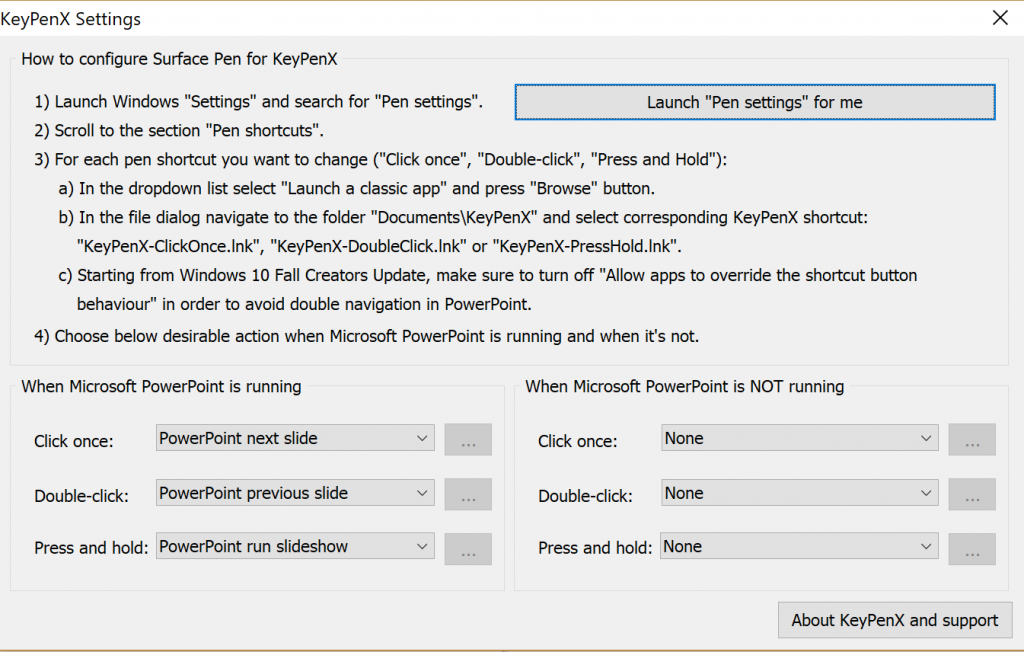So I went to “We are developers” in Vienna…
Thursday, May 31st, 2018A few days ago, I went to the We are developers congress in Vienna, Austria. The “Woodstock for developers” actually turned out to be a very well organized, but less wild event full of pretty amazing presenters and content. It was a developer conference, not as focused about all kind of web matters, but more holistically about development. Hence a lot of the topic revolved around DevOps, high level languages, Artificial Intelligence and Cloud matters.

My personal contributions were:
A two hour “workshop” on building intelligent, human interfaces using machine learning systems. You can look up the notes and links of this workshop. For bonus points, I got confused about the date of this workshop. As I just returned from Seattle there was a time-difference confusion and I arrived an hour before the workshop. I hadn’t slept for 30 hours and arrived 20 minutes late for it. However, people seemed to have enjoyed it and I got good feedback.
‚AI has no morals and ethics, but used wrongly - it can amplify our biases‘ @codepo8 @WeAreDevs #MSFTxWAD #WADWorkshops #WeAreDevelopers pic.twitter.com/8utA6Ow1kT
— bernadette welly (@dettewell) May 16, 2018
On the second day I gave one of the opening talks (“Killing the golden calf of coding”) and it was incredibly scary to be on a huge stage like that, were earlier Steve Wozniak worked his magic. The slides of the talk are on SlideShare:
Feedback was phenomenal:
@codepo8 just said “there is no truth in: we will fix it later, let’s just finish the sprint”, and I couldn’t agree more with this quote #WeAreDevs pic.twitter.com/beTkAHh4sS
— Jeremias Menichelli (@jeremenichelli) May 17, 2018
@codepo8 talking about how coding is perceived and it’s future @WeAreDevs #loveenthusiasm #microsoft #vienna #WeAreDevs pic.twitter.com/BjhiUOjvLo
— Tereza Iofciu (she/her) @terezaif ? (@terezaif) May 17, 2018
"2018 ist ein guter Zeitpunkt, um zu erkennen, dass die Verwendung von CLI nicht mehr unsere Aufmerksamkeit erfordern sollte" – @codepo8 in "Sacrificing The Golden Calf of Coding" @WeAreDevs #WeAreDevs #Coding #CLI #Development pic.twitter.com/I16etlBzJz
— mediaman GmbH (@mediamanDE) May 17, 2018
I also took part in an Artificial Intelligence panel talking about the ethics and boundaries of AI.
A pitfall of #artificialintelligence #ai and #machinelearning? "It's not yet democratized, we don't yet have the social progress and means to distribute the huge advantages." @codepo8's words to that effect @WeAreDevs #WeAreDevs #WeAreDevelopers2018 pic.twitter.com/oACK1yNv5w
— Martin Schimak ? (@martinschimak) May 17, 2018
On the third day I was the MC on the main stage, introducing and running the Q&A for Bitcoin expert Andreas Antonopulous, Ripple CTO Stefan Thomas, Google Angular expert Stephen Fluin, Futurist Martin Wezowski, Google iOS security expert Felix Krause, styled components inventor Max Stoiber and Stackoverflow/Fog Creek founder Joel Spolsky.
All in all, it was a very well organized event and it was great to meet some of my heroes (John and Brenda Romero of Wolfenstein/Doom fame) and many new ones.
I want to thank the organisers for having me and trusting me with so many things. I’m only sorry that I was pretty much shattered all the way as I had just come back from a few daunting days in Seattle the day before. I will come back to the event, as it is exciting and different at the same time.