Quick tip: Using your Surface pen as a PowerPoint remote
Friday, May 11th, 2018 at 11:52 pmMy handwriting sucks and I am hardly capable of painting a straight line. Hence, when I got my Surface I didn’t see much use for the pen other than signing things and maybe highlighting some things in presentations.
However, I now found out that you can use the pen as a PowerPoint remote, which is pretty cool:
https://twitter.com/codepo8/status/995067123310325760
The trick is to buy (or in my case get a free key to) KeyPenX which is a $5.99 program that allows you granular access to what clicking the button of the pen should do.
It took me a while to get it to work, but here are the important bits:
Pair your pen via Bluetooth – you do that in the settings by “add device”. My pen didn’t show up at first, so I pressed the button for 10 seconds for it to reset; then it showed up.
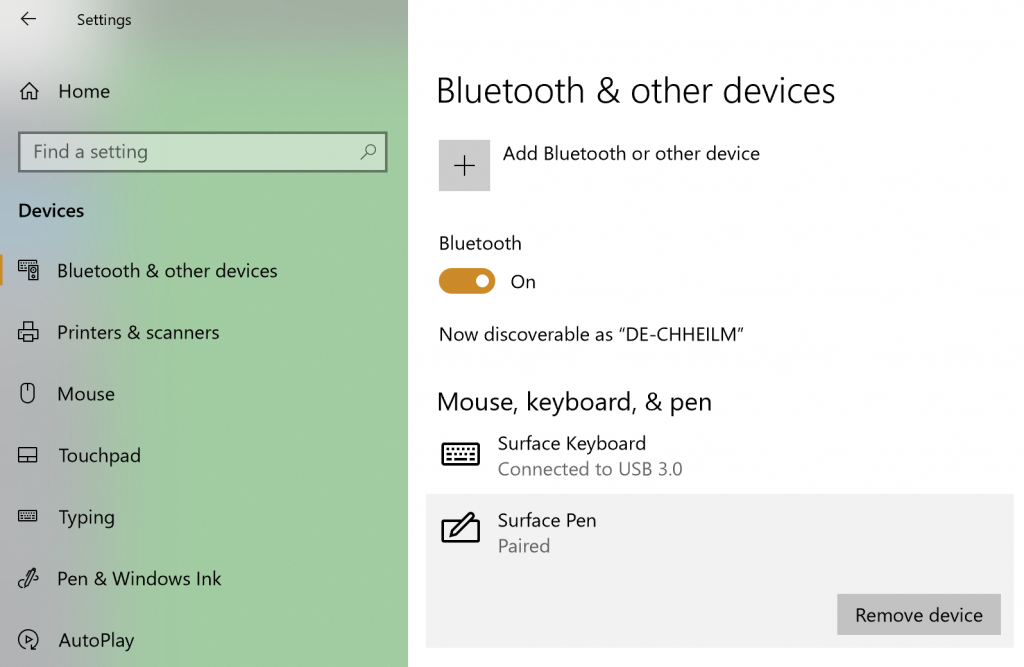
Go to the pen settings and tell it to start KeyPenX on click and double click.
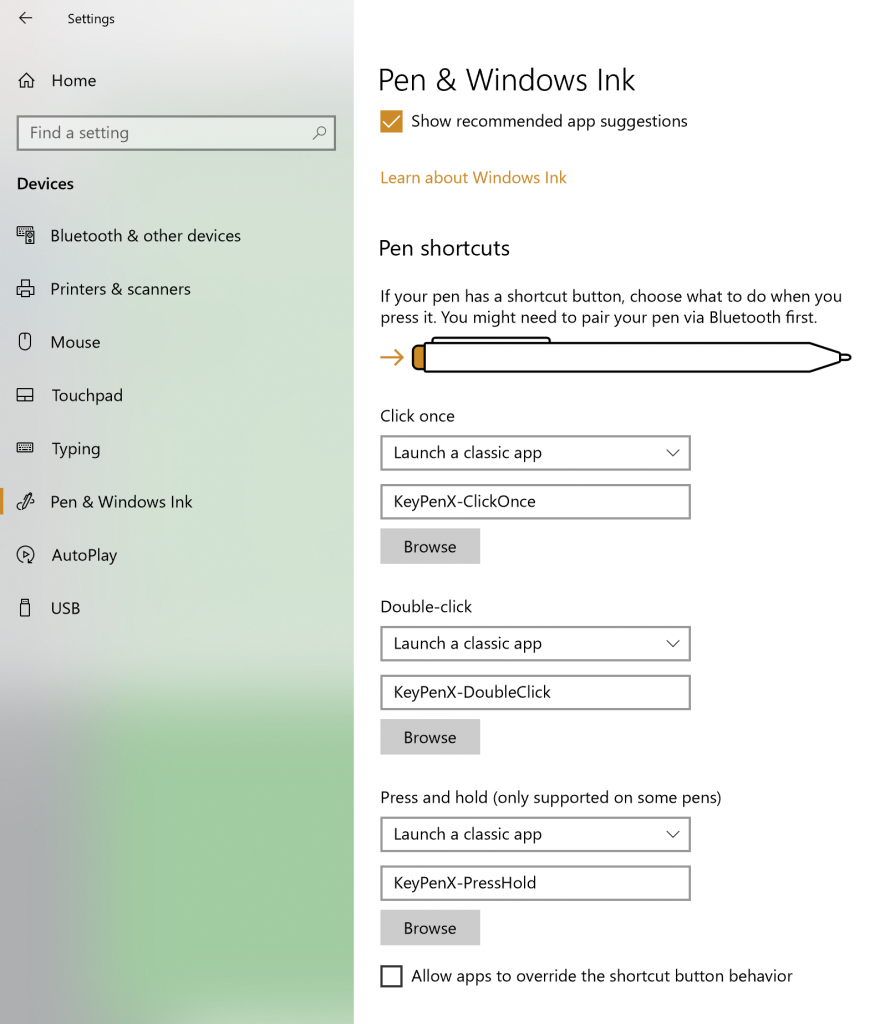
Configure KeyPenX to do the PowerPoint things you want it to do:
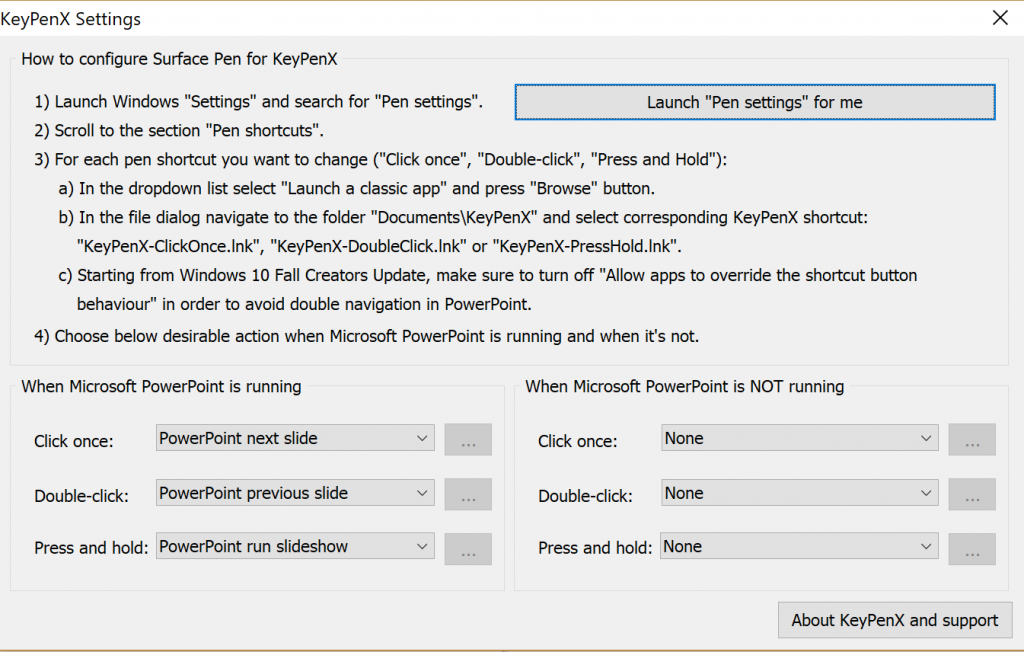
All of these steps are also in the KeyPenX screen itself. The only thing remaining is not to start clicking the pen all the time like I do with normal ones.