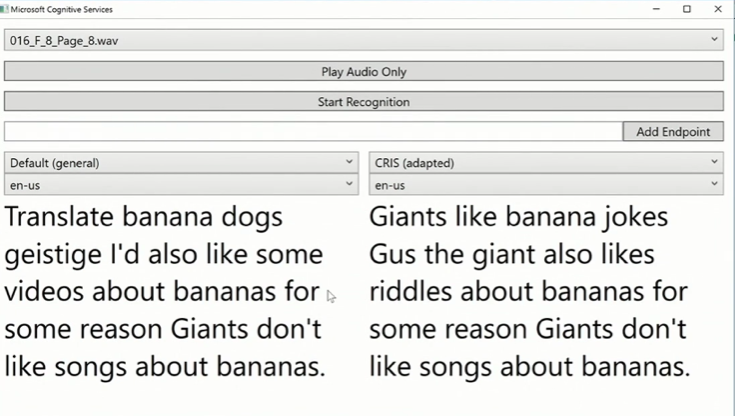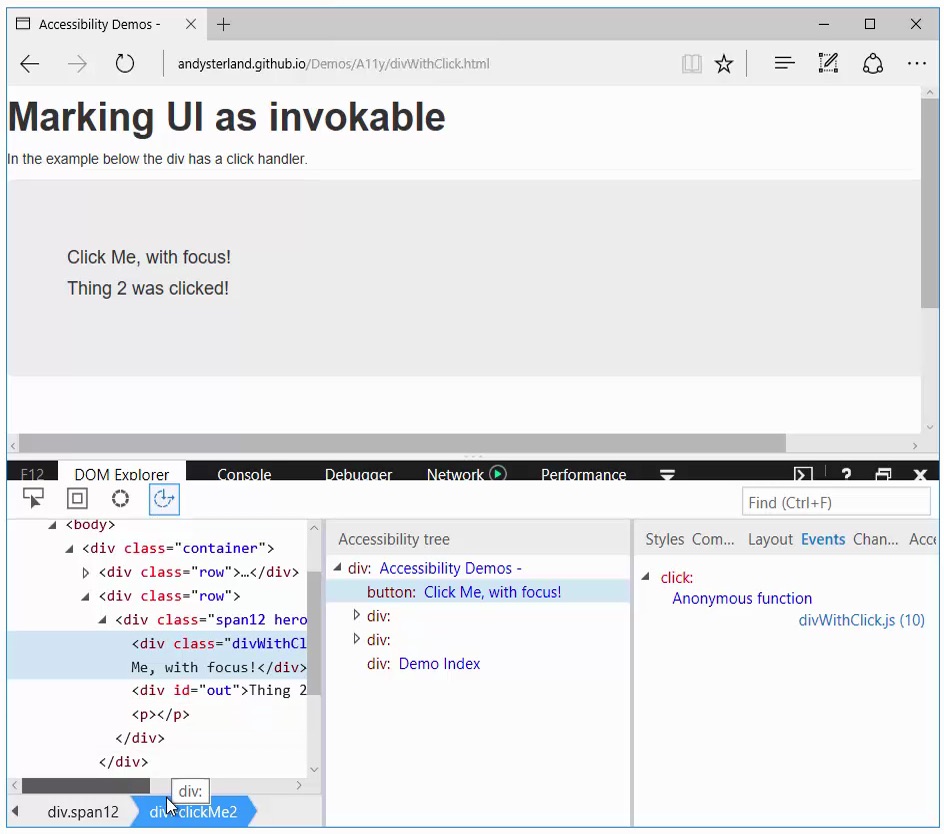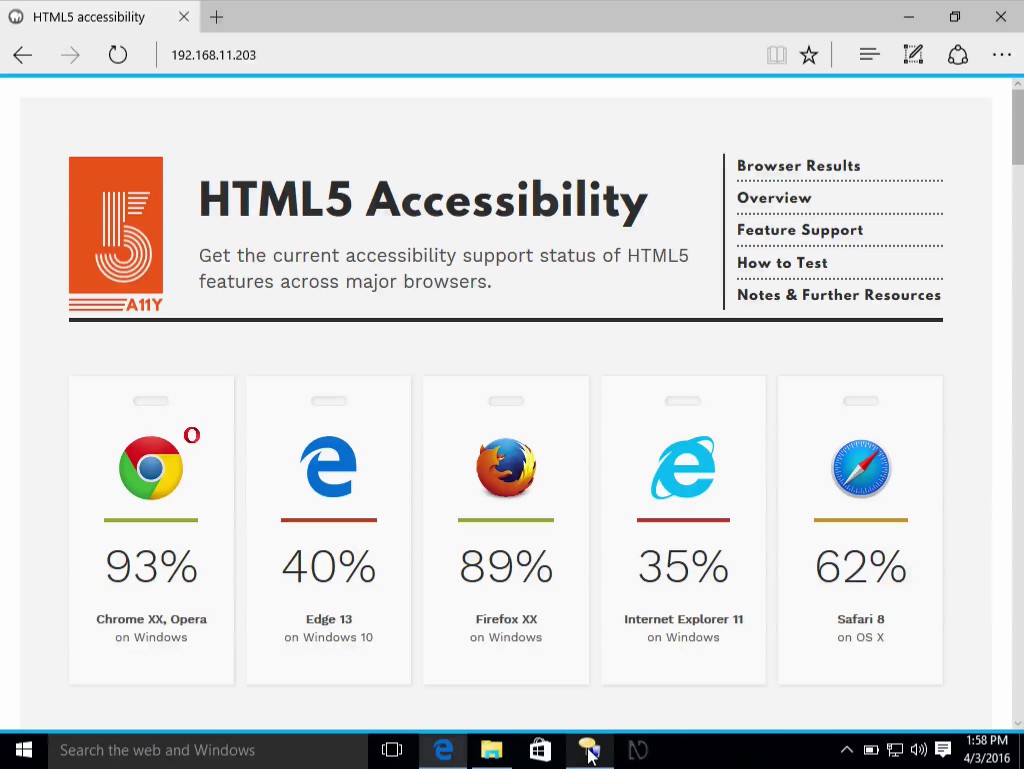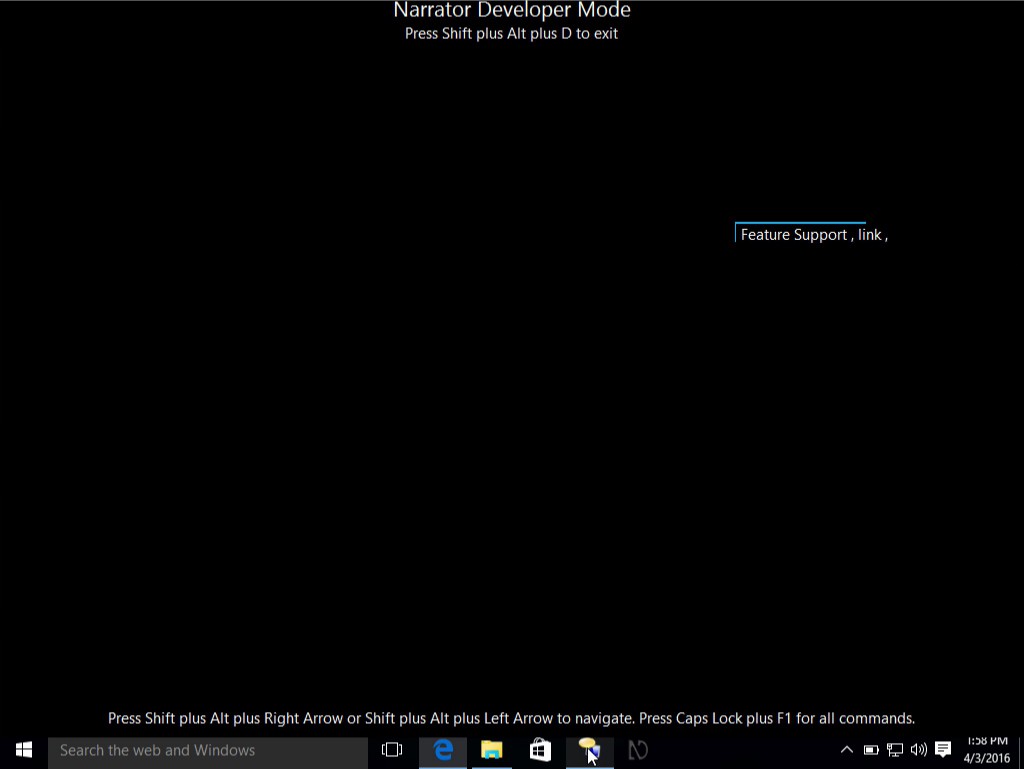Turning a community into evangelism helpers – DevRelCon Notes
Friday, April 22nd, 2016These are the notes of my talk at DevRelCon in San Francisco. “Turning a community into evangelism helpers” covered how you can scale your evangelism/advocacy efforts. The trick is to give up some of the control and sharing your materials with the community. Instead of being the one who brings the knowledge, you’re the one who shares it and coaches people how to use it.

Why include the community?
First of all, we have to ask ourselves why we should include the community in our evangelism efforts. Being the sole source of information about your products can be beneficial. It is much easier to control the message and create materials that way. But, it limits you to where you can physically be at one time. Furthermore, your online materials only reach people who already follow you.
Sharing your materials and evangelism efforts with a community reaps a lot of benefits:
- You cut down on travel – whilst it is glamorous to rack up the air miles and live the high life of lounges and hotels it also burns you out. Instead of you traveling everywhere, you can nurture local talent to present for you. A lot of conferences will want the US or UK presenter to come to attract more attendees. You can use this power to introduce local colleagues and open doors for them.
- You reach audiences that are beyond your reach – often it is much more beneficial to speak in the language and the cultural background of a certain place. You can do your homework and get translations. But, there is nothing better than a local person delivering in the right format.
- You avoid being a parachute presenter – instead of dropping out of the sky, giving your talk and then vanishing without being able to keep up with the workload of answering requests, you introduce a local counterpart. That way people get answers to their requests after you left in a language and format they understand. It is frustrating when you have no time to answer people or you just don’t understand what they want.
Share, inspire, explain
Starts by making yourself available beyond the “unreachable evangelist”. You’re not a rockstar, don’t act like one. Share your materials and the community will take them on. That way you can share your workload. Break down the barrier between you and your community by sharing everything you do. Break down fears of your community by listening and amplifying things that impress you.
Make yourself available and show you listen
- Have a repository of slide decks in an editable format – besides telling your community where you will be and sharing the videos of your talks also share your slides. That way the community can re-use and translate them – either in part or as a whole.
- Share out interesting talks and point out why they are great – that way you show that there is more out there than your company materials. And you advertise other presenters and influencers for your community to follow. Give a lot of details here to show why a talk is great. In Mozilla I did this as a minute-by-minute transcript.
- Create explanations for your company products, including demo code and share it out with the community – the shorter and cleaner you can keep these, the better. Nobody wants to talk over a 20 minute screencast.
- Share and comment on great examples from community members – this is the big one. It encourages people to do more. It shows that you don’t only throw content over the wall, but that you expect people to make it their own.
Record and teach recording
Keeping a record of everything you do is important. It helps you to get used to your own voice and writing style and see how you can improve over time. It also means that when people ask you later about something you have a record of it. Ask for audio and video recordings of your community presenting to prepare for your one on one meetings with them. It also allows you to share these with your company to show how your community improves. You can show them to conference organisers to promote your community members as prospective speakers.
Recordings are great
- They show how you deliver some of the content you talked about
- They give you an idea of how much coaching a community member needs to become a presenter
- They allow people to get used to seeing themselves as they appear to others
- You create reusable content (screencasts, tutorials), that people can localise and talk over in presentations
Often you will find that a part of your presentation can inspire people. It makes them aware of how to deliver a complex concept in an understandable manner. And it isn’t hard to do – get Camtasia or Screenflow or even use Quicktime. YouTube is great for hosting.
Avoid the magical powerpoint
One thing both your company and your community will expect you to create is a “reusable power point presentation”. One that people can deliver over and over again. This is a mistake we’ve been doing for years. Of course, there are benefits to having one of those:
- You have a clear message – a Powerpoint reviewed by HR, PR and branding and makes sure there are no communication issues.
- You have a consistent look and feel – and no surprises of copyrighted material showing up in your talks
- People don’t have to think about coming up with a talk – the talking points are there, the soundbites hidden, the tweetable bits available.
All these are good things, but they also make your presentations boring as toast. They don’t challenge the presenter to own the talk and perform. They become readers of slides and notes. If you want to inspire, you need to avoid that at all cost.
You can have the cake of good messaging and eat it, too. Instead of having a full powerpoint to present, offer your community a collection of talking points. Add demos and screencasts to remix into their own presentations.
There is merit in offering presentation templates though. It can be daunting to look at a blank screen and having to choose fonts, sizes and colours. Offering a simple, but beautiful template to use avoids that nuisance.
What I did in the past was offering an HTML slide deck on GitHub that had introductory slides for different topics. Followed by annotated content slides how to show parts of that topic. Putting it up on GitHub helped the community adding to it, translating it and fork their own presentations. In other words, I helped them on the way but expected them to find their own story arc and to make it relevant for the audience and their style of presenting.
Delegate and introduce
Delegation is the big win whenever you want to scale your work. You can’t reap the rewards of the community helping you without trusting them. So, stop doing everything yourself and instead delegate tasks. What is annoying and boring to you might be a great new adventure for someone else. And you can see them taking your materials into places you hadn’t thought of.
Delegate tasks early and often
Here are some things you can easily delegate:
- Translation / localisation – you don’t speak all the languages. You may not be aware that your illustration or your use of colour is offensive in some countries.
- Captioning and transcription of demo videos – this takes time and effort. It is annoying for you to describe your own work, but it is a great way for future presenters to memorise it.
- Demo code cleanup / demo creation – you learn by doing, it is that simple.
- Testing and recording across different platforms/conditions – your community has different setups from what you have. This is a good opportunity to test and fix your demos with their hardware.
- Maintenance of resources – in the long run, you don’t want to be responsible for maintaining everything. The earlier you get people involved, the smoother the transition will be.
Introduce local community members
Sharing your content is one thing. The next level is to also share your fame. You can use your schedule and bookings to help your community:
- Mention them in your talks and as a resource to contact – you avoid disappointing people by never coming back to them. And it shows your company cares about the place you speak at.
- Co-present with them at events – nothing better to give some kudos than to share the stage
- Introduce local companies/influencers to your local counterpart – the next step in the introduction cycle. This way you have something tangible to show to your company. It may be the first step for that community member to get hired.
- Once trained up, tell other company departments about them. – this is the final step to turn volunteers into colleagues.
Set guidelines and give access
You give up a lot of control and you show a lot of trust when you start scaling by converting your community. In order not to cheapen that, make sure you also define guidelines. Being part of this should not be a medal for showing up – it should become something to aim for.
- Define a conference playbook – if someone speaks on behalf of your company using your materials, they should also have deliveries. Failing to deliver them means they get less or no support in the future.
- Offer 1:1 training in various levels as a reward – instead of burning yourself out by training everyone, have self-training materials that people can use to get themselves to the next level
- Have a defined code of conduct – your reputation is also at stake when one of your community members steps out of line
- Define benefits for participation – giving x number of talks gets you y, writing x amount of demos y amount of people use give you the same, and so on.
Official channels > Personal Blogs
Often people you train want to promote their own personal channels in their work. That is great for them. But it is dangerous to mix their content with content created on work time by someone else. This needs good explanation. Make sure to point out to your community members that their own brand will grow with the amount of work they delivered and the kudos they got for it. Also explain that by separating their work from your company’s, they have a chance to separate themselves from bad things that happen on a company level.
Giving your community members access to the official company channels and making sure their content goes there has a lot of benefits:
- You separate personal views from company content
- You control the platform (security, future plans…)
- You enjoy the reach and give kudos to the community member.
You don’t want to be in the position to explain a hacked blog or outrageous political beliefs of a community member mixed with your official content. Believe me, it isn’t fun.
Communicate sideways and up
This is the end game. To make this sustainable, you need full support from your company.
For sustainability, get company support
The danger of programs like this is that they cost a lot of time and effort and don’t yield immediate results. This is why you have to be diligent in keeping your company up-to-date on what’s happening.
- Communicate out successes company-wide – find the right people to tell about successful outreach into markets you couldn’t reach but the people you trained could. Tell all about it – from engineering to marketing to PR. Any of them can be your ally in the future.
- Get different company departments to maintain and give input to the community materials – once you got community members to talk about products, try to get a contact in these departments to maintain the materials the community uses. That way they will be always up to date. And you don’t run into issues with outdated materials annoying the company department.
- Flag up great community members for hiring as full-time devrel people
The perfect outcome of this is to convert community members into employees. This is important to the company as people getting through the door is expensive. Already trained up employees are more effective to hit the ground running. It also shows that using your volunteer time on evangelism pays off in the long run. It can also be a great career move for you. People hired through this outreach are likely to become your reports.