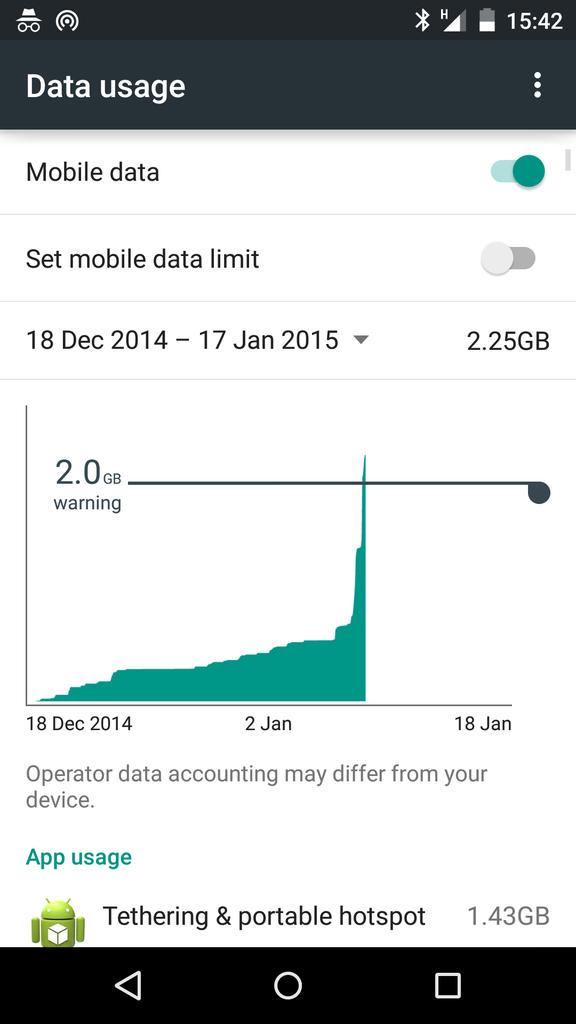A time of change…
Monday, January 12th, 2015“The suspense is killing me,” said Arthur testily.
Stress and nervous tension are now serious social problems in all parts of the Galaxy, and it is in order that this situation should not in any way be exacerbated that the following facts will now be revealed in advance.
Hitchhiker’s Guide to the Galaxy
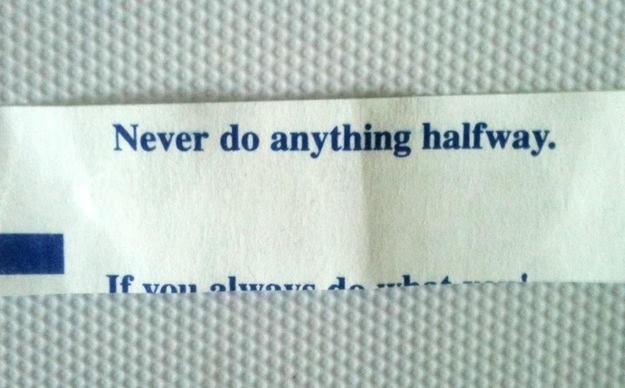
I am not returning to Mozilla in February but go on to bring the great messages of an open web somewhere else. Where, I do not know yet. I am open to offers and I am interested in quite a few things happening right now. I want something new, with a different audience. A challenge to open and share systems and help communication where the current modus operandi is to be secretive. I want to lead a team and have a clear career path for people to follow. If you have a good challenge for me, send me some information about it.
I love everything Mozilla has done and what it stands for. I also will continue being a Mozillian. I will keep in touch with the great community and contribute to MDN and other open resources.
Of course there are many reasons for this decision, none of which need to go here. Suffice to say, I think I have done in Mozilla what I set out to do and it now needs other people to fulfil the new challenges the company faces.
I came to Mozilla with the plan to make us the “Switzerland of HTML5”, or the calming negotiator and standards implementer in the browser wars raging at that time. I also wanted to build an evangelism team and support the community in outreach on a basis of shared information and trust. I am proud of having coached a lot of people in the Mozilla community. It was very rewarding seeing them grow and share their excitement. It was great to be a spokesperson for a misfit company. A company that doesn’t worry about turning over some apple-carts if the end result means more freedom for everyone. It was an incredibly interesting challenge to work with the press in a company that has many voices and not one single communication channel. It was also great to help a crazy idea like an HTML5 based mobile operating system come to fruition and be a player people take serious.
Returning to Mozilla I’d have to start from scratch with that. Maybe it is time for Mozilla not to have a dedicated evangelism team. It is more maintainable to build an internal information network. One that empowers people to represent Mozilla and makes it easy to always have newest information.
I am looking forward to seeing what happens with Mozilla next. There is a lot of change going on and change can be a great thing. It needs the right people to stand up and come up with new ideas, have a plan to execute them and a way to measure their success.
As for me, I am sure I will miss a few things I came to love working for Mozilla. The freedoms I had. The distributed working environment. The ability to talk about everything we did. The massive resource that is enthusiasts world-wide giving their time and effort to make the fox shine.
I am looking forward to being one of them and enjoy the support the company gives me. Mozilla will be the thing I want to support and point to as a great resource to use.
Making the web work, keeping our information secure and private and allowing people world-wide to publish and have a voice is the job of all the companies out there.
As enthusiastic supporters of these ideas we’re not reaching the biggest perpetrators. I am looking forward to giving my skills to a company that needs to move further into this mindset rather than having it as its manifesto. I also want to support developers who need to get a job done in a limited and fixed environment. We need to make the web better by changing it from the inside. Every day people create, build and code a part of the web. We need to empower them, not to tell them that they need a certain technology or change their ways to enable something new.
The web is independent of hardware, software, locale and ability. This is what makes it amazing. This means that we can not tell people to use a certain browser to get a better result. We need to find ways to get rid of hurtful solutions by offering upgrades for them.
We have a lot of excuses why things break on the web. We fail to offer solutions that are easy to implement, mature enough to use and give the implementers an immediate benefit. This is a good new challenge. We are good at impressing one another, time to impress others.
“Keep on rocking the free web”, as Potch says every Monday in the Mozilla meeting.