We have faced quite a dilemma today and had a 4 hour meeting about possibilities how to solve it. The client has a huge sitemap, and they are bound by law to offer all of the services listed in it on their site as links.
Now, up to two levels, a navigation on the left hand side is bearable, but when it comes to three levels with up to 30 links each, even the highest resolution will have the current link below the proverbial fold.
We tackled a lot of that by using something I christened “Contextual navigation order (CNO)”, meaning the current section will always be the first in the navigation, which is good for visual users and screen readers, as neither need to go past the other links to reach where they want to go. An example of CNO is on the easynav demo page and on the North Yorkshire Council web site. North Yorks solved the third level by moving it to the right of the screen, but in this case that space is reserved for marketing.
As cutting down on links is not an option – although it would be more usable – we needed a solution that shows the third level. As the client was not sure if their development team can put parts of the navigation somewhere else on the screen – the easiest option in the CMS (Tridion) is to loop through all folders once and generate one navigation – we wondered if there is a CSS/JS solution which still remains accessible.
A first draft of my attempts can be found here:
Maybe you will have to face the same problem, or you have another option?
Personally, I don’t see much sense in displaying that many links at once, and as a visitor I’d use the A to Z or the search instead.
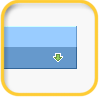 Working with Mint I was missing an option to collapse the different panes when I don’t want to read them.
Working with Mint I was missing an option to collapse the different panes when I don’t want to read them.