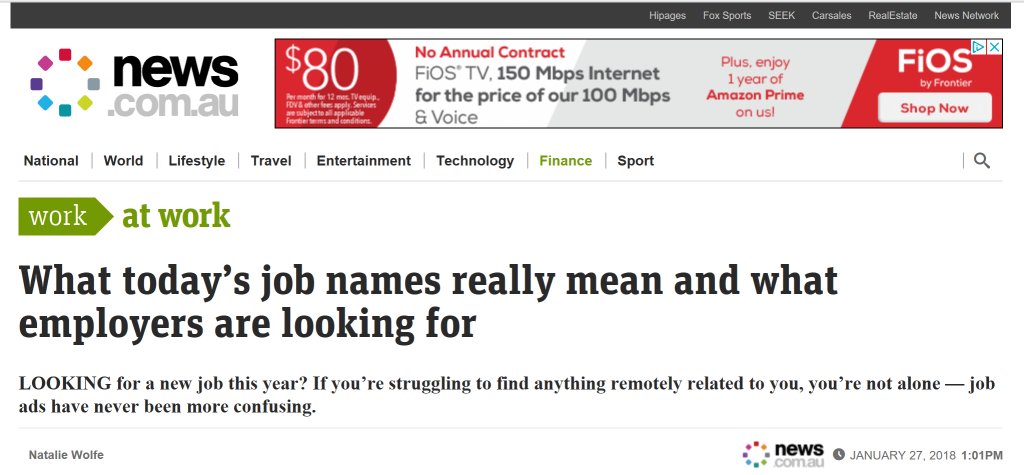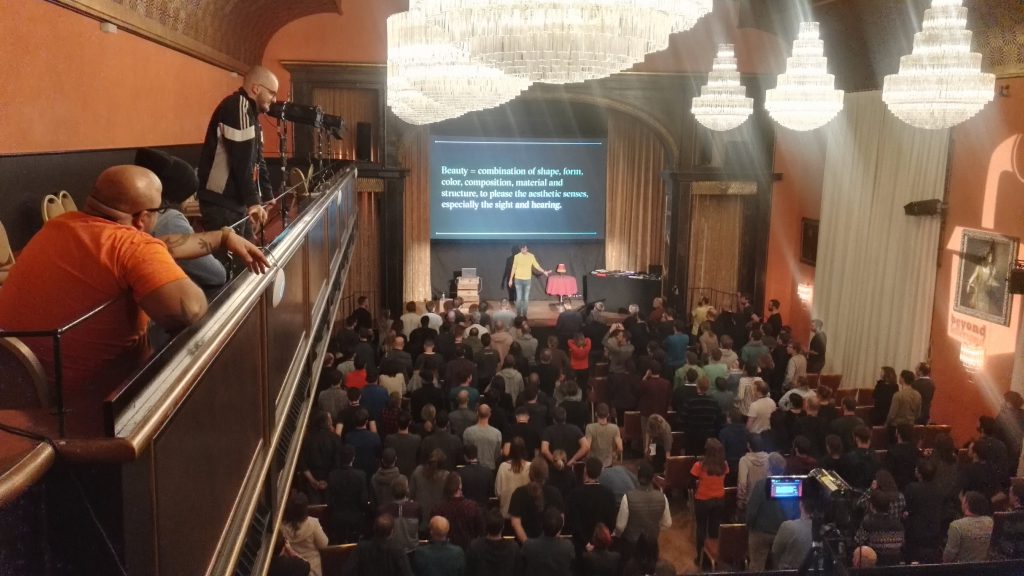Developer Evangelism interview on news.com.au
Monday, January 29th, 2018This morning news.com.au ran a segment about new job titles based on an interview with me a few weeks ago. In the interview about developer evangelism I answered a few questions and – more importantly – covered the difference between sales and developer relations. Here are my full answers to their questions:
In layman’s terms, how would you describe your job?
A developer evangelist (or developer advocate which is a term many prefer now) is an expert who helps developers use the products of a company and technical people in the company to get the time and support to write excellent products. The job is a communicator role between the technical experts of a company, the outside world, but also different departments of a company. Working in tech is a taxing job although it doesn’t look that way. A lot of people have demands but are not interested in understanding what you do – they just want the work done. The job of the developer evangelist is to bridge that gap. By creating learning materials, presentations and help with communication in between departments. Developers are excellent at solving technical problems and building great software. But many have neither the time nor the drive to communicate their efforts well to others. This is what we do.
Would it be fair to say you work as a sort of salesman for companies to encourage other people to purchase things from the company? Or purchase apps for example?
No, not at all. This is the job of a sales department and their main goal is to artificially create demand for a product. As a developer evangelist you help the product on a technical level. You create example projects using the product. You collect and collate outside feedback, triage it and then bring it to the busy technical team. You help people with technical issues. You create demand in the technical community by talking about the product and showing how it makes the life of developers easier.
If you do a classic sales pitch in the form of “you don’t need to understand this, our product magically fixes all your problems” you’re dead as a developer relations person. You need to have the technical knowledge and properly understand how the product works, not simply sell it. Of course, we’re all creating demand and interest, so in a way we are sales people. But what we sell is knowledge about the inner workings of the product to the outside. You sell your company as a place using cool tech to other developers. We sell outside interest back to the company helping it to priotitise product roadmaps. Good DevRel work doesn’t necessarily result in more product sales. Instead it helps with hiring new talent and ensure people in the company are happy. A company with a fixed product does not need a developer evangelist. When your product offers more granular access to its features using for example an Application Programming Interface (API) then you should consider bringing this role up.
As a comparison, consider a car company. The sales people are there to sell cars – customers don’t need to know the internals. A devrel person would be the one explaining mechanics how to maintain the engine. The person should present at conferences why your cars have great technology and are good for the environment. And explain that your company is much more than just a maker of cars. We create interest and explain how things work so people from the outside can contribute. We don’t sell products.
On your Linkedin you say, ‘I like to take complex technical things and translate them to various audiences in an understandable format’. Is that for people working for companies like Microsoft? Or the general public?
That depends on the event or publication I am asked to reach out to. I’ve explained tech and products of my former and current companies internally to our own people of other departments. I explained them to outside developers working for other, similar companies. I worked withthe open source community as a whole, designers, product managers, project managers and at one time also to people working in the unemployment office. That’s the “various audiences” bit in there.
The general public is less interested in the inner workings of products. It makes more sense to give this communication channel to marketing. However, a good developer evangelist works very closely with sales and marketing to make sure that your company advertisements and press releases don’t overpromise or make it impossible for your developers to deliver in time.
The job of a developer evangelist is to make technical issues easier to understand. This also means to help your company to communicate to the general public without dazzling them with buzzwords.
You don’t only to explain the how but also the why. And the why differs from audience to audience and needs different explanation materials. This could be a very well documented and explained piece of code, an exciting use case and demo app or a presentation. It boils down to being a good communicator and feel empathy with the audience. Far too many technical documentation assumes a perfect audience and thus fails to spark interest. Other information materials show a shiny best scenario but never explain what to do when things go wrong. As a devrel person you need to find a good middle ground.
How does one go about becoming a developer evangelist?
The perfect scenario is to move an interested developer of the product into the role. You need to know the products and technologies inside and out to be a good developer evangelist. People in technology have had their fair share of overpromise and slick sales people telling us things work that do – in fact – not. So you need to have the right “street credibility” or you’re just a sales person that tries to reach a very hostile audience. Personally I was in a lead developer role in a company when I transitioned. I didn’t see any more ways to get promoted on a technical level without moving into management. So I proposed the role of developer evangelist to help the company to improve our internal and external communication. I was lucky to find a sympathetic ear as this is a big issue for a lot of companies.
To start, you need to know what you want to talk about. You can’t only be a good presenter or writer, you also need to know the technical details and know what the market as a whole is doing. For developers or technical project managers who consider a role in DevRel it is a great idea to do a competitive analysis and find out what gets developers excited and how it relates to your company. Then you can start selling the idea of this role to your company. One thing to remember is that only your own excitement sells. If you don’t care about the technology you are supposed to promote or you don’t understand it, you will fail.
Do you developer evangelists work in every tech company? For example, is there a developer evangelist attempting to sell Candy Crush to developers or people looking for the next app to play?
I am pretty shocked how far this has grown. When I wrote the developer evangelism handbook there were only a few companies that had devrel departments. Now almost every technical startup has them.
However, the example of Candy Crush or next app to play is nothing a developer evangelist should do – at all.
King, the company behind Candy Crush most likely has developer evangelists. Instead of telling people about their new games they talk to game developers how to use their analytics, scoring mechanism and other internal features of games. Developer Relations (DevRel) is a hot topic now and a lot of people try to jump on the bandwagon. It kind of washes out the idea of what it is meant to do – improve communication between technical and non-technical people. Developers are a sought after community. They are early adopters and often they are ahead of the next wave of change in our markets. It is tough to hire talent, and it is even harder to retain them. A functioning DevRel department is there to make the technical people in your company be understood and proud of what they are doing. It is not about going to events and giving out T-Shirts.
Do you believe developer evangelists are just one of the many jobs people need to embrace/learn to do in the 21st century. If so, how should people start learning?
It is for sure one of the newer jobs and one that still needs proper definition. However, I would disagree that people should start as developer evangelists. It is a role technical people should transition into once they know your company’s products and goals. That doesn’t mean though that the skillset needed for it isn’t a thing everybody should be learning. We’re at a stage where technology evolves faster than humans. In the very near future it will not be about who can program, but who can use intelligent products that work for us in a sensible manner. Knowing what is happening at the bleeding edge of technology and finding simple ways to explain it is a skill that will become more and more important. It is especially important to make a conscious decision to avoid the drama and hype about technology. Right now, the tech world is getting a bad reputation of being horrible people who only look out for themselves and don’t care about what our products do to people. It is a good time to disprove this impression.
The beauty of our time is that the internet is a great place to learn all kind of things. You can use online courses to try out ideas and technologies for yourself and play with them. There is no certificate for developer evangelism. We’re still at a very early stage. You can use that as an opportunity.