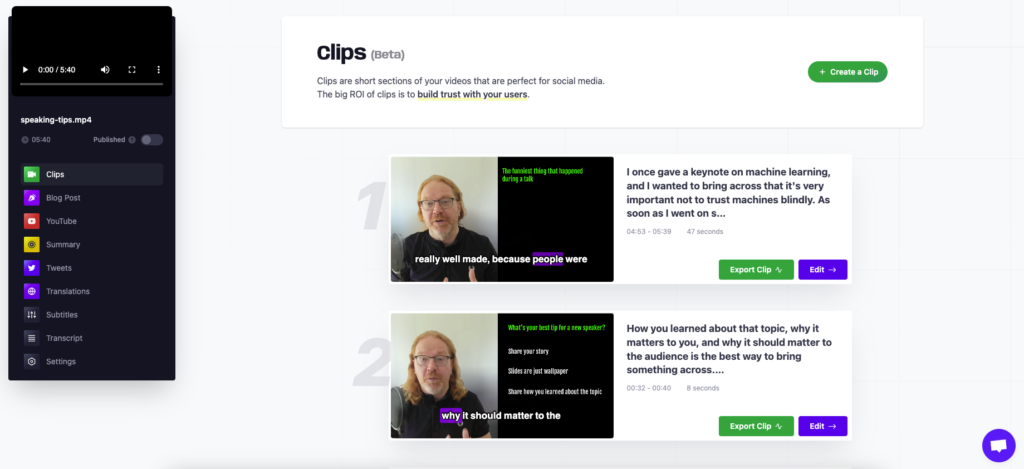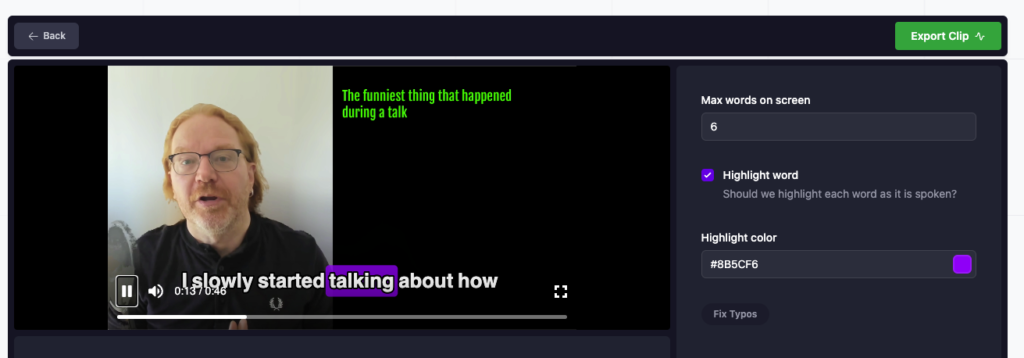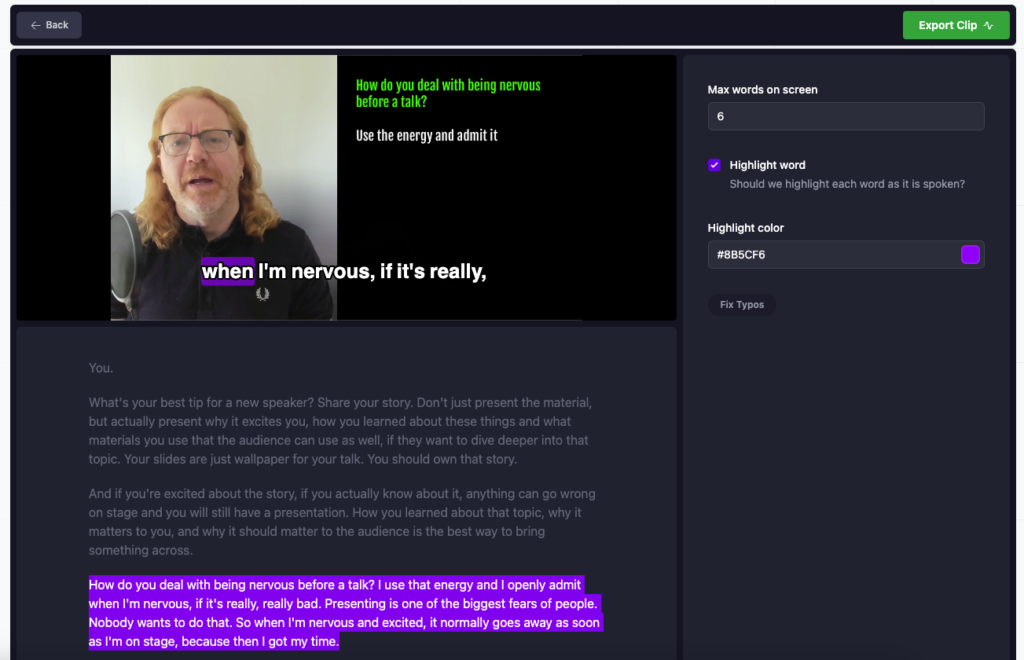New feature in VideoTap: Clips – create short excerpt videos from bigger ones by highlighting text in the transcript
Saturday, August 26th, 2023 at 9:12 amVideoTap keeps getting better and better. The latest version now has a new feature called Clips which allows you to create short excerpt videos from larger ones by selecting a part of the text in the transcript.
When you upload a video, VideoTap automatically creates a transcript, which is used to create the AI powered blog post, tweets and other social media texts. It now also detects interesting quotes in the video and creates short videos from them to use on Instagram, TikTok or other short video platforms to advertise the full version. You get a selection of those when you go to to the dashboard of your video and choose “clips”:
The videos show the transcript part as a caption with highlight on the current word. You can customise this to your needs and even fix typos as necessary.
Instead of using these automatically detected clips, you can also highlight a part of the text and generate a clip that way. To do this, activate the “Create a Clip” button on the clips page or highlight a different part of the transcript:
Once you’re happy with the result, activate the export clip button and after a while you can download your video.
I’m currently looking at all the videos of the WeAreDeveloper World Congress, and this will be a great tool to make the job of reusing those a lot easier.