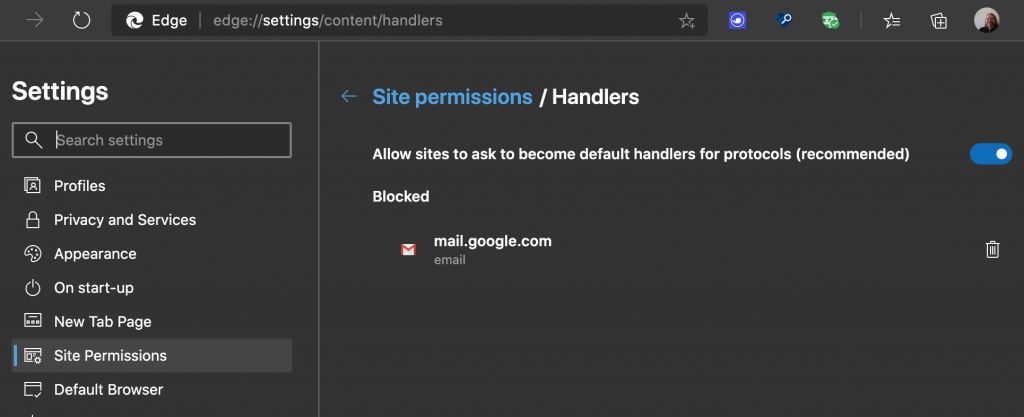Quick tip: how to make mailto: links open in Gmail in Microsoft Edge
Monday, July 20th, 2020 at 8:56 pmI like mailto: links. They worked forever and they kind of make sense. Lately there was a discussion around their usability and what can be improved, which is great. I got some good feedback on Twitter and dug a bit into our design research if there’s something in the making to make things more obvious. There is. But for now, here is how to make sure that mailto: links in Microsoft Edge open in Gmail in the browser instead of trying to open an app you don’t use. (By default, my Mac opens mail every time, which I never used).
- Step 1: Go to gmail.com in the browser
- Step 2: Click the handler icon in the URL bar:
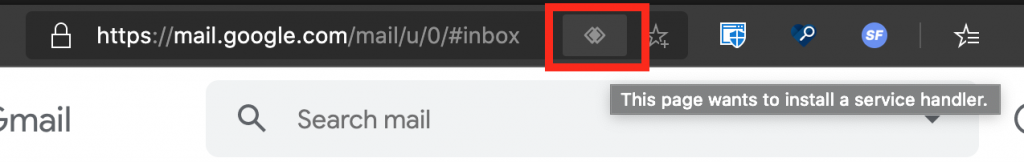
- Step 3: Select “allow”
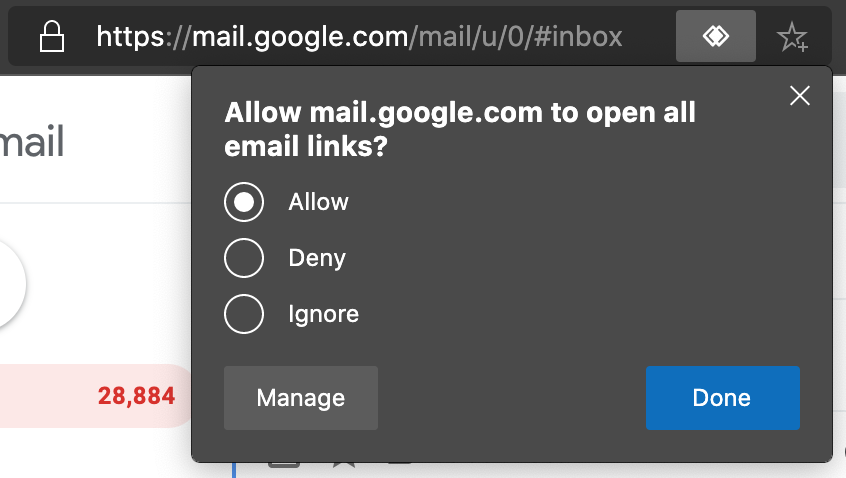
That’s it. From now on each mailto: link on the web you click on will open in Gmail and not leave the browser. Of course this works for any other webmail client that exposes an handler (Yahoo, Office 365’s Outlook…).
The context menu on any mailto: link also allows you to copy just the email (without the mailto: pseudo) and to reset the handling of emails to the OS default.
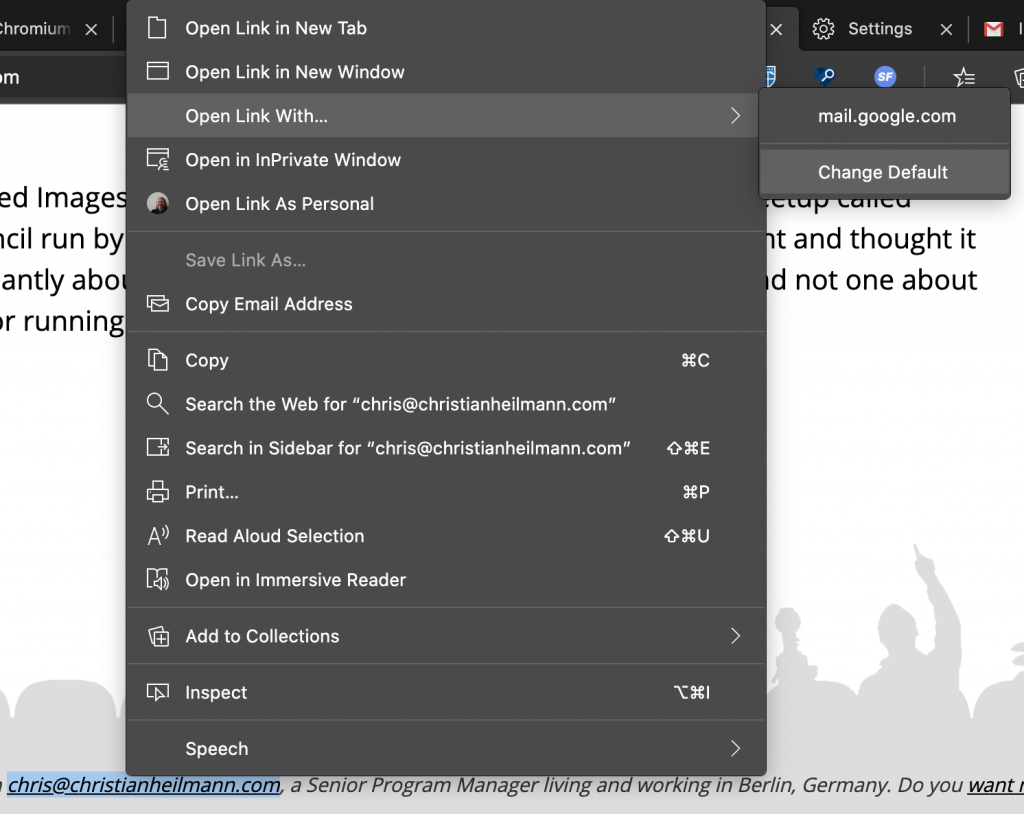
You can also do so in the browser settings under Site Permissions -> Handlers.