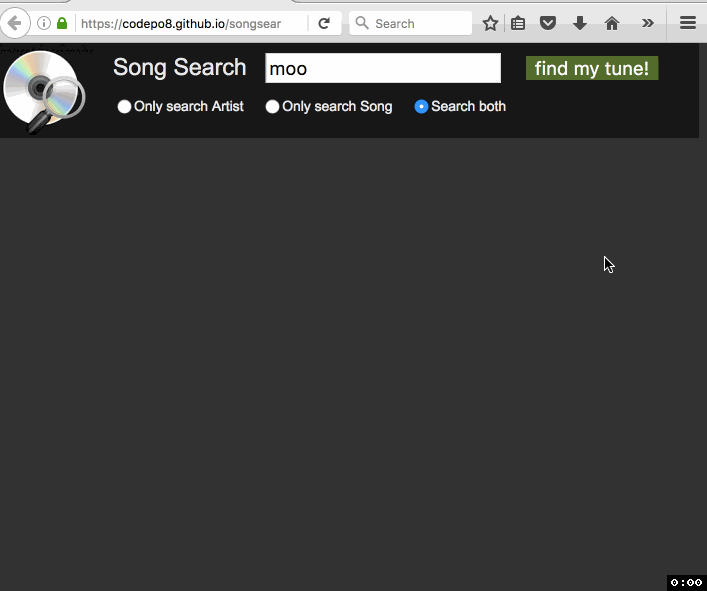Songsearch – using ServiceWorker to make a 4 MB CSV easily searchable in a browser
Friday, August 26th, 2016 at 12:03 pmA few days ago I got an email about an old project of mine that uses YQL to turn a CSV into a “web services” interface. The person asking me for help was a Karaoke DJ who wanted to turn his available songs into a search interface. Maintenance of the dataset happens in Excel, so all that was needed was a way to display it on a laptop.
The person had a need and wanted a simple solution. He was OK with doing some HTML and CSS, but felt pretty lost at anything database related or server side. Yes, the best solution for that would be a relational DB, as it would also speed up searches a lot. As I don’t know for how much longer YQL is reliably usable, I thought I use this opportunity to turn this into an offline app using ServiceWorker and do the whole work in client side JavaScript. Enter SongSearch – with source available on GitHub.
Here’s how I built it:
- The first step was to parse a CSV into an array in JavaScript. This has been discussed many a time and I found this solution on StackOverflow to be adequate to my uses.
- I started by loading the file in and covering the interface with a loading message. This is not pretty, and had I had my own way and more time I’d probably look into streams instead.
- I load the CSV with AJAX and parse it. From there on it is memory for me to play with.
- One thing that was fun to find out was how to get the currently selected radio button in a group. This used to be a loop. Nowadays it is totally fine to use document.querySelector(‘input[type=”radio”][name=”what”]:checked’).value where the name is the name of your radio group :)
- One thing I found is that searching can be slow – especially when you enter just one character and the whole dataset gets returned. Therefore I wanted to show a searching message. This is not possible when you do it in the main thread as it is blocked during computation. The solution was to use a WebWorker. You show the searching message before starting the worker, and hide it once it messaged back. One interesting bit I did was to include the WebWorker code also as a resource in the page, to avoid me having to repeat the songsearch method.
- The final part was to add a ServiceWorker to make it work offline and cache all the resources. The latter could even be done using AppCache, but this may soon be deprecated.
As you can see the first load gets the whole batch, but subsequent reloads of the app are almost immediate as all the data is cached by the ServiceWorker.
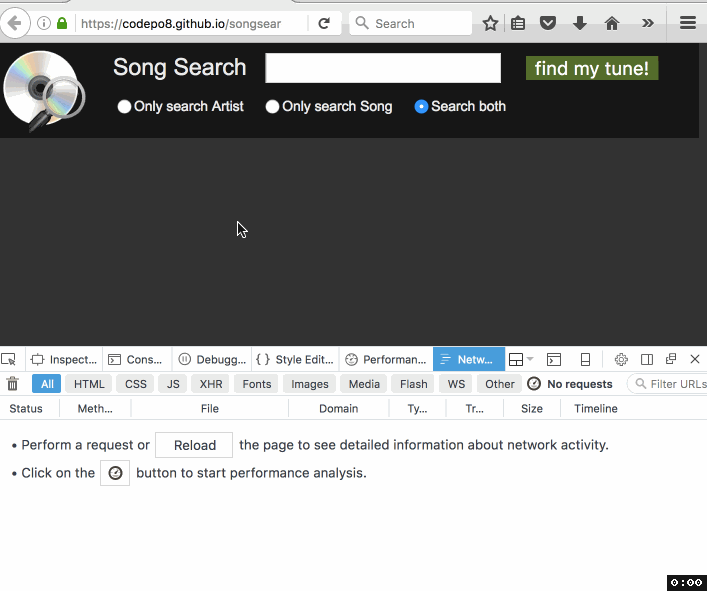
It’s not rocket science, it is not pretty, but it does the job and I made someone very happy. Take a look, maybe there is something in there that inspires you, too. I’m especially “proud” of the logo, which wasn’t at all done in Keynote :)