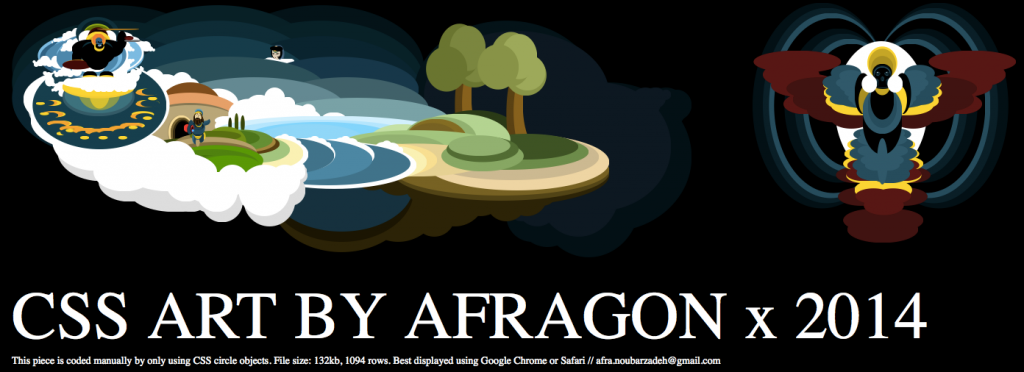Fixing a webkit-only effect using Sublime Text
Wednesday, January 22nd, 2014 at 12:29 amAfra Noubarzadeh just blew me away with his painting using Style Sheets, completely created in Chrome Devtools. It looks like this (scaled to size):
Afra also recorded a video of him creating it:
Then, of course, he also made me a sad, as the painting uses –webkit– only CSS prefixes.
So I decided to wield my own, if less impressive, magic and fix it for all modern and future browsers by not relying on –webkit– prefixes.
You can see the fixing process here
As Sublime Text is full of awesome, all I had to do was:
- Fix the unclosed DIV elements (discovered as Firefox highlights HTML syntax errors in red) – search for /div\n – find all, replace \n with > and linebreak
- Select all –webkit–[^;]+ instances
- Copy them, and paste them after the ;
- replace all –webkit–; with ;+Space
Voilà, it works for Chrome, Safari and Firefox. Of course, I was lucky. As Afra’s original code was amazingly clean, I could write very simple RegEx :)
Remember: do not rely on –webkit– – it will hurt you very, very soon!