Automating typing in screencasts with AppleScript or how to look like a hollywood hacker
Thursday, January 9th, 2014 at 3:50 pmUpdate: The awesome that is Stuart Langridge also created a way to do what we describe here with a plugin for Sublime Text 2. Read his blogpost to learn how
We’re busy creating a lot of screencasts for the Firefox Developer tools at the moment and it isn’t as easy as the final products make it out to be. One of the biggest issues is typing along as you speak. First of all, this is hard to do. Secondly, people keep forgetting to use an external microphone on a headset which makes the screencast sound like a bad drum and base session.
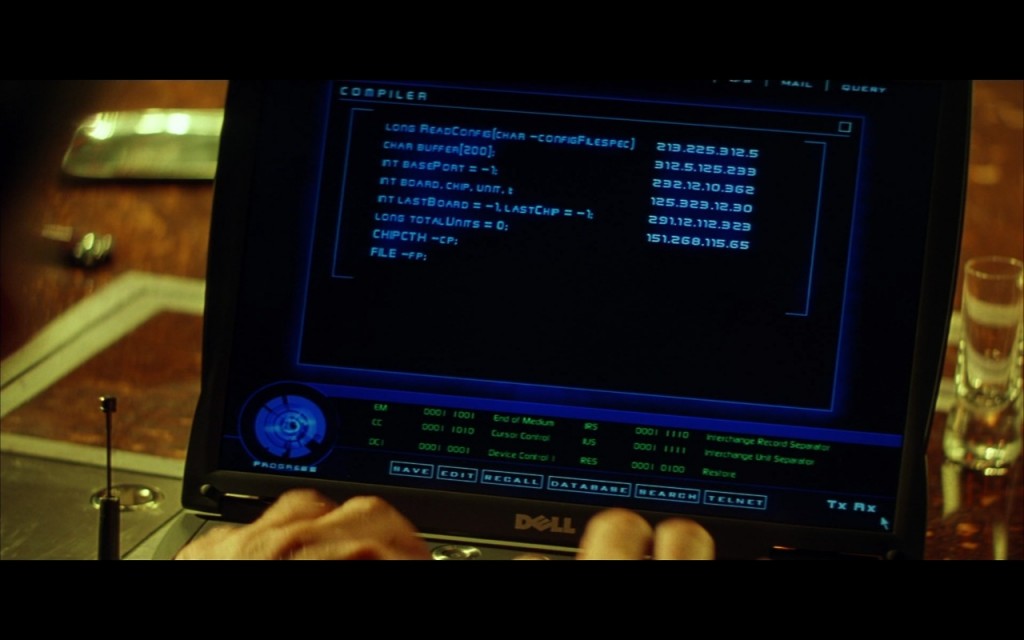
Fret not, for my esteemed colleague William Bamberg came up with an ingenious way to work around the problem. All of this is on a Mac, so if you don’t have one, please add the info how other systems can do the same on the Wiki.
The trick is to use AppleScript to automate the typing of a certain piece of text in an editor.
You write a script using the AppleScript Editor and save it, then you use a tool like FastScripts to assign it to a keystroke and voilà, you look like a hacker in a hollywood movie.
This is the script I am using to type the content of the file /your/script.js in Brackets (I tried my normal weapon of choice – Sublime Text 2 – but it does too many clever auto indenting and closing of braces things that do mess up the output).
set fc to read POSIX file "/your/script.js" as «class utf8»
set the text item delimiters to (ASCII character 10)
set mylines to text items in fc
repeat with currentline in mylines
write_string(currentline)
end repeat
on write_string(the_string)
tell application "System Events"
tell application "Brackets Sprint 15" to activate
repeat with the_character in the_string
keystroke the_character
delay 0.05
end repeat
key code 36
key code 123 using command down
end tell
end write_string |
You can see the result in this screencast.
This, as anything, can of course be improved and I learned along the way that AppleScript is just not for me. For someone who writes code in other languages it seems just odd – it is the uncanny valley between programming and natural language.
In any case, it should be helpful. And if everything breaks, make sure to do some extreme pair programming – that works in the movies.