How to disable Java in all your browsers on OSX (screencast)
Wednesday, August 29th, 2012 at 2:15 am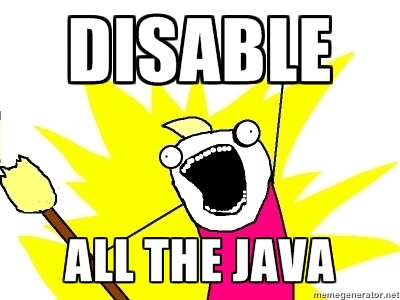
OK, once again we have a massive security hole in browsers based on Java. As there are luckily not many things on the web that still need Java (and I pity you if you have to use applets still) here is a screencast how to turn it off in all your browsers on OSX. You can follow the screencast on YouTube:
Here are the quick instructions:
- Chrome – enter “chrome://plugins/” in the URL bar, hit enter. You’ll see all the plugins enabled, disable the Java one.
- Firefox – go to Tools > Add-Ons. In the page click Plugins and disable the Java one.
- Safari – go to Safari > Preferences. Go to Security and uncheck “Enable Java”. This is the easiest, but Safari is also the most dangerous browser as it reaches deep into the OS
Opera – go to Opera > Preferences, select Advanced and uncheck “Enable plugins”. This will also kill Flash, but it seems there is no simple way to avoid this in Opera- Opera – type “about:plugins” in the URL bar and disable the Java one
Be safe out there, kids!