Making distributed team meetings work
Tuesday, February 24th, 2015 at 10:16 amBeing in a distributed team can be tough. Here are a few tricks I learned over the years to make distributed meetings easier.
This is cross-posted on Medium, you can comment there.
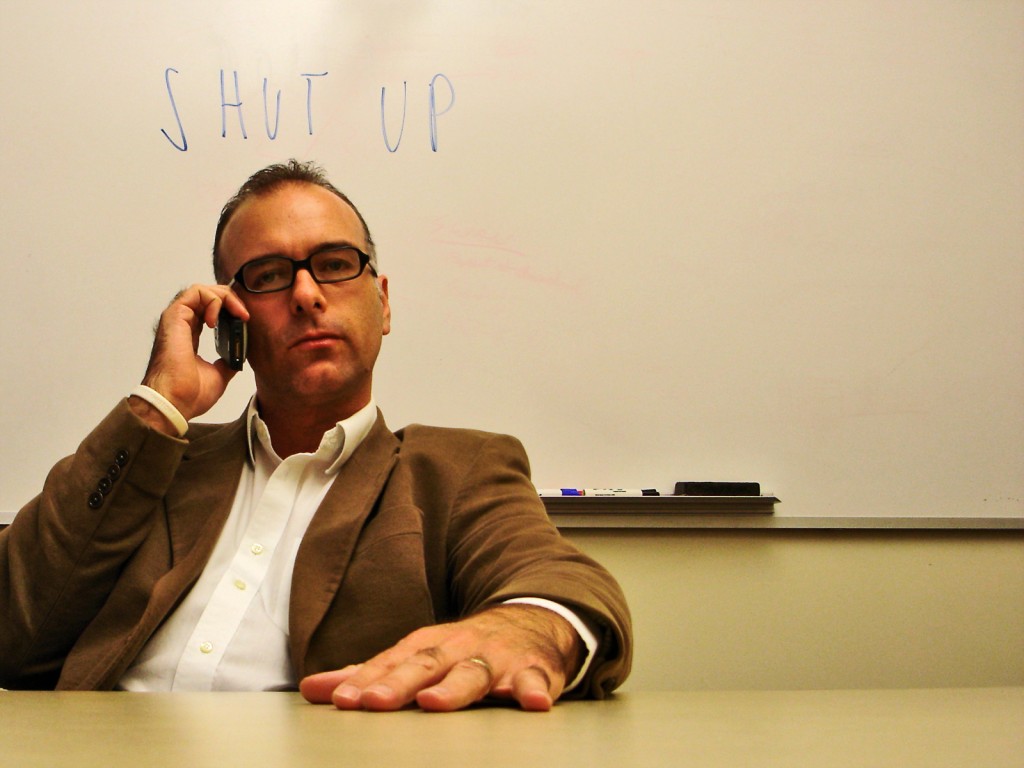 Photo Credit: Tim Caynes
Photo Credit: Tim Caynes
Working as distributed teams is a red flag for a lot of companies. Finding a job that allows you to work remote is becoming a rare opportunity. As someone who worked remote for the last few years I can say though that it is a much better way of working. And it results in more effective and above all, happier, teams.
What it needs is effort by all involved to succeed and often a few simple mistakes can derail the happy train.
The big issue, of course, is time difference. It is also a massive opportunity. A well organised team can cover a product in half the time. To achieve that, you need well organised and honest communication. Any promise you can’t keep means you lost a whole day instead of being able to deliver quicker.
There are many parts to this, but today, I want to talk about meetings with distributed teams. In the worst case, these are phone conferences. In the best case, you have a fancy video conferencing system all people in your team can use.
Quick aside: a lot of people will use this as an opportunity to tell me about their amazing software solutions for this problem. I am sure you can tell me a lot about your multi-media communication system with supercharged servers and affordable rates. Please, don’t. I don’t buy these things and I also have seen far too many fail. Connectivity and travel don’t go too well together. The crystal clear, uninterrupted, distraction-free meetings we see in advertisements are a product of fiction. You might as well add unicorns, at least that would make them fabulous. I’ve seen too many bad connections and terrible surroundings. What they taught me is that planning for failure beats any product you can buy. Hence these tips here.
Synchronous Asynchronicity?
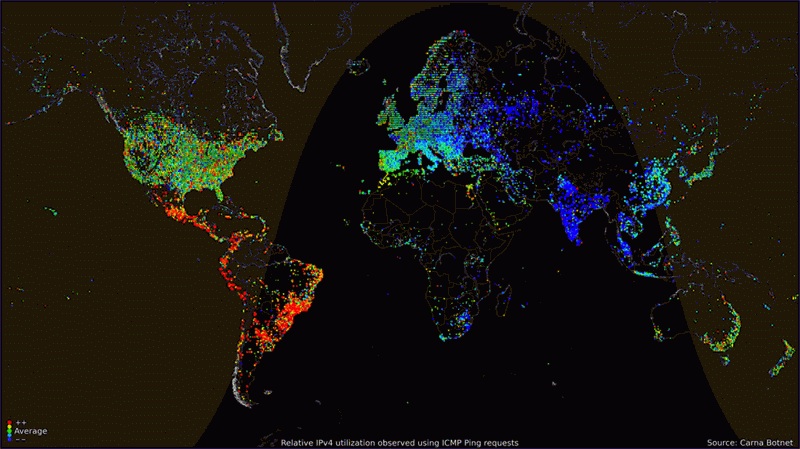
Meetings are synchronous – you expect all people to be in one place at the same time. Distributed teams work asynchronous. While one part is doing the work, the others are sleeping or having a social life until it is time to switch over.
Thus, if you have a meeting at 10 in the morning California time and you talk to people in Europe you have two kind of people in the virtual room:
- Those who already had a whole day of work with all the joys and annoyances it brings
- Those who just got up, far too early for their own liking and got stuck in transit. Either on a packed motorway or involuntarily nestling in the armpit of a total stranger in an overcrowded train
In any case, both are kind of weary and annoyed. Without proper planning, this isn’t an opportunity for knowledge sharing. It is a recipe for disaster as both groups have wildly diverging agendas about this meeting.
- One group wants to give an update what they did today, hand over and call it a day and
- The other group wants to know what is important today and get on with it to fight off the cobwebs of commuting
As an expert remote worker you start to diffuse this issue a bit by shifting your daily agenda around. You allow for a few hours of overlap, either by staying longer on the job and starting later in the early afternoon. Or by getting up much earlier and communicating with your colleagues at home before leaving for the office. This works well as long as you don’t have a partner that works normal hours or you live in a country where shops close early.
In any case, you need to find a way to make both groups more efficient in this meeting, so here is the first trick:
Separate the meeting into remote updates and social interactions
 Photo by Ron Dolette
Photo by Ron Dolette
This may sound weird, but you can’t have both. Having a meeting together in a room in the office is great for the locals:
- You can brainstorm some ideas in an animated discussion where everyone talks
- You can cover local happenings (“did you see the game last night? What a ludicrous display”)
- You can have a chat about what’s bothering you (“damn, the office is cold today”) and
- talk about location-specific issues and socialise.
This doesn’t work when the topic of discussion is current and about the location you are in. Telling someone eight hours ahead and far away from you that you will enjoy company-provided food right after the event is not helping their morale — on the contrary. It alienates people outside the group even more than they already feel. It is great for the team in the room though. Don’t let one’s group perk become the others reason for jealousy.
By separating your meeting into four parts, you can focus better on giving the right people what they came for and get their updates. Make it a meeting sandwich:
- Meet in the room, have a quick social chat,
- Dial in the remote participants, ask them about a quick social update,
- Have a focused info session with both groups,
- Let the remote people disconnect and phase out the meeting with another local, social update.
This way everybody uses their time efficiently, feels listened to and not bothered by updates or benefits that don’t apply to them. I have seen this work well in the past. It also resulted in much shorter meetings and we all love those.
Have a clear agenda and turn it into live meeting notes
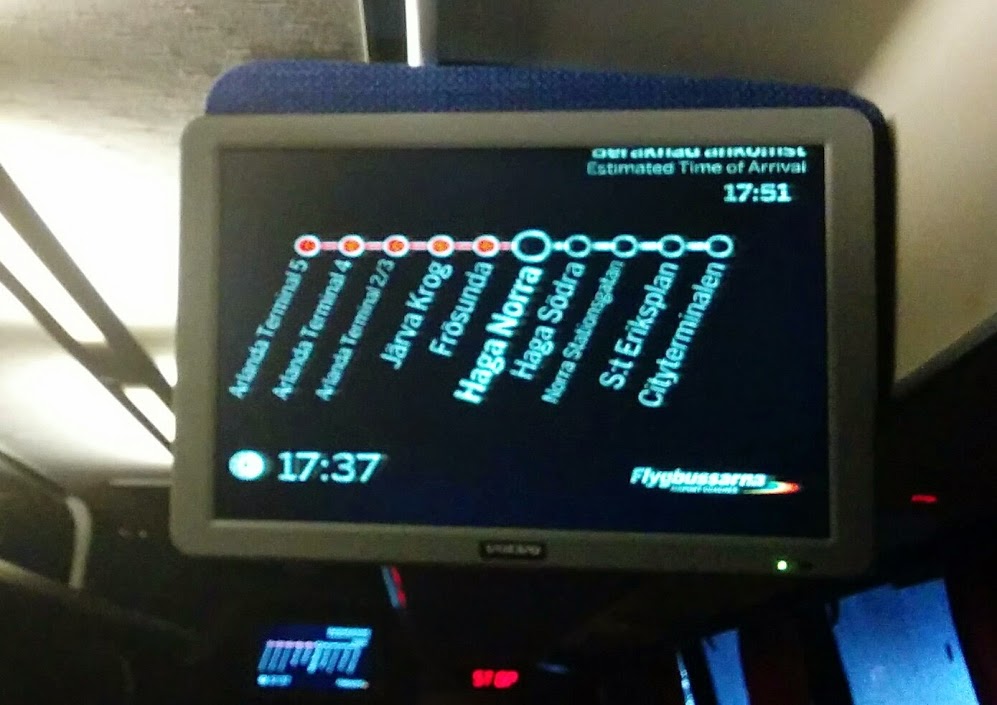
Sending out an agenda before the meeting makes things crystal clear. People know if it is worth to join and can choose not to. Make sure that all the resources you cover in the meeting are linked in the agenda. Make sure that these resources are publicly available to all people in the meeting and not on someone’s internal IP or file share only a few have access to. Having to ask “what is Margaret talking about, where can I find this?” is distracting and frustrating.
During the meeting you can add notes and findings to the agenda items. This has a lot of benefits:
- People who can not attend the meeting or drop off half way through can look up what happened later.
- You have an archive of your meetings without having the extra work of publishing meeting notes.
- People who missed the meeting can scan the meeting results. This is much easier than listening to an hour long recording or watching a video of people in a room talking to a microphone. As beneficial as a video call is when you are all live, it gets tedious and hard to navigate to the items you care about when it is a recording.
Be aware of sound distractions
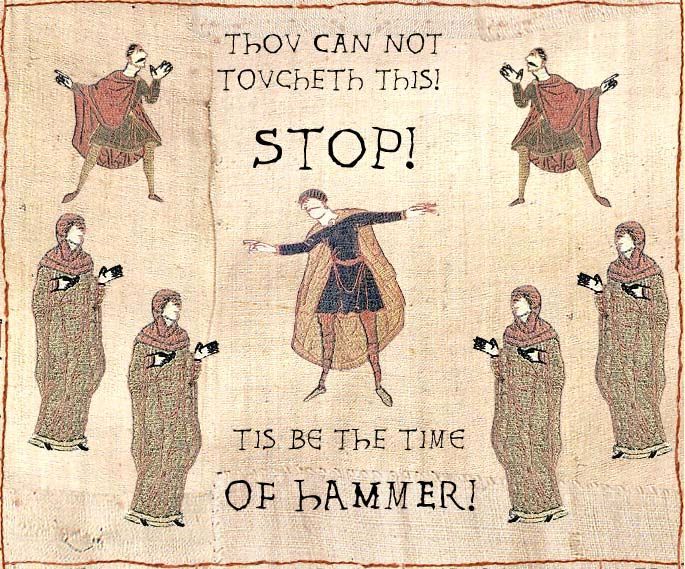
In essence what you are dealing with here is a many to one conversation. If you have several people talking to you and you can see them, this is not an issue. If you can’t see them and you don’t even have a spatial recognition where the sound comes from, it all blurs together. That’s why it is important to have one person speak at any time and others to be aware of the fact that any noise they make is distracting. This means:
- As someone remote, mute your microphone. There is nothing more annoying than the clatter of a keyboard magnified by the microphone just above it
- As someone in the room with others, lean away from the microphone. Don’t cough into it, don’t shift things around on the table the mic is standing on. Coffee mugs, spoons and pens can be incredibly loud on those.
- As the speaker, lean into the microphone and speak clearly – always assume there is static and sound loss. A mumbled remark in the back of the room followed by laughter by all could come across to a remote listener as an inside joke or even an insult. No need to risk such misunderstandings.
- If you switch the speaker, tell them to introduce themselves. This may feel silly in the room, but it helps avoiding confusion on the other side.
Use a chat system as the lifeline of the meeting

Video and Audio chat will always go wrong in one way or another. The problem is that when you are presenting the system won’t tell you that. You are not aware that the crystal clear image of yourself with perfect sound is a pixelated mess with a robot voice that makes Daft Punk jealous on the other end.
Having a chat running at the same time covers a few scenarios:
- People can tell you when something is wrong on their end or when you stopped being comprehensible
- People can comment without interrupting your audio flow. Many systems switch the presenter as soon as someone speaks – which is unnecessary in this case.
- People can post resources without having to interrupt you. “In case you missed it, Jessica is talking about http://frolickinghedgehogs.com”
Have a consumable backup for each live update
 Photo by
Photo byJohn Trainor
If you are presenting things in the meeting, send out screencasts or slide decks of what you present beforehand. Far too many times you can not see it as a remote participant when someone shares their screens. Switching from presenter to presenter always ends up in a lot of time wasted waiting for the computer to do the thing we want it to.
For the presenter this allows for better explanations of what is happening. It is distracting when you present and press a button and nothing happens. The remote attendees might also have some lag and get a delayed display. This means you talk about something different than they are currently seeing on their screen.
Plan for travel and meeting as a whole team
 Photo by Joris Louwes
Photo by Joris Louwes
Last, but not least, plan to have visits where you meet as a whole team. Do social things together, give people a chance to get to know one another. Once you connected a real human with the flat, blurry face on the screen, things get much easier. Build up a cadence of this. Meet every quarter or twice a year. This might look expensive at first sight, but pays out in team efficiency. My US colleagues had an “a-hah” moment when they were on a laptop late in the evening waiting for others to stop talking about local things they couldn’t care less about. I felt much more empathy for my colleagues once I had to get up much earlier than I wanted to be in the office in time to meet my European colleagues. Let the team walk in each other’s shoes for a while and future meetings will be much smoother.