Three geeks and a microphone – recording screencasts with Telenor in Oslo, Norway
Tuesday, February 4th, 2014 at 2:48 pmBeginning of last week I spent three days in Oslo, Norway, with Jan Jongboom (@janjongboom) and Sergi Mansilla (@sergimansilla) of Telenor Digital recording screencasts for an upcoming series on Firefox OS aimed at developers in Asia. These will be dubbed and localised, which is not only super exciting, but also very powerful.

Here’s a quick recap how we managed to create ten different screencasts and six intro/outro videos in two and a half days. It was taxing, it was tiring, but it was also amazing. Many factors played a role, but probably the most important one was a Scandinavian “hands-off” attitude by the video production crew and PR and trusting in the abilities of people involved.
Preparation
Before meeting to record, we shared a Google Doc and created an outline of all the different things we want to cover in the screencast series with scripts for each section. These didn’t have to be detailed scripts as we all knew what we are doing. Just “show app xyz in the emulator, connect phone, push to it” – this sort of thing.
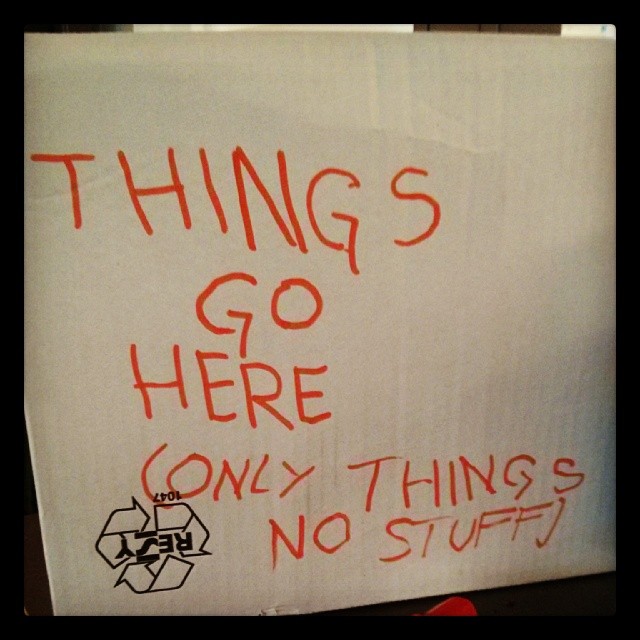
Heads up: I’ve recorded other screencasts that had very defined scripts like “go to the input box, enter ‘fiddlesticks’ and press the button labeled ‘submit’, explain the viewer that this sends the form to the server”. These can work and are important if the person recording is not familiar with the matter or the script needs review by 8 managers and 5 random people from the legal department. We were lucky to have a much more freedom as these screencasts were meant by developers for developers.
We agreed what to show and wrote the code, sharing it on GitHub.
This is immensely important: the code needs to work and be done. You can of course fake to write it live in the screencast using the AppleScript by William Bamberg and me or Stuart Langridge’s Sublime Text plugin. You will not have any time to re-code much (I did clean a few things up) and you will lose time with technical issues as it is (we lost an hour to an appcache problem and another with some problems with the Marketplace submission process). This is not the time to be a coder ninja – this is the time to be an educator, so make sure your stuff works, is documented and understandable before hitting the record button.
Technical set-up
All in all our setup was simple:
- A dedicated room that is sound-proof-ish with a large table. Adding a thick black tablecloth to it prevented both unintended “knock” sounds on the recording and made for a good background for recording the mobile device
- A good USB microphone that can be easily handed over from presenter to presenter (we used a Yeti).
- Three computers, one being the dedicated recording machine, the others for writing and editing. The main machine was a Retina MBP, as you can never have too high a resolution of your original material (downsampling is easy, blowing up video makes it blurry). It is also important to have one machine to record on as this means all the editor settings and the look of the Desktop is the same in all videos. It also means that only one of us had to clean up their machine and start a whole new, clean profile without embarassing autocompletes and history entries (we chose Sergi’s – he is by far the most grown-up and organised amongst us).
- An external HD (500GB, USB3) to store all the videos and transfer large files from one computer to another
- Screenflow to record and edit the screencasts
- A small HD video camera with a Gorilla Tripod to record on-device actions that needs to show hands
Recording and editing
Once all was set up, we divvied up the different screencasts amongst us and got started recording them. We spent the first two days only recording screencasts and left the “talking heads” video shoots for the last day. That way we could work without having to have the film crew around which is a good thing as they tend to be paid by the hour.

People have different ways of working and it is important to allow them to apply their strengths if you want to create a lot in a short amount of time. Us three, for example, learned that I am most comfortable when I speak and show what happens in the screencast at the same time (a running commentary of my own actions). I am not happy reading from a script, as I did that as a job for far too long before escaping to the web (I worked as a radio newscaster).
Both Jan and Sergi struggled with showing and explaining at the same time and thus got much more effective when recording the screencast without audio, then writing a script and re-recording a video of the screencast and narrating the script over it.
The great thing about Jan and Sergi’s MO is that it allows for asynchronous creation of content: when recording and doing the live coding any distraction in the room is tricky to work with and you need to use the one machine to record. When de-coupling the recording of the audio, the editing of the screencasts and the writing of the scripts you can silently sit in the room and edit or write while the others are recording. The thick table-cloth and the quality of the microphone made sure you couldn’t hear any typing in the background. Swearing, yes, but that could and was cut.
The way we recorded worked the following way:
- We recorded the screencast according to the script, one person recording and another making sure there are no issues with the recording (for example “learn Indian” as a To-Do List item in an app could be offensive, as there is no “one” Indian language). Make sure to leave some breaks in the screencast to allow for more detailed narration.
- The person who recorded then can go and look at the screencast on another computer and write the script of it.
- Meanwhile the other two can record the next section
- Each script then got another peer review to edit for flow (active vs. passive language, adding the “what is in it for me” messaging, shortening of sentences and many other tricks – if you are interested I can do an own post about that)
- Once the script is done, the presenter goes back to the main computer and records a screencast speaking over the old recording, taking breaks to cough and assemble thoughts as needed without endangering the quality of the recording – all you need to do is to stop the video part of it. You even don’t need to worry about the size of the video and you can resize Screenflow and have a text editor with your script side-by-side.
It is important to keep the recording going. Stopping every time you mess up and starting from scratch only increases the frustration. The same rules apply that apply on stage: you can mess up – just admit it, take a very short break and move on. You can always edit, and it is easier to cut out a single “shit!” than to have to make a very annoyed sounding start of a screencast palpable for viewers.
Editing
The final production of the videos will be done by the professional editing team, but, as they are paid by the hour and because of the way we already used Screenflow to record and separated audio and video we could do a lot of the editing ourselves, cutting the “uhms” and “errs” and heavy breathing and adding still images over longer parts of narration. Screenflow makes this super easy by hitting “t” at the place you want to split the audio or video streams and moving the chunks around.
Next steps
Currently the videos are in production and will be dubbed and we’re putting together the landing page on the Wiki where they will reside. We also clean up our outline and script to be the descriptions of the videos. Thus, nothing was wasted.
Before you go on a righteous rant about professional screencasting…
We are very much aware that professional screencasting and recording looks different and by no means we want to say that it should always be that easy. Professional learning materials need much more planning and more meticulous execution and you should pay people who do that well what they deserve – a lot.
However, for three geeks and a microphone, we’ve done quite well and this might inspire others to do the same.