Presentation creation tip: unpacking bullets
Wednesday, September 18th, 2013 at 7:02 pmI am currently in Bangalore, India where we are running a whole week of trainings and presentations as part of the Mozilla Evangelism Reps program and JSFoo.
One of the sessions in the training was about writing slide decks for your presentations, what to avoid and how to create them fast. One of the things I am very adamant about is that bullet point slides are a terrible idea.
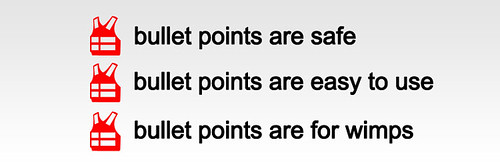
Photo by Sean MacEntee
Melissa Marshall explained this quite nicely in Talk nerdy to me “bullets are made to kill and bullet lists kill audiences”.
This is especially true when you show all the bullets at once with each having a long sentence following it. This will make the audience read ahead, and stop focusing on you as the presenter.
Bullet points in texts are great, as they chunk content into digestible bits and give a structure that flowing text might not give. A quick side note: if you display bullet lists centered, you deserve a place in a special kind of hell, as you haven’t grasped at all what they are meant to achieve.
Bullet lists are a great way to pack a lot of information into a short amount of text and space. They are also a great way to structure your thoughts, information and narrative and be able to easily re-arrange them.
That is why I found that starting your presentation materials with a bullet point list can be incredibly useful. I tested this theory by making it a training course task and seeing the attendees create good presentations in a very short time. I call the method “unpacking bullets” and here is how it works:
- Write the complete outline of what you want to cover in your talk as a bullet list
- Re-arrange as needed
- Take each bullet point and think how to best bring it across. Does it need just an image? An illustration? Some demo code? A screencast? A mixture of all of them?
- Take each bullet point and make it a slide, or group of slides with the materials you thought necessary
- Add a cover slide and a thank you slide with resource links and you have a presentation
In essence, you create a to-do list for your slides, you define the narrative structure of your presentation upfront instead of collecting a lot of material and arrange it in a second step.
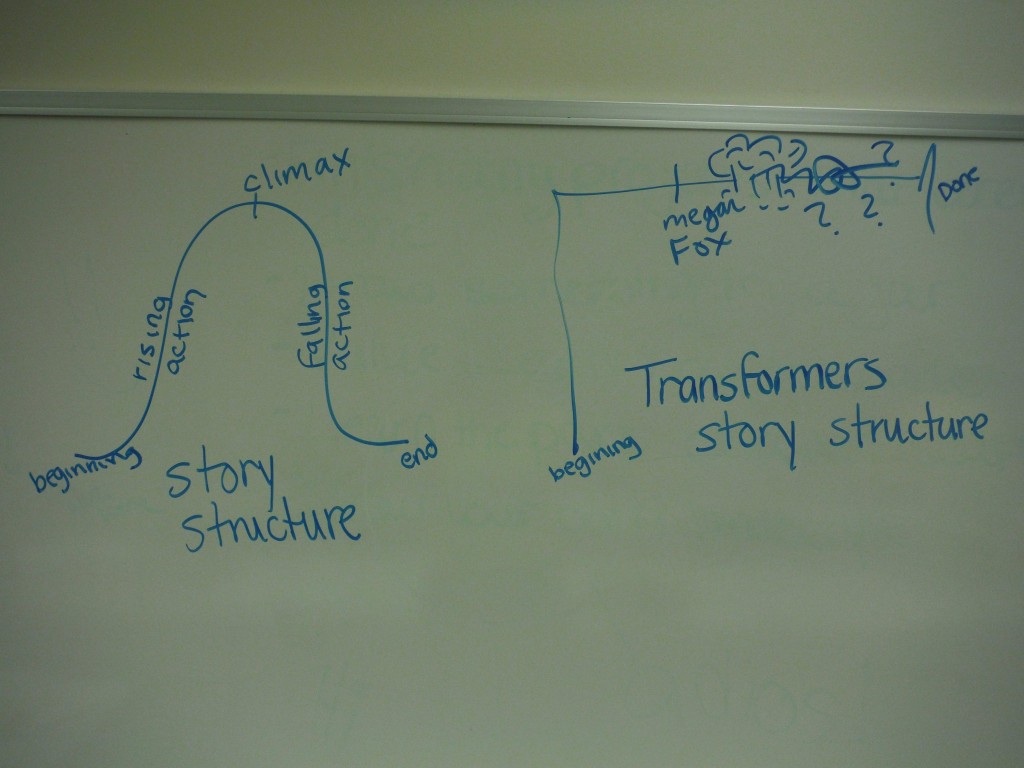
This way you also ensure that you show just the right amount of information rather than getting over-excited and showing lots in the hope that at least some of it sticks with the audience. Give it a try, it really works for me.