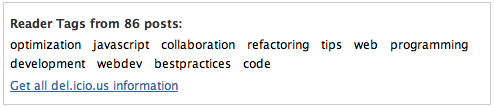Let’s face fact folks: not too many developers plan their JavaScripts. Instead we quickly write something that works, and submit it. We come up with variable and function names as we go along and in the end know that we’ll never have to see this little bit of script ever again.
The problems start when we do see our script again, or we get scripts from other developers, that were built the same way. That’s why it is good to keep a few extra steps in mind when it comes to saying “this is done, I can go on”.
Let’s say the job was to add small link to every DIV in a document with the class collapsible that would show and hide the DIV. The first thing to do would be to use a library to get around the issues of cross-browser event handling. Let’s not concentrate on that for the moment but go for oldschool onevent handlers as we’re talking about different things here. Using a module pattern we can create functionality like that with a few lines of code:
collapser = function(){
var secs = document.getElementsByTagName('div');
for(var i=0;i<secs.length;i++){
if(secs[i].className.indexOf('collapsible')!==-1){
var p = document.createElement('p');
var a = document.createElement('a');
a.setAttribute('href','#');
a.onclick = function(){
var sec = this.parentNode.nextSibling;
if(sec.style.display === 'none'){
sec.style.display = 'block';
this.firstChild.nodeValue = 'collapse'
} else {
sec.style.display = 'none';
this.firstChild.nodeValue = 'expand'
}
return false;
};
a.appendChild(document.createTextNode('expand'));
p.appendChild(a);
secs[i].style.display = 'none';
secs[i].parentNode.insertBefore(p,secs[i]);
}
}
}(); |
collapser = function(){
var secs = document.getElementsByTagName('div');
for(var i=0;i<secs.length;i++){
if(secs[i].className.indexOf('collapsible')!==-1){
var p = document.createElement('p');
var a = document.createElement('a');
a.setAttribute('href','#');
a.onclick = function(){
var sec = this.parentNode.nextSibling;
if(sec.style.display === 'none'){
sec.style.display = 'block';
this.firstChild.nodeValue = 'collapse'
} else {
sec.style.display = 'none';
this.firstChild.nodeValue = 'expand'
}
return false;
};
a.appendChild(document.createTextNode('expand'));
p.appendChild(a);
secs[i].style.display = 'none';
secs[i].parentNode.insertBefore(p,secs[i]);
}
}
}();
This is already rather clean (I am sure you’ve seen innerHTML solutions with javascript: links) and unobtrusive, but there are some things that should not be there.
Step 1: Remove look and feel
The first thing to do is not to manipulate the style collection in JavaScript but leave the look and feel to where it belongs: the CSS. This allows for ease of skinning and changing the way of hiding the sections without having to mess around in the JavaScript. We can do this by assigning a CSS class and removing it:
collapser = function(){
var secs = document.getElementsByTagName('div');
for(var i=0;i<secs.length;i++){
if(secs[i].className.indexOf('collapsible')!==-1){
secs[i].className += ' ' + 'collapsed';
var p = document.createElement('p');
var a = document.createElement('a');
a.setAttribute('href','#');
a.onclick = function(){
var sec = this.parentNode.nextSibling;
if(sec.className.indexOf('collapsed')!==-1){
sec.className = sec.className.replace(' collapsed','');
this.firstChild.nodeValue = 'collapse'
} else {
sec.className += ' ' + 'collapsed';
this.firstChild.nodeValue = 'expand'
}
return false;
}
a.appendChild(document.createTextNode('expand'));
p.appendChild(a);
secs[i].parentNode.insertBefore(p,secs[i]);
}
}
}(); |
collapser = function(){
var secs = document.getElementsByTagName('div');
for(var i=0;i<secs.length;i++){
if(secs[i].className.indexOf('collapsible')!==-1){
secs[i].className += ' ' + 'collapsed';
var p = document.createElement('p');
var a = document.createElement('a');
a.setAttribute('href','#');
a.onclick = function(){
var sec = this.parentNode.nextSibling;
if(sec.className.indexOf('collapsed')!==-1){
sec.className = sec.className.replace(' collapsed','');
this.firstChild.nodeValue = 'collapse'
} else {
sec.className += ' ' + 'collapsed';
this.firstChild.nodeValue = 'expand'
}
return false;
}
a.appendChild(document.createTextNode('expand'));
p.appendChild(a);
secs[i].parentNode.insertBefore(p,secs[i]);
}
}
}();
Step 2: Remove obvious speed issues
There are not many issues in this script, but two things are obvious: the for loop reads out the length attribute of the secs collection on every iteration and we create the same anonymous function for each link to show and hide the section. Caching the length in another variable and creating a named function that gets re-used makes more sense:
collapser = function(){
var secs = document.getElementsByTagName('div');
for(var i=0,j=secs.length;i<j;i++){
if(secs[i].className.indexOf('collapsible')!==-1){
secs[i].className += ' ' + 'collapsed';
var p = document.createElement('p');
var a = document.createElement('a');
a.setAttribute('href','#');
a.onclick = toggle;
a.appendChild(document.createTextNode('expand'));
p.appendChild(a);
secs[i].parentNode.insertBefore(p,secs[i]);
}
}
function toggle(){
var sec = this.parentNode.nextSibling;
if(sec.className.indexOf('collapsed')!==-1){
sec.className = sec.className.replace(' collapsed','');
this.firstChild.nodeValue = 'collapse'
} else {
sec.className += ' ' + 'collapsed';
this.firstChild.nodeValue = 'expand'
}
return false;
}
}(); |
collapser = function(){
var secs = document.getElementsByTagName('div');
for(var i=0,j=secs.length;i<j;i++){
if(secs[i].className.indexOf('collapsible')!==-1){
secs[i].className += ' ' + 'collapsed';
var p = document.createElement('p');
var a = document.createElement('a');
a.setAttribute('href','#');
a.onclick = toggle;
a.appendChild(document.createTextNode('expand'));
p.appendChild(a);
secs[i].parentNode.insertBefore(p,secs[i]);
}
}
function toggle(){
var sec = this.parentNode.nextSibling;
if(sec.className.indexOf('collapsed')!==-1){
sec.className = sec.className.replace(' collapsed','');
this.firstChild.nodeValue = 'collapse'
} else {
sec.className += ' ' + 'collapsed';
this.firstChild.nodeValue = 'expand'
}
return false;
}
}();
Step 3: Removing every label and name from the functional code
This makes a lot of sense in terms of maintenance. Of course it is easy to do a quick search + replace when the label names or class names have to change, but it is not really necessary. By moving everything human readable into an own config object you won’t have to hunt through the code and suffer search + replace errors, but instead keep all the changing bits and bobs in one place:
collapser = function(){
var config = {
indicatorClass : 'collapsible',
collapsedClass : 'collapsed',
collapseLabel : 'collapse',
expandLabel : 'expand'
}
var secs = document.getElementsByTagName('div');
for(var i=0,j=secs.length;i<j;i++){
if(secs[i].className.indexOf(config.indicatorClass)!==-1){
secs[i].className += ' ' + config.collapsedClass;
var p = document.createElement('p');
var a = document.createElement('a');
a.setAttribute('href','#');
a.onclick = toggle;
a.appendChild(document.createTextNode(config.expandLabel));
p.appendChild(a);
secs[i].parentNode.insertBefore(p,secs[i]);
}
}
function toggle(){
var sec = this.parentNode.nextSibling;
if(sec.className.indexOf(config.collapsedClass)!==-1){
sec.className = sec.className.replace(' ' + config.collapsedClass,'');
this.firstChild.nodeValue = config.collapseLabel
} else {
sec.className += ' ' + config.collapsedClass;
this.firstChild.nodeValue = config.expandLabel
}
return false;
}
}(); |
collapser = function(){
var config = {
indicatorClass : 'collapsible',
collapsedClass : 'collapsed',
collapseLabel : 'collapse',
expandLabel : 'expand'
}
var secs = document.getElementsByTagName('div');
for(var i=0,j=secs.length;i<j;i++){
if(secs[i].className.indexOf(config.indicatorClass)!==-1){
secs[i].className += ' ' + config.collapsedClass;
var p = document.createElement('p');
var a = document.createElement('a');
a.setAttribute('href','#');
a.onclick = toggle;
a.appendChild(document.createTextNode(config.expandLabel));
p.appendChild(a);
secs[i].parentNode.insertBefore(p,secs[i]);
}
}
function toggle(){
var sec = this.parentNode.nextSibling;
if(sec.className.indexOf(config.collapsedClass)!==-1){
sec.className = sec.className.replace(' ' + config.collapsedClass,'');
this.firstChild.nodeValue = config.collapseLabel
} else {
sec.className += ' ' + config.collapsedClass;
this.firstChild.nodeValue = config.expandLabel
}
return false;
}
}();
Step 4: Use human-readable variable and method names
This is probably the most useful step when it comes to increasing the maintainability of your code. Sure, during development sec made a lot of sense, but doesn’t section make it easier to grasp what is going on? What about a, and especially when it needs to be changed to a button later on? Will the maintainer rename it to button?
collapser = function(){
var config = {
indicatorClass : 'collapsible',
collapsedClass : 'collapsed',
collapseLabel : 'collapse',
expandLabel : 'expand'
}
var sections = document.getElementsByTagName('div');
for(var i=0,j=sections.length;i<j;i++){
if(sections[i].className.indexOf(config.indicatorClass) !== -1){
sections[i].className += ' ' + config.collapsedClass;
var paragraph = document.createElement('p');
var trigger = document.createElement('a');
trigger.setAttribute('href','#');
trigger.onclick = toggleSection;
trigger.appendChild(document.createTextNode(config.expandLabel));
paragraph.appendChild(trigger);
sections[i].parentNode.insertBefore(paragraph,sections[i]);
}
}
function toggleSection(){
var section = this.parentNode.nextSibling;
if(section.className.indexOf(config.collapsedClass) !== -1){
section.className = section.className.replace(' ' + config.collapsedClass,'');
this.firstChild.nodeValue = config.collapseLabel
} else {
section.className += ' ' + config.collapsedClass;
this.firstChild.nodeValue = config.expandLabel
}
return false;
}
}(); |
collapser = function(){
var config = {
indicatorClass : 'collapsible',
collapsedClass : 'collapsed',
collapseLabel : 'collapse',
expandLabel : 'expand'
}
var sections = document.getElementsByTagName('div');
for(var i=0,j=sections.length;i<j;i++){
if(sections[i].className.indexOf(config.indicatorClass) !== -1){
sections[i].className += ' ' + config.collapsedClass;
var paragraph = document.createElement('p');
var trigger = document.createElement('a');
trigger.setAttribute('href','#');
trigger.onclick = toggleSection;
trigger.appendChild(document.createTextNode(config.expandLabel));
paragraph.appendChild(trigger);
sections[i].parentNode.insertBefore(paragraph,sections[i]);
}
}
function toggleSection(){
var section = this.parentNode.nextSibling;
if(section.className.indexOf(config.collapsedClass) !== -1){
section.className = section.className.replace(' ' + config.collapsedClass,'');
this.firstChild.nodeValue = config.collapseLabel
} else {
section.className += ' ' + config.collapsedClass;
this.firstChild.nodeValue = config.expandLabel
}
return false;
}
}();
Step 5: Comment, sign and possibly eliminate the last remaining clash with other scripts
The last step is to add comments where they are really needed, give your name and date (so people can ask questions and know when this was done), and to be really safe we can even get rid of the name of the script and keep it an anonymous pattern.
// Collapse and expand section of the page with a certain class
// written by Christian Heilmann, 07/01/08
(function(){
// Configuration, change CSS class names and labels here
var config = {
indicatorClass : 'collapsible',
collapsedClass : 'collapsed',
collapseLabel : 'collapse',
expandLabel : 'expand'
}
var sections = document.getElementsByTagName('div');
for(var i=0,j=sections.length;i<j;i++){
if(sections[i].className.indexOf(config.indicatorClass)!==-1){
sections[i].className += ' ' + config.collapsedClass;
var paragraph = document.createElement('p');
var triggerLink = document.createElement('a');
triggerLink.setAttribute('href','#');
triggerLink.onclick = toggleSection;
triggerLink.appendChild(document.createTextNode(config.expandLabel));
paragraph.appendChild(triggerLink);
sections[i].parentNode.insertBefore(paragraph,sections[i]);
}
}
function toggleSection(){
var section = this.parentNode.nextSibling;
if(section.className.indexOf(config.collapsedClass)!==-1){
section.className = section.className.replace(' ' + config.collapsedClass,'');
this.firstChild.nodeValue = config.collapseLabel
} else {
section.className += ' ' + config.collapsedClass;
this.firstChild.nodeValue = config.expandLabel
}
return false;
}
})(); |
// Collapse and expand section of the page with a certain class
// written by Christian Heilmann, 07/01/08
(function(){
// Configuration, change CSS class names and labels here
var config = {
indicatorClass : 'collapsible',
collapsedClass : 'collapsed',
collapseLabel : 'collapse',
expandLabel : 'expand'
}
var sections = document.getElementsByTagName('div');
for(var i=0,j=sections.length;i<j;i++){
if(sections[i].className.indexOf(config.indicatorClass)!==-1){
sections[i].className += ' ' + config.collapsedClass;
var paragraph = document.createElement('p');
var triggerLink = document.createElement('a');
triggerLink.setAttribute('href','#');
triggerLink.onclick = toggleSection;
triggerLink.appendChild(document.createTextNode(config.expandLabel));
paragraph.appendChild(triggerLink);
sections[i].parentNode.insertBefore(paragraph,sections[i]);
}
}
function toggleSection(){
var section = this.parentNode.nextSibling;
if(section.className.indexOf(config.collapsedClass)!==-1){
section.className = section.className.replace(' ' + config.collapsedClass,'');
this.firstChild.nodeValue = config.collapseLabel
} else {
section.className += ' ' + config.collapsedClass;
this.firstChild.nodeValue = config.expandLabel
}
return false;
}
})();
All very obvious things, and I am sure we’ve all done them before, but let’s be honest: how often do we forget them and how often do you have to alter code where it’d have been nice if someone had taken these steps?