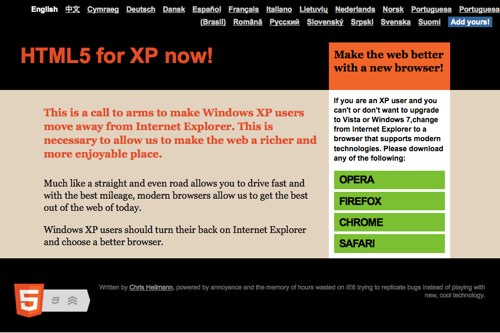HTML5 for XP – it is time for Microsoft to acknowledge other options
Monday, March 28th, 2011If you follow me on Twitter then you must have seen the newest little web product I’ve put out : HTML5 for XP.
So what is this about? Well, frankly the thing that holds us back when it comes to developing a beautiful and simple to maintain and create web: Internet Explorer not getting upgraded.
The issues are many (and I explained them in detail before), but here is the gist:
- Internet Explorer 9 is not available for XP users – you need to have Vista or Seven to get IE9
- Upgrading to Vista was not really exciting enough for a lot of businesses when it came out
- Upgrading to Seven normally means that you also need to upgrade the hardware (which is actually a very common happening – as a lot of users simply don’t know what a browser is or don’t get the rights to choose an own browser in a corporate environment IE only gets upgraded when they get a new computer)
- A lot of Windows XP machines never got upgraded as they had a pirated OS. The Genuine Check of Vista told users “computer says no” and that was that.
Now, I personally want to have HTML5 and CSS3 and other new exciting technologies right now – I am tired of writing code for cool things that browsers should be doing for me.
As Microsoft is spending a lot of time and effort to promote just how cool IE9 is and glosses over the fact that XP users cannot get it, I thought it is time to advertise the fact that users have a choice – even when they stick with XP. For Microsoft this doesn’t make any business sense as they want to sell Seven, and they are right in telling people that systems need upgrades. However, if the upgrade means spending a lot of money on new hard and software then I can also understand people who don’t want to do that. With Apple products being very expensive and Linux just not being as “mom and dad end user friendly” as Windows is this is what we are stuck with.
This is why I built HTML5 for XP, the site that Microsoft should release themselves. Please tell people about it and send it to your clients.
Creating it was the fun part. I wrote it, created a simple web site (fighting the urge to use all kind of CSS3 awesome as it needs to work in IE6…) and then asked for translations and promotion on Twitter. I put up a Google Spreadsheet with the texts for translation and shared it with the world. This was a too hippy an idea as it meant people did the cool h4xx0rrrr! thing of deleting all the content (well done, lads, wait for Trinity to knock on your door really soon). So I made it an invite only document to submit translations and within a day I had 16 languages – now we are up to 20. I also have to thank Prisca for making the CSS pretty as of course the first feedback from designers was that “this is ugly”.
The saga continues – IE6 has to die! Spread the word.