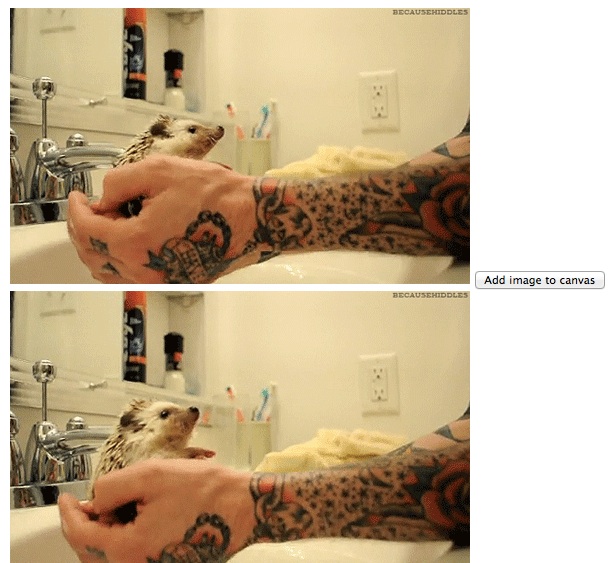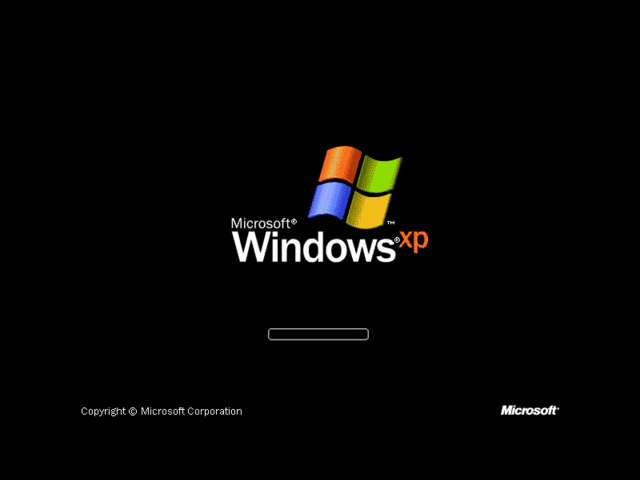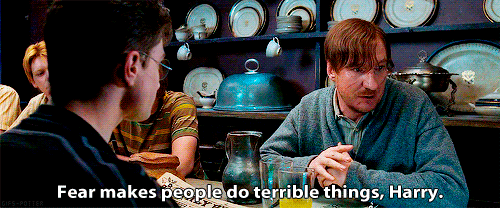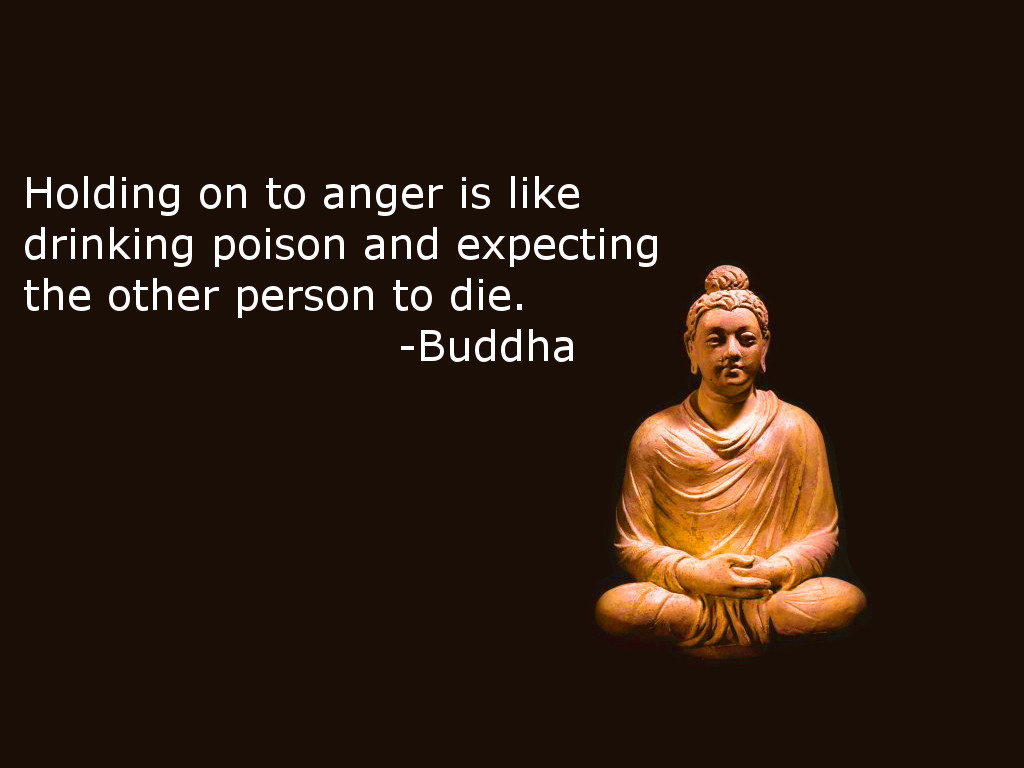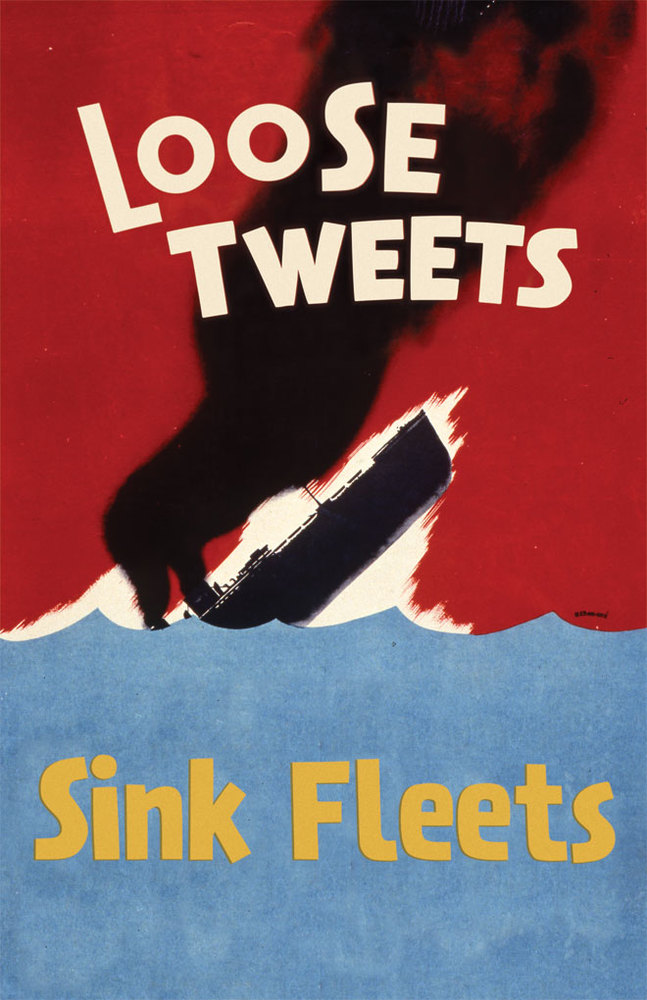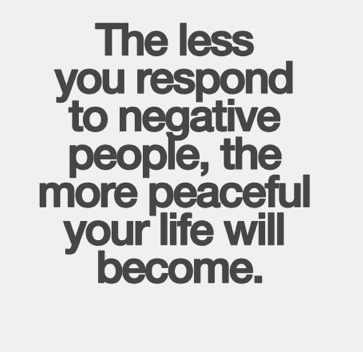Being in the middle a communication nightmare is never fun, but it is an important learning experience. I am sure that most problems start with miscommunication and escalate from there.
Say something happens, that you very much disagree with. Someone says something that attacks you personally, your beliefs or a group that you very much identify you with.
This doesn’t feel good, and it starts a few other feelings. It could be anger, disgust, annoyance, helplessness, fear, embarrassment, insecurity, just to name a few. None of those are good feelings. Some can be turned to good results but most make you feel at the lowest level unproductive and at the other end utterly shattered.
Let’s take a look at the most common ones:
Fear
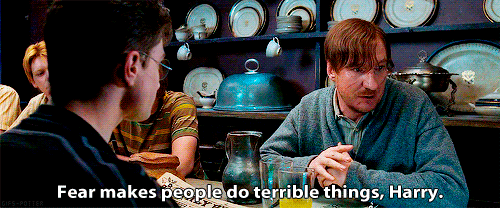
“Fear is the mind killer” is absolute truth. People who are afraid stop contributing and are silenced. This is how totalitarian regimes work: you show yourself as all-powerful and the one to make decisions and you silence all of those who speak against you in a very public and brutal fashion. This makes everyone live in fear – citizens and enemies alike. Fear makes you feel helpless, you don’t want to speak up as you don’t want to stand out. In the worst cases you don’t want to speak out as it would punish all the ones you love. You don’t want to speak as you will feel the brunt of the loud and aggressive masses. You have input to give but you feel that it isn’t fair that because of what you stand for you get pushed into a certain group in a loggerheads scenario of black and white.
Anger
Anger can be productive. I am angry at myself to let my flat get to the state it is in now, so I am cleaning up. Anger can also be the end of any sensible discussion or dangerous. I cycle a lot in London. People cut into my lane, people push closer to me than they should. I could knock on their cars or shout at them. That would most likely get me killed as it would distract them and startle them into violent movements. Sometimes the best is to count to 10 and let it pass. Anger has an unfortunate tendency to pile up.
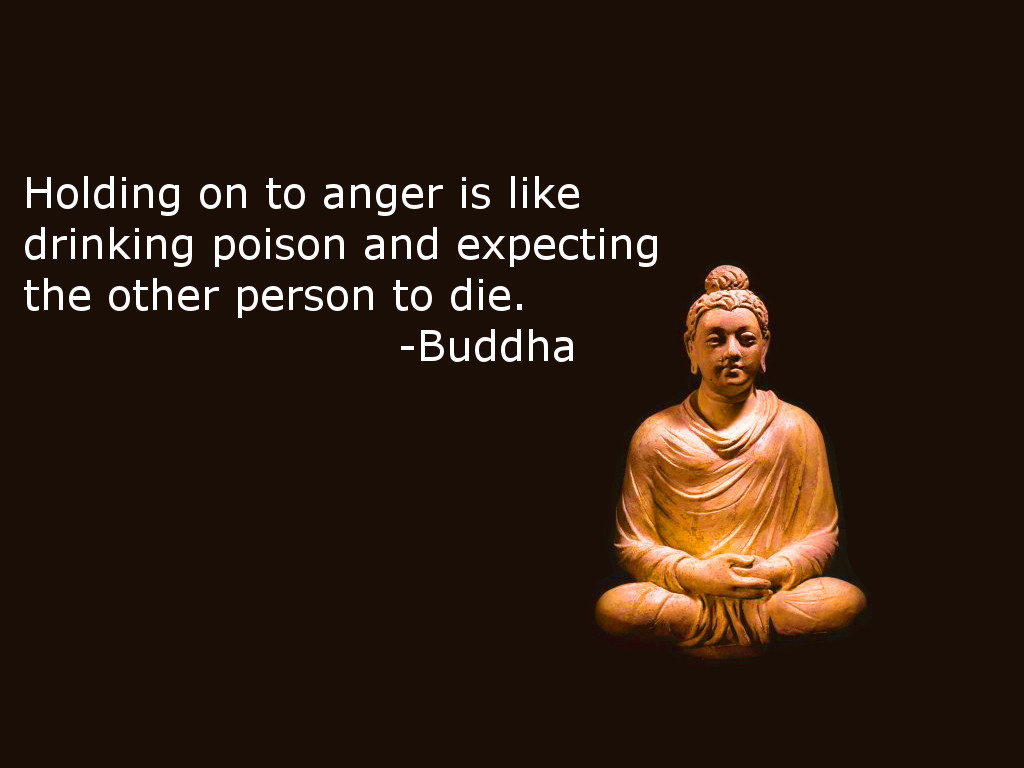
Gloat
In most long communication problems sooner or later it turns out that one of the attackers isn’t without flaws and innocent either. This shouldn’t be a surprise – we’re all human. In many cases the most avid attackers of a cause are people who are just afraid of being the thing they attack. Fear again. Gloating about this is toxic. It is a game of throwing the blame back and forth that nobody can win.

What to do, what to be aware of?
Over the last few days I got many reassuring emails and messages from all sides of the debate thanking me for a less-heated stance and analysis. I am not a super-human with the patience of a saint. Instead I learned to analyse my own actions and think and reflect before throwing things out. I fail at times at this, too, but I get better and I am happy about this. The most important thing is to be aware of your effects, instead of your message.
Mistake to avoid #1: Twitter is terrible for emotionally loaded topics
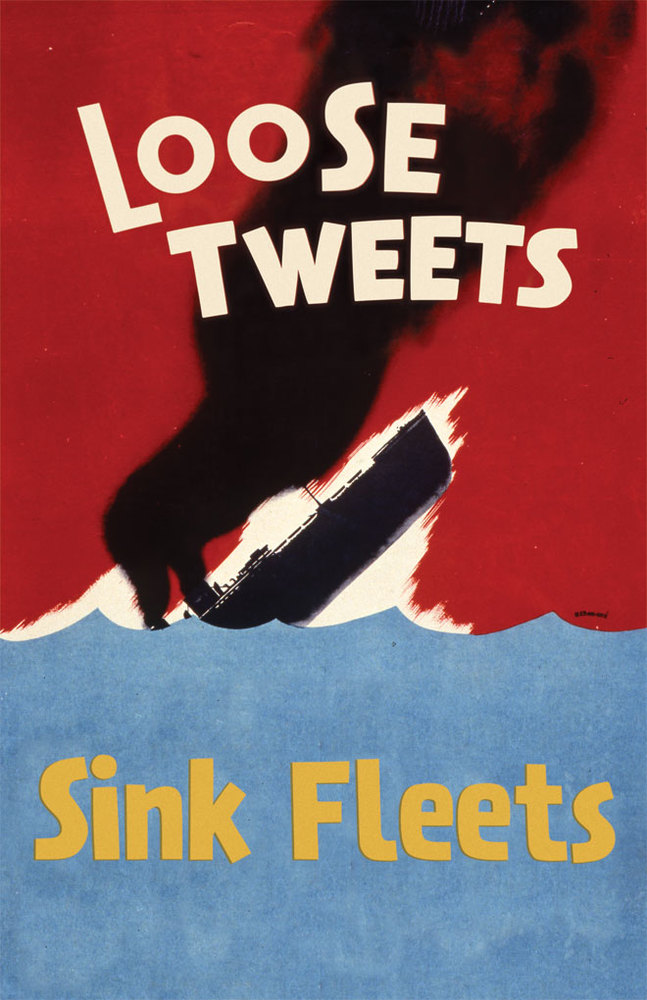
Twitter is awesome. I like the 140 character limit, as it makes me think before sending something away. Sadly it also allows for very short and strong messages that can turn into a ping-pong game of snark and ultimately, hatred or a grumpy “agree to disagree”.
Before you send a tweet about a sensitive subject, think about the following:
- Tweets make great comments that can be taken out of topic by media and other people. Nobody cares about the whole thread. The juicy bit is what gets quoted. Then it is up to you to defend yourself and bring context, that only 10% (if you are lucky) of the readers will ever hear about. Instead they themselves start shouting the wrong quote.
- Tweets are archived – of sorts and can be used against you months later. Doesn’t matter if your views changed, as you can not change the tweet it can be attributed to you. Oh yes, you can delete a tweet, but for the press this is an even better message. “$company employee showed his criticism on twitter but subsequently deleted the tweet.” is a good hint to claim your company or peer group censors you.
Mistake to avoid #2: Get bullied into giving information you don’t have
Don’t assume things. You have a brain; question them instead. One thing is simple to follow and important to understand: if you do not know something, don’t assume. It is as simple as that. You don’t know, so don’t say yes or no as you can be quoted and then it is up to you to explain yourself again. This is especially bad when your choice of guess was very wrong and you end up being put in a group you don’t want to be in. There is nothing more annoying than to be applauded by people you don’t like as you helped their cause.
People will try to bully you into taking a side, especially on Twitter. These people don’t care about insight (although that is a common trick: “hey, you are on the inside, this is amazing, I’d love to hear your ideas about this”); they want to have ammunition for attacks. “how can you say that didn’t happen or isn’t true? $x of your company said so, I can prove it here”. Don’t fall for this. Instead, turn the tables and ask questions. Repeat your questions if needed. Here are some I used:
- Where did you get this information from? I don’t know about that and wasn’t part of this decision. Can you show me?
- That’s an interesting topic and question, but I don’t think it can be answered here and in this format.
- Would you like people to talk about this topic if it revolved around you without having full insight? I would feel bad about this.
Do not say “No comment”. This means you know, but you choose to or aren’t allowed to say. It is an invitation to pester you until you give out the information you’re hiding.
Mistake to avoid #3: Get scared and withhold information that is important
Be afraid of those who are out to get bad quotes, don’t be afraid of your colleagues. Unhappy silence doesn’t help – showing unity does. Talk to colleagues, talk to people who are near you and tell them about your feelings. Point out to people who you think are out of line directly and personally that they are. It is up to them to realise their mistakes and make amends, not for you to jump into the ring with them. The silent majority has important points to make, and you have the right to tell them to the loud ones.
If you are afraid of speaking out, tell people who do and ask them to bring your point of view into the mix. You don’t have to become the target, but you can be a helper to bring out the truth. Not the loudest should win.
Mozillians: This is an offer – if you have points that worry you and feel too intimidated to speak, tell me. I will keep you anonymous but do my best to tell people about your POV.
Mistake to avoid #4: Get consumed by anger
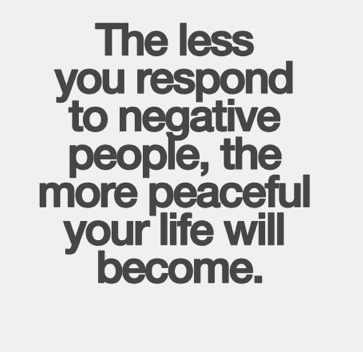
Very angry people don’t want to find resolutions. They want to vent, they want others to feel bad so they can feel better. They want to win and silencing someone by beating them verbally into submission is a big kick for them. Avoid becoming that person. It can happen. Do not feed the trolls. My mother always said “the one who screams, is wrong”. I do know punk bands with great lyrics and messages, but on the whole, I think she is right.
What can you do?
Don’t be silent too long. Don’t wait until things blow over and then give your opinion publicly. This just drags the issues out further. Instead, help finding solutions. Be part of the healing and learning process. Simple things work:
- Research and uncover obvious wrong messages – tell them to those who are paid to communicate for you. It is an arrow in their quiver
- Listen to people and offer help – if someone is obviously shaken, angry or feels helpless, contact them directly and offer a sympathetic ear. You might just help someone avoiding to become a target
- Tell people when they are destructive – personally and not in public. Don’t shout, just point out how what they said could be seen out of context and how it made you feel
- Take breaks – it is very easy to get into a frenzy by following everything that happens and our new happy social media world is made up of this. Information is an addiction and you want more and more and more and faster and faster. The fastest moving news is bad news (both news that is bad, and news that is shoddily researched but sounds important [thanks to Jesse Ruderman for asking for clarification]) and the most re-iterated information is most likely wrong but sounds important. (There was a lovely part in Hitchhiker’s Guide to the Galaxy where one race built a spacecraft powered by bad news. It was the fastest ever, but nobody was happy when it arrived on their planet)
Be nice to each other out there, protect yourself from being misquoted and ask lots and lots of questions. If you feel attacked by someone you didn’t expect to be attacked by, tell them directly and immediately and say how it made you feel.
Human communication is 20% what we say and 80% how we say it – voice, body language, facial expression. All of this is missing online, so let’s bring it back by talking to each other rather than shouting publicly trying to get heard.

We have two ears and one mouth, we should listen more than speak and more importantly listen all around before we do so.